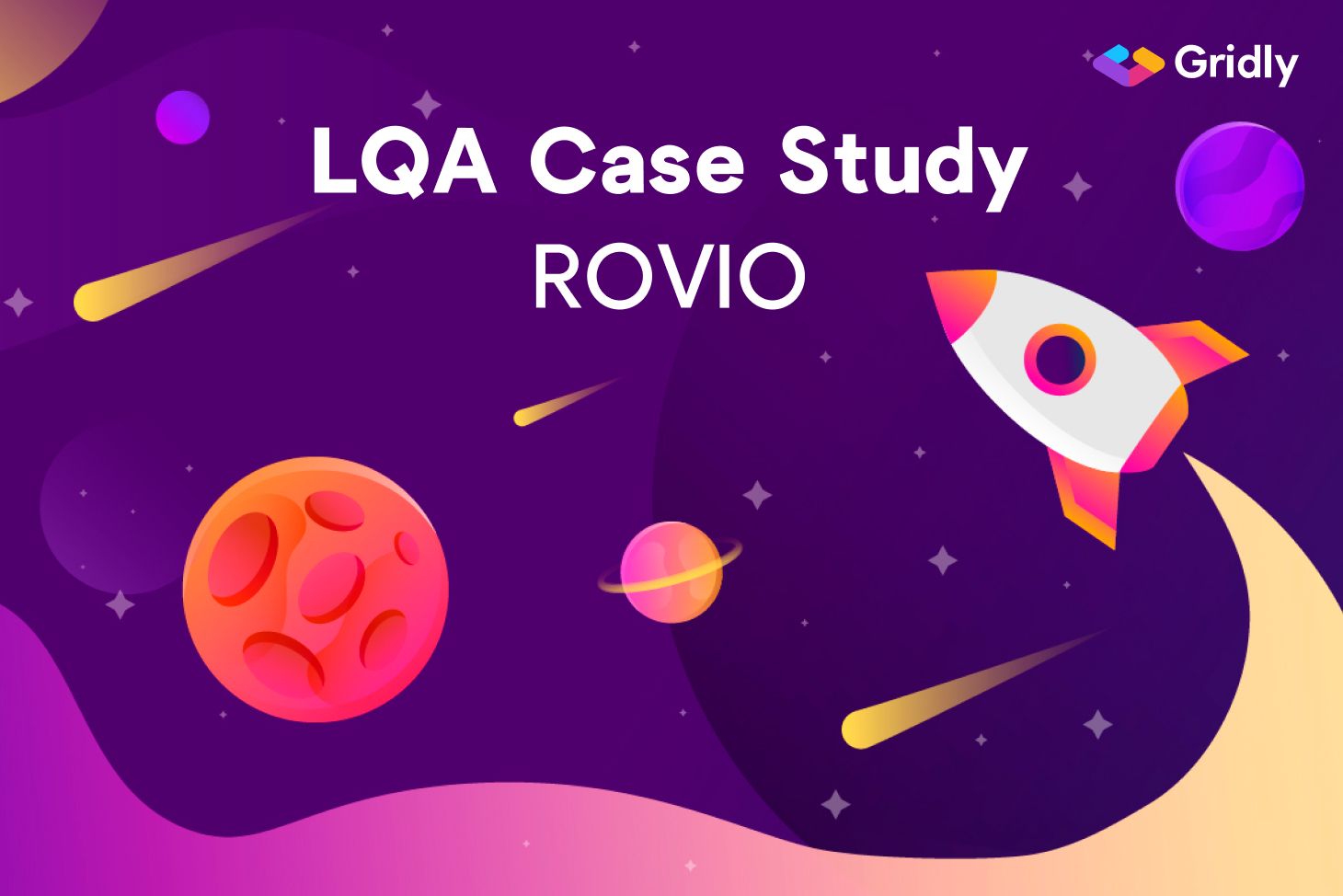The hub of a people-centric company
Whether between a company and its customers or among employees within an organization, Timezynk’s centralized collaboration platform enables users to easily manage communication and scheduling. Payroll administration, messaging, and order management are just a few of the most common ways Timezynk’s users implement the platform into their operations.
"The majority of our users come from 'people-centric' businesses," says Timezynk’s CEO Johan Heander. Restaurants, hospitals, cleaning companies, and even Sweden’s nuclear power plants are just a few examples of the types of organizations using Timezynk.
As Timezynk’s popularity has increased, so has the demand for its platform in additional languages. Timezynk’s expansion into new markets naturally creates demand for local-language support.
Challenges
To meet the needs of their growing customer base, Timezynk needed to expand its language offerings and translate its platform into those languages. At this point, Timezynk stored all their strings in a massive JSON file. And all their content was created in-house — “we only had languages that we or someone at the company knew,” says Timezynk’s Johan Heander.
Adding new languages would require Timezynk to send its strings to an external translation provider. Since translation agencies rarely accept JSON files, Timezynk chose Google Sheets as its new content management system.
A complex and time-consuming translation pipeline
Timezynk created a script to pull all their translation strings into a Google Sheet. "Then, we’d send that spreadsheet to the translator, wait six weeks, get back an outdated version, and write another script to merge the keys back into the Google Sheet," Heander remembers. "Merging the keys, getting the translations into the current production version, and filling in the blanks — it took a lot of work."
Developers struggled to work with massive Google Sheet files. Locating content, adding new columns, and creating new keys were all cumbersome processes. And that’s assuming the script worked from one day to the next. Google would sometimes change the JSON format of a given URL, which in turn forced Timezynk’s developers to rewrite their script.
Frequent content management hiccups
“It's super easy to make a mistake when merging 30,000 or 40,000 keys from one Sheet to another,” comments Heander. There’s one costly error in particular that still stands out in his memory. “One time, I managed to almost ruin the entire translation. I’d been merging the Sheets by line number, but I hadn’t realized that the translation bureau had changed the way that keys were sorted.”
A single stray key press could result in a modified or deleted translation key, and with such massive files, Timezynk’s team found it challenging to identify when and where errors had occurred.
All-or-nothing access control
In an ideal world, Timezynk’s sales and marketing teams would be able to update strings on their own, without developer intervention. Customers would provide feedback and request content updates, but their partners at Timezynk weren’t able to make the requested changes themselves.
The risk of unintended errors or changes was simply too great to let people update content in the spreadsheets used by developers. In the worst cases, errors like these would cause project builds to break.

"Marketing, sales, and support personnel can work really well in Gridly. We didn’t feel confident allowing them to do that in Google Sheets.” Johan Heander, CEO, Timezynk
The true cost of “free”
One of Google Sheets’s biggest draws is that it’s free. But as Heander points out, “Google Sheets isn’t free in terms of developer time. In the long run, a specialized tool will always be cheaper because development time is quite expensive.”
Developers need to merge translations, identify new content, pull that into another Sheet, then send it to the translator and begin the cycle again. On the other end, translation partners need to deal with multiple, massive Sheets as compared to more specialized solutions.
Solution: Adopting a centralized content management and localization platform
Timezynk went on the hunt for a specialized content and localization management tool. To avoid the costly errors of their previous workflow, the team decided that data integrity was paramount. And it also had to facilitate an ongoing stream of content edits and updates.
In the end, Timezynk turned to Gridly. Heander points to Gridly’s familiar and intuitive spreadsheet interface as one of the leading factors behind his team’s decision. When compared to other alternatives, “Gridly was a better fit for us because it made it much more convenient to edit keys and add columns and languages,” says Heander.
Migrating to Gridly in under 2 days
Since Timezynk’s team was already used to working with spreadsheets and using API tools to move content around, it didn’t take long for everyone to get up and running in Gridly.
Heander describes how the process of importing all Timezynk’s Google Sheets content into Gridly took half a day at most, with the majority of time spent checking that special characters, variables, and formatting had all been imported correctly.
Next, the team had to rewrite the scripts they’d been using to pull content from Google Sheets and use Gridly’s API instead. Heander estimates that one of their developers spent a day getting their new workflow online, including testing, as part of their new continuous integration environment.
The centerpiece of a continuous integration environment
Timezynk used Gridly’s API to connect all their other tools and platforms. Since the development team writes Timezynk’s back end in Clojure, they connected to Gridly via Java resource files.
Meanwhile, Gridly exports into JSON files used with JavaScript on the front end. With these connections in place, everyone involved across the pipeline can import and export content as needed.
Smooth, error-free collaboration
Granular access controls and a detailed history of content updates mean that Timezynk can confidently unite all stakeholders in Gridly to edit and add content. Sales personnel can take immediate action to update content based on customer requests, and customers can even dive right in and update their content themselves.
Gridly’s ticketing system enables all users to leave comments and tag each other for feedback. Developers, writers, designers, and even external translations partners can all communicate with each other from within their shared content workspace.
“If your translation provider isn’t sure about something, they can just click in the row and leave a comment or send a question.” Johan Heander, CEO, Timezynk
Not just for localization
“A powerful thing with Gridly is that you don't have to only use it for strings and translatable content,” Heander notes, pointing to one Grid that contains salary information for various regions and economic systems as an example. Timezynk also uses Gridly to manage their subscription data and pricing models — “because it’s a programmable spreadsheet,” he adds.
“Our sales team and customers can update their prices in Gridly, and they will take effect in real time.” Johan Heander, CEO, Timezynk
Results
Reducing costs and translation time
With Gridly, Timezynk enjoys considerable savings on their translation expenses. Heander observes that Timezynk “saves [Gridly’s cost] many times over in development time.”
Meanwhile, Timezynk’s team gets translations back much faster than before. Their translation partner works directly in Gridly with access to Timezynk’s localization glossaries for a higher translation quality up front. “Translations are probably half the price as when we were just sending a spreadsheet to someone,” says Heander.
Timezynk have even started using Gridly as a headless CMS for their website. Heander notes that it’s easier to work with, compared to their current CMS, and has a wider and more advanced localization feature set.
“Gridly has definitely helped on all accounts. It’s saving us time on a daily basis, and it’s also more reliable in the continuous integration pipeline.” Johan Heander, CEO, Timezynk
More languages as a competitive advantage
Now that Timezynk can add new languages to their platform in a fraction of the time, they’re a much more attractive option for potential customers. “We have several cases now where our customers themselves are multilingual,” explains Heander. “But since their teams collaborate 100% using our platform, and since our platform is translated between users, it works perfectly fine for them.”
Through Gridly, Timezynk’s team added Ukrainian to their language offerings in just four days. The ability to serve multilingual and multinational companies has enabled Timezynk to access new markets that may have previously been challenging to enter.