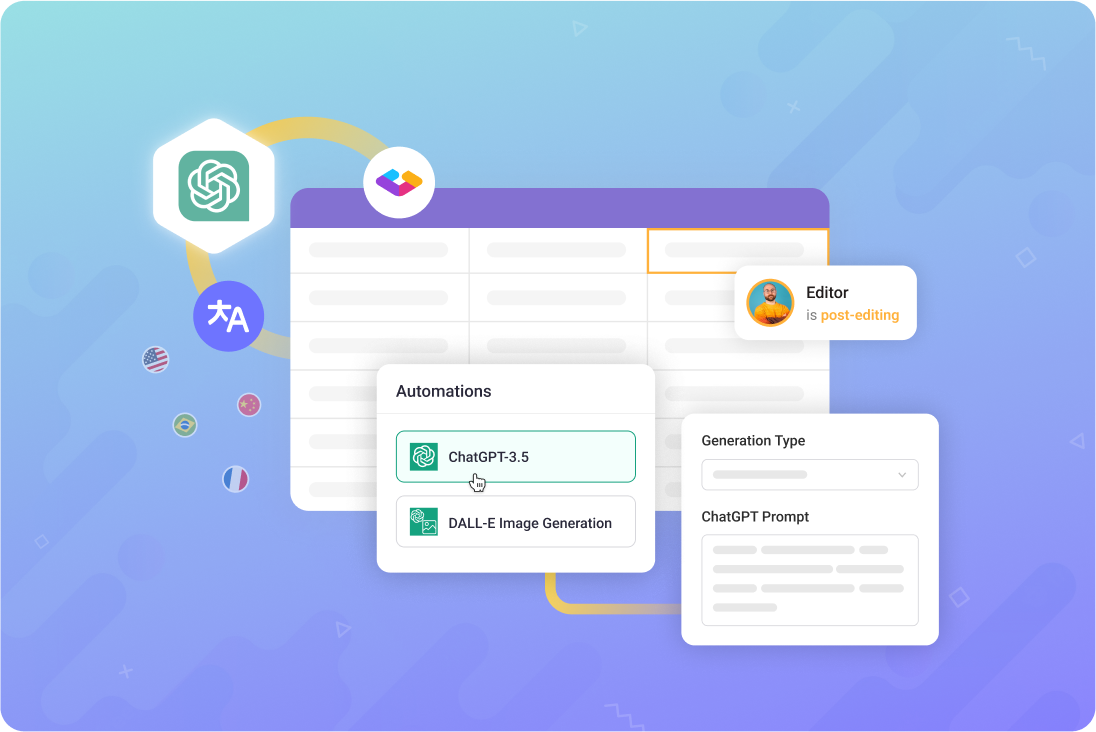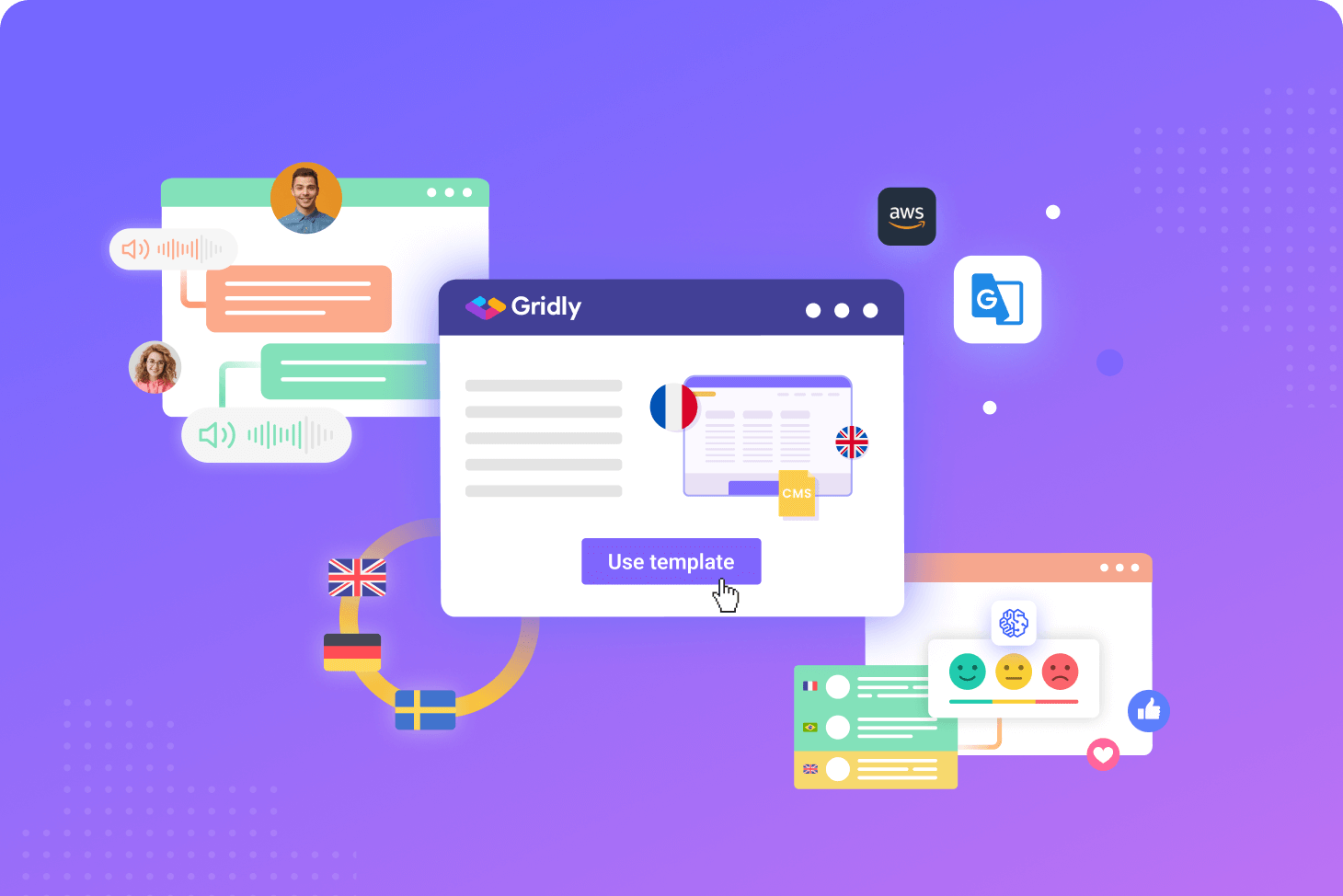What is a localization glossary?
Also known as a termbase or translation glossary, a localization glossary is a collection of key terms and definitions related to a localization project. It specifies the way these terms should be translated in all target languages — or whether they should be translated at all.
Here, we’ll show you how a termbase can improve your localization process, then explain how to build a glossary. Storing your glossary in your localization tool is a great way to enhance collaboration between everyone involved in the project.
Why do you need a glossary?
By standardizing translations, a termbase empowers translators to work faster and more accurately while ensuring consistency across the entire localization project. Here’s a closer look at the primary benefits of a localization glossary.
1. More efficient localization
Translators can quickly refer to the predetermined translations in a termbase, which saves time over having to manually translate the same term each time it is encountered across a project. A localization glossary tool can be shared with the entire team for faster localization quality assurance.
2. Improved translation accuracy
Localization glossaries standardize the way a given term should be translated into each target language. This removes ambiguity and saves translators the trouble of having to decide on a translation every time they encounter these terms. Translation isn’t always a direct process, and many words or phrases have many viable options for translation in other languages.
3. Greater localization consistency
A single localization project often involves many different assets — UX, other in-app text, marketing collateral, press releases, graphical assets, videos, and more. The localization glossary feature in your content management tool ensures that terms will be translated the same way every time across your project.
Consistent translations provide a cohesive customer experience across all your touchpoints. In this way, one of the primary benefits of a localization glossary is how it enables you to preserve your brand voice across your entire presence in any given language.
4. More context for translators
The definitions in a termbase help translators contextualize tricky terms within their work. Rather than spend time researching industry-specific jargon, translators have everything they need ahead of time to create accurate translations at speed.
5. Better SEO
Incorporating keyword research into your termbase entries can help translators use terms most likely to improve rankings in their respective languages. Some translation options may have higher search volume than others, and giving your translators the most potent translations can help boost the visibility of your content.
How to build a localization glossary
Ready to make a glossary? We’ll show you how easy it is to create one in Gridly, then apply it to your localization projects.
- From your Gridly homepage, click the Settings cog, then choose Localization settings from the drop-down menu.
- Click Glossary from the left-side menu.
- Select Add Glossary, then configure your new glossary as needed.
- Click Create.
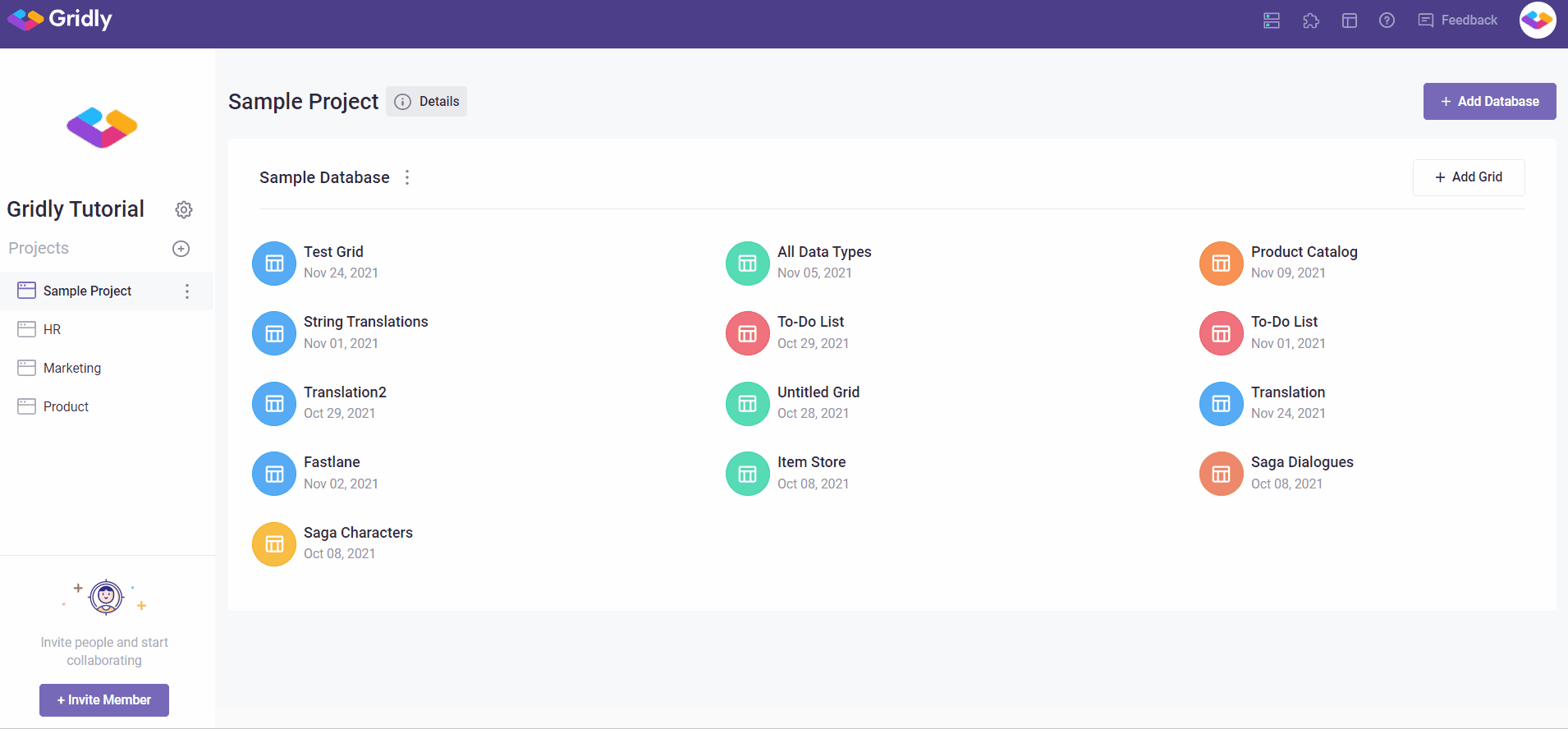
Click Add Term to begin building your Glossary. Gridly can auto-detect your glossary terms within your projects, then provide translators with the approved translations — reducing ambiguity and streamlining the process even further.
To learn more about how to maintain a glossary and apply it to your projects, view our detailed glossary help guide.
When should I create a localization glossary?
The best time to build a localization glossary is before beginning a new localization project. This way, your translators will be equipped with everything they need to make the right choices and complete their work as quickly and accurately as possible.
Which terms should I include in my termbase?
Localization glossaries aren’t just for tricky or hard-to-define words. Here’s a look at the terms you should include when building a termbase.
- Branding language: Specify any specific terms or phrases that are essential to your brand voice.
- Project-specific language: Does your project have features with official names? Be sure to specify how you want those terms translated into each target language.
- Industry jargon: Give translators the desired translation, definition, and context of any terms someone outside your industry may not know.
- Frequently used terms: Do certain words pop up often in your project? Standardize their translations with a glossary entry.
- Terms with multiple meanings: Maintain consistency by picking one preferred translation for words that have multiple meanings.
- Words that should not be translated: In some cases, you may desire to leave certain words in the original source language. A glossary entry will alert translators to leave these words alone.
- Undesired words: If there are certain words you don’t wish to have used in your project, include them in your glossary so translators can steer clear.
- Abbreviations and acronyms: Translators may not know what abbreviations and acronyms mean at first sight.
What information should I include in a glossary entry?
Each entry in your localization glossary should include as much of the following information as possible:
- The term itself
- A clear and concise definition (if possible)
- The term’s part of speech
- The context of the term within your project
- Intended translations
5 essential glossary creation tips
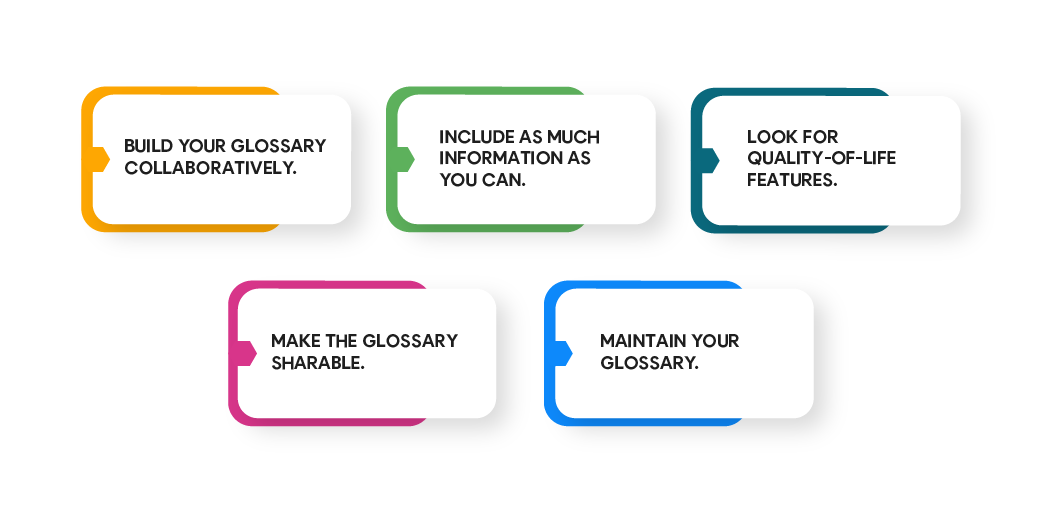
-
Build your glossary collaboratively. Include translators, content creators, product marketers, project managers, and even clients in the termbase creation process — each participant will bring different insights.
As a seamless content collaboration platform, Gridly is perfect for this type of team effort. It’s super-easy to create and maintain glossaries in Gridly, where everyone can work together in real time.
-
Include as much information as you can. The more you can expand your glossary entries with helpful definitions and context, the easier your translation team’s job will be — and that makes for a faster and smoother localization process.
-
Look for quality-of-life features. The easier your glossary is to use, the more efficient your translation and localization quality assurance workflow will be. Gridly’s searchable glossaries let anyone instantly check a term, while import and export features provide maximal flexibility.
-
Make the glossary sharable. If possible, create your glossary within your collaboration platform. The more people who can access it, the more use you’ll get from it.
-
Maintain your glossary. Languages, products, and industries change over time. Make a habit of revisiting your glossary to update it with the most current terms and definitions.
Streamline your localization process with a collaborative glossary
A good localization glossary improves both your workflow and your results, making collaboration smoother while ensuring more accurate and consistent translations. And it’s just one of the many built-in features you’ll find in Gridly — the content management platform built with localization in mind. Try it today for free.