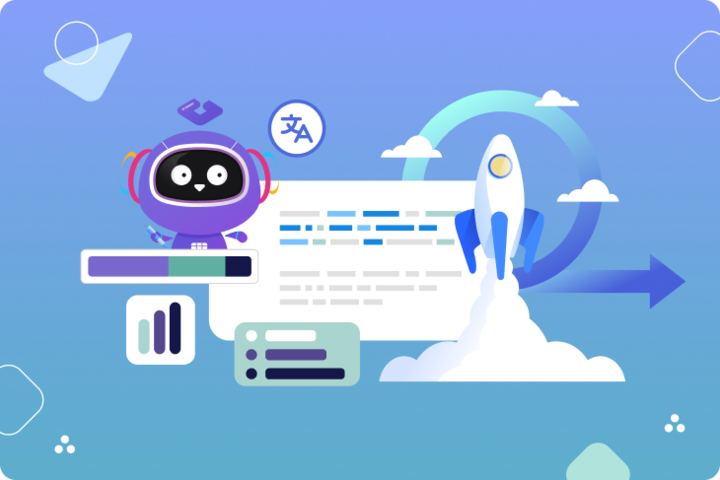1. Structured Content: The Foundation for Automation
When planning to automate localization processes, structured content serves as the critical foundation. Without clear content structure, the localization workflow becomes difficult to automate, leading to errors, inconsistent results, and ultimately frustration.

Well-organized content, with clear separation between text, formatting, and code, makes it significantly easier to extract translatable elements. By implementing structured content standards, localization teams can automate the extraction of translatable content without manual intervention, reducing errors and accelerating the entire localization workflow.
A structured approach should include clearly defining your content and metadata within a stable framework. Each content element—source text, translations, metadata, and related assets—should be stored systematically.
For instance, Gridly tackles this by:
- Grids: They resemble spreadsheets but enforce clear structure. Each column represents a specific data type—text, language, status, media files, numbers—ensuring consistency across localization workflows.
- Views: These serve as intelligent filters to batch content for targeted automation tasks, allowing you to isolate specific subsets of your content effortlessly.
- Stable IDs: Every piece of content and metadata has unique, stable IDs. These IDs ensure nothing breaks when content or structures change.
- Comprehensive metadata management: Allows storage of context, references, and multimedia assets alongside textual content, giving teams richer context.
2. Single Source of Truth: Keeping Automation Under Control
A common pitfall of workflow automation is losing visibility and control over processes. Therefore, establishing a single source of truth is essential for effective localization automation. This central repository ensures that all teams & tools access the same, up-to-date content, preventing version conflicts.
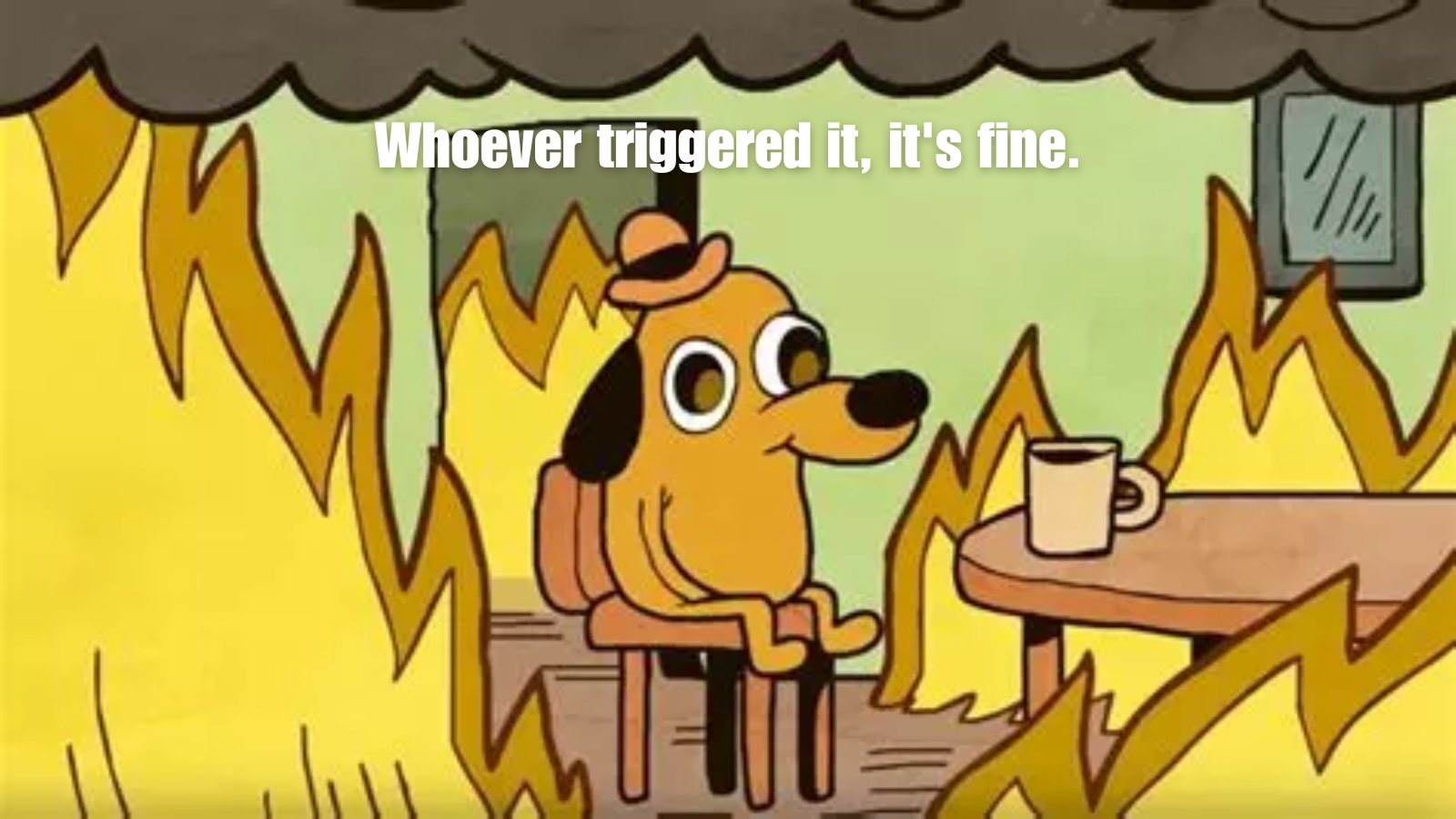
When content changes occur, having a single source of truth allows your automation workflows to instantly identify what needs translation, reducing duplicate work and ensuring consistency across all language versions. This approach creates a more reliable foundation for your automated localization workflows.
Gridly implements the following capabilities to ensure your automation remains reliable, transparent, and secure:
- Granular change tracking: Identifying who changed what and when, down to the smallest content elements. This includes the ability to compare versions across languages.
- Diff-checking: Especially during imports or integrations, diff-checking prevents accidental overwrites by highlighting changes, allowing informed decisions.
- Detailed version histories: Accessible from individual content cells up to entire accounts, ensuring visibility into the entire lifecycle of every localization asset.
- Backup and rollback capabilities: Quick recovery when mistakes happen, protecting your content and workflow from disruptions.
3. Automation Triggers: Initiating Processes Flexibly
Automation triggers are the catalysts that set your localization workflow in motion. Flexibility in initiating automation is critical because not every process should run automatically without context or oversight.
For example, a final push to production or sensitive approvals may always need human intervention to avoid costly errors or unintended changes. On the other hand, some tasks, like routine file transfers or updates from a development environment, can greatly benefit from full, instantaneous automation.
Without this flexibility, you risk automation doing the wrong thing at the wrong time, which can create more work instead of saving it.
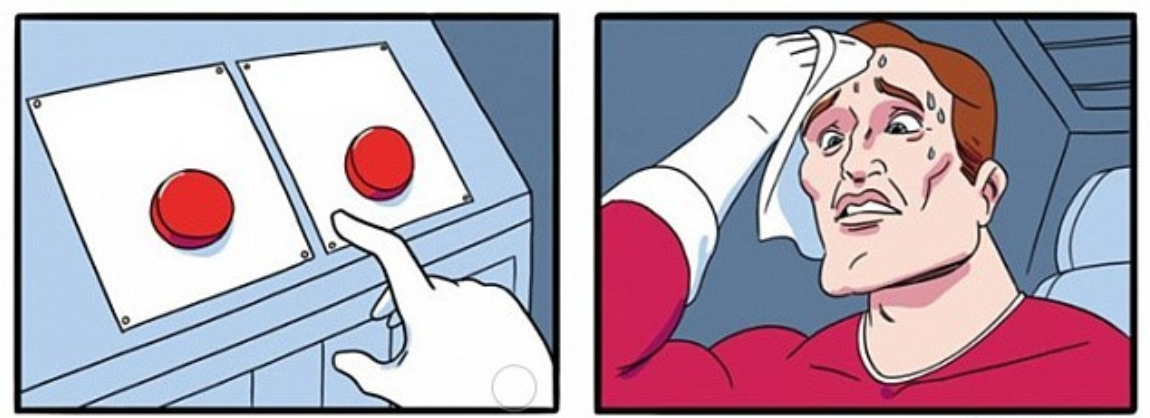
Effective triggers should include:
- Manual triggers: involve a human touch to initiate automation. Essential for situations needing human oversight or when introducing new automations. This might include actions like pushing content updates after careful review.
- Automatic triggers: initiate an automation flow based on a specified event, no human touch needed. Ideal for repetitive, routine processes, such as automated QA checks when content status changes.
With Gridly, triggers are configurable and diverse, capable of responding to various conditions such as cell changes (values, statuses), new content creation, deletions, comments, or even ticketing activities. This flexibility lets you adapt automation precisely to your operational needs.
Want to take your workflows further? See how automation helps localization teams work faster and smarter.
4. Automation Actions: Executing Core Tasks Efficiently
The actions themselves—the tasks automation performs—form the core of any automated workflow. These may include content extraction, translation memory leveraging, machine translation application, quality checks, file conversions, and others.

Properly configured automation actions dramatically reduce manual effort in the localization process while maintaining quality standards. Important capabilities include:
- Pre-built actions: Gridly, for example, currently offers 20 ready-made actions covering most common localization tasks, ensuring you don’t need to reinvent the wheel each time. From translation to notifications or integrations with tools like Slack or Jira, you can view the full list here.
- Configurability: Actions need to be adaptable to fit various tasks, so it can be applied in the specific context or meet a specific business need.
- Cross-batch usability: Actions should be reusable and scalable across multiple content batches to streamline your workflows efficiently.
Examples of automation tools in Gridly
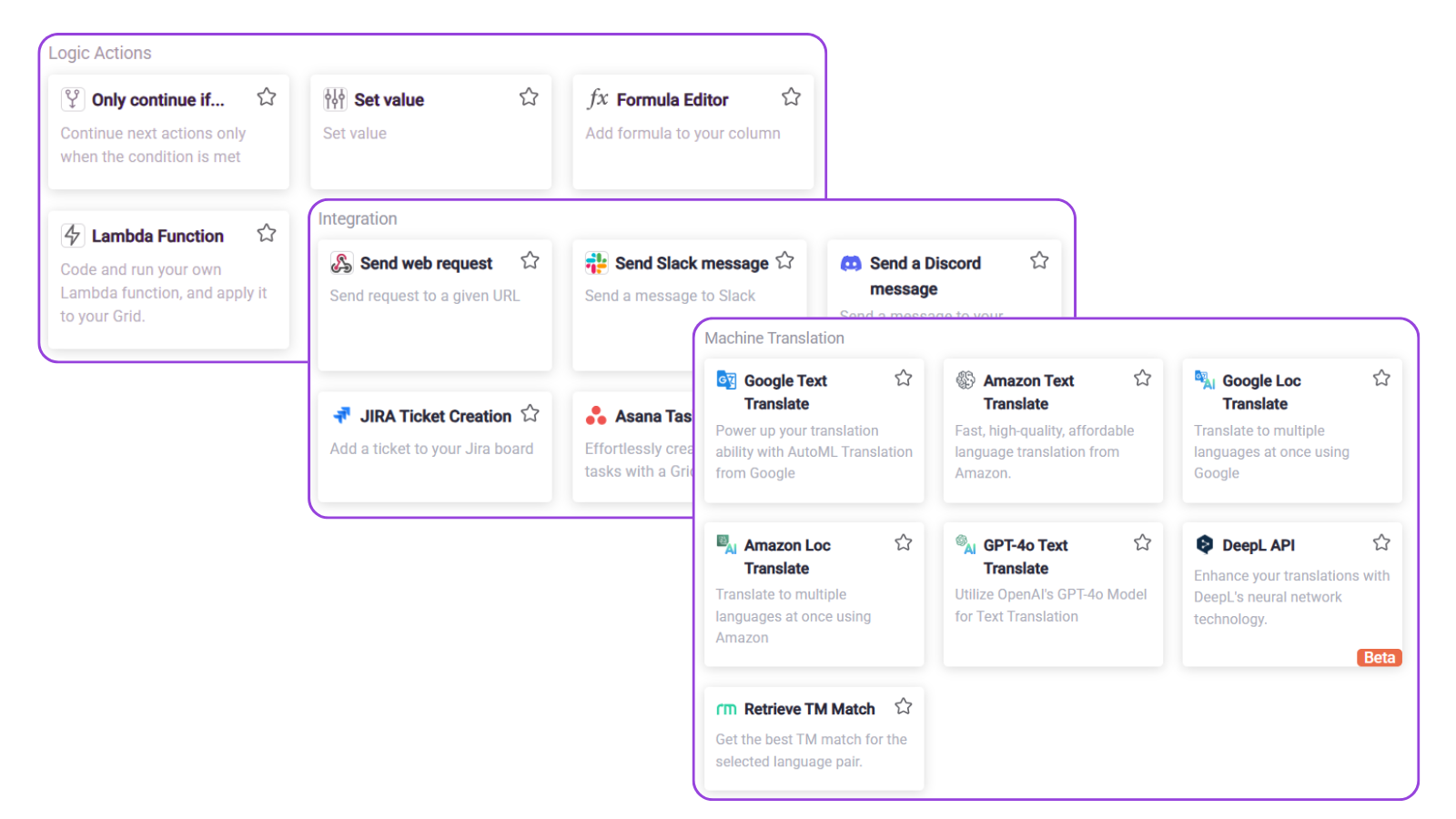
5. Automation Workflows: Bringing Everything Together
The real power of automation emerges when triggers and actions come together into coherent, repeatable workflows. Effective automation workflows map clearly-defined triggers to specific actions, conditionally running and chaining processes together seamlessly.

Ideal workflow management should offer:
- Visual workflow design: Tools to visually map and understand automation paths, simplifying complex processes and helping localization teams stay aligned.
- Templates: Pre-built templates or custom ones created within your organization streamline deployment of automation solutions, enabling quick setup and adoption.
- Monitoring and tracking: Comprehensive logging of automation processes helps localization managers quickly identify issues, review outcomes, and continuously improve workflows.
Without a comprehensive solution for designing, managing, and monitoring workflows, automation can end up consuming resources and slowing down delivery instead of saving costs and improving accuracy.
Teams like Belka Games leverage Gridly’s automation capabilities to build powerful localization pipelines. Their workflows run largely independently, with manual intervention only when strategic oversight is necessary, dramatically reducing manual effort and boosting reliability.
Automation Done Right
Automation in localization, when built thoughtfully upon structured content, clear control, flexible triggers, robust actions, and comprehensive workflows, can transform productivity and consistency. The goal is not to automate blindly but to automate strategically, intelligently, and transparently.
By focusing on these core building blocks, localization managers can deliver better results faster and with fewer headaches—making automation a strategic advantage rather than a source of frustration.
With the right tools and processes, localization automation isn’t just possible; it’s a powerful asset you can’t afford to overlook.