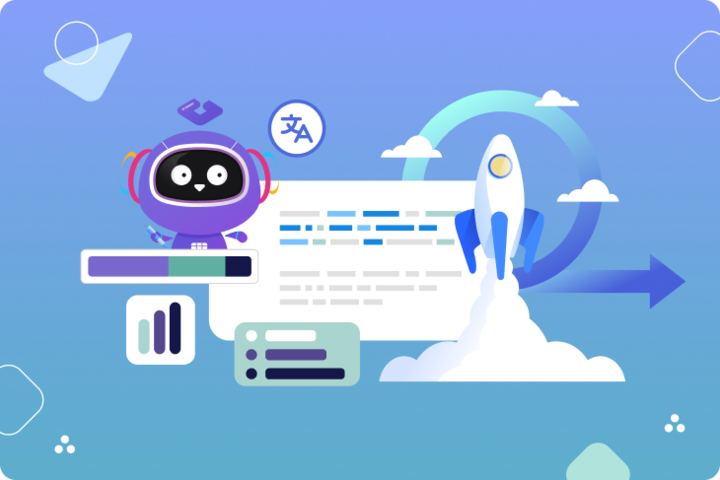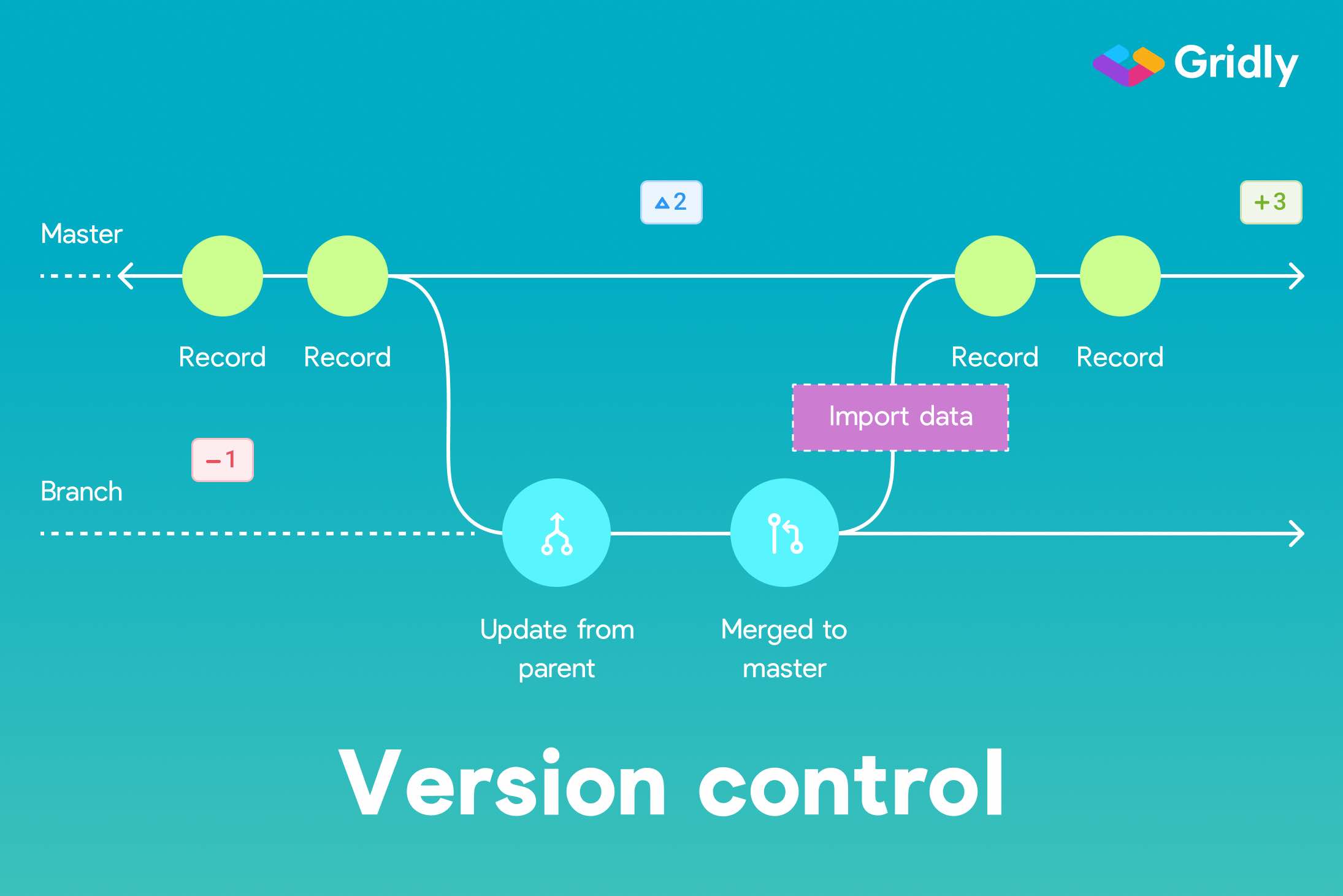The gaming industry has fundamentally changed. Subscription-based gaming continues to rise, and cloud gaming growth is expected to reach USD 7.24 billion by 2027. What started with pioneering titles like World of Warcraft has evolved into an industry-wide shift toward continuous content delivery, where games remain alive for years through regular updates rather than single releases.
But this transformation creates unique challenges for localization teams. When you’re shipping content updates every six to eight weeks, you can’t afford the old waterfall method where translation happens at the end. Your localization workflow needs to be as agile as your development cycle.
What’s covered
- What is games-as-a-service and why are studios adopting it?
- What is the life cycle of games-as-a-service?
- What are the pros and cons of the games-as-a-service business model?
- What makes live service game localization different from traditional game localization?
- What are the key milestones in a live service game localization timeline?
- What are the most common problems in live service game localization?
- How can teams stay on schedule with live service localization?
- How does proper tooling empower localization teams?
- FAQs
- Conclusion
What is games-as-a-service and why are studios adopting it?
Games-as-a-service (GaaS) is a business model that allows game developers to monetize video games after release in the long run. It’s achieved by games being updated frequently with new experiences and offered to players on a subscription basis or through in-game purchases.
Sometimes, GaaS gaming is used interchangeably with “cloud gaming,” “gaming on demand,” “live service games” or “game streaming” since the majority of video games played nowadays are stored and run on remote servers and streamed to gamers’ devices.
What is the main difference between traditional video games and games-as-a-service?
Traditional games are typically single-ship releases based on a pay-to-play business model. As the games-as-a-service definition suggests, video games are “served” to players rather than sold once.
A game as a service is published once and updated afterward regularly, often weekly. These updates can include new events, missions, areas, levels, modes, assets, and more. Their game monetization model is based on microtransactions. As a result, instead of passing all the levels at once and abandoning the game, players have a reason to return to the same title regularly.
Which game companies employed the GaaS model?
The earliest games-as-a-service example includes MMO World of Warcraft, released by Blizzard Entertainment in 2004. With a monthly subscription of $14.99, in 2024 the game had close to 7.5 million active subscribers and generated $9.23 billion since its launch. This revenue stream allowed the company to enhance the game with constant content updates.
Today, the GaaS model dominates the industry with some of the world’s most successful titles. Fortnite by Epic Games remains one of the most iconic examples, with approximately 650 million registered players and 1.1 million users playing daily on average as of 2024. The studio generates revenue through microtransactions including cosmetic add-ons (animations, costumes, accessories) and unique features like the “Battle Pass.”
Roblox exemplifies the power of user-generated GaaS content, reporting 89 million daily active users and 380 million monthly active users as of Q3 2024. The platform generated $3.6 billion in revenue in 2024 and paid out $923 million to its community of developers, demonstrating how GaaS can empower creator economies.
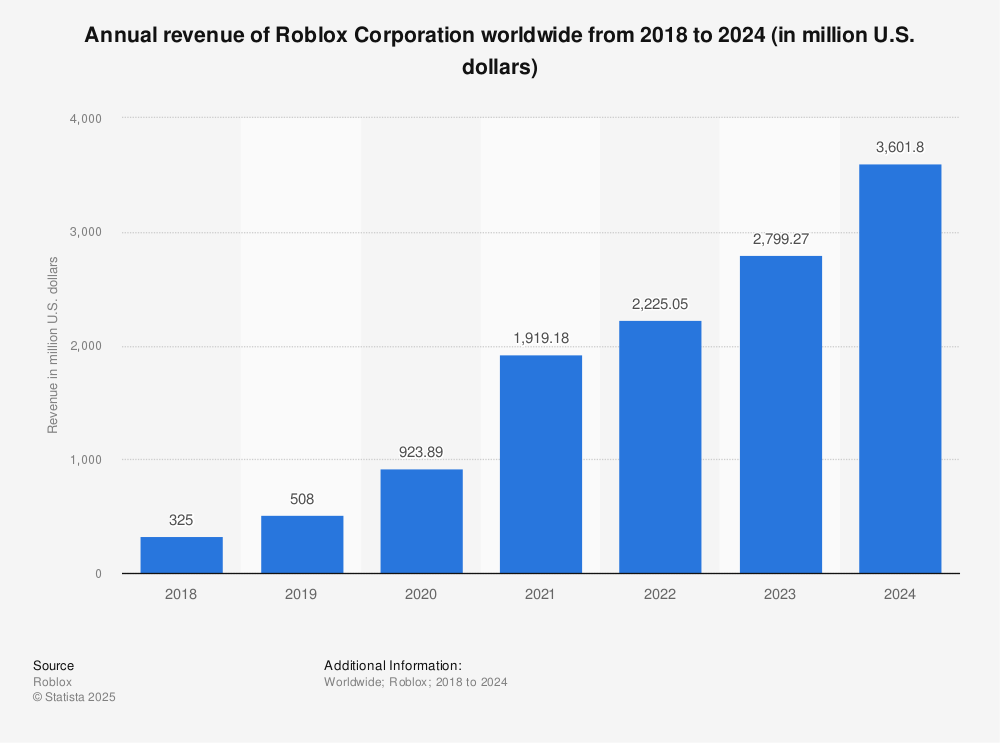
Apex Legends has generated over $3.4 billion in lifetime revenue as of March 2024, maintaining 20-22 million monthly active players through its free-to-play model with regular character updates and seasonal content. League of Legends continues to thrive with millions of active players, while other successful GaaS titles include Destiny, Overwatch, and annual franchises like Madden.
Subscription services have also embraced the GaaS model. Xbox Game Pass reached approximately 34 million subscribers by early 2024, offering rotating game libraries for a monthly fee. This demonstrates how GaaS extends beyond individual titles to platform-level services.
The overall games-as-a-service market was valued at approximately $15.5 billion in 2024 and is projected to reach $47 billion by 2033, with major publishers like Tencent, Microsoft, and Sony continuing to invest heavily in live-service titles and subscription models. The GaaS model now represents the dominant approach in the industry, with 57% of major gaming companies prioritizing service-based models due to their 41% higher user retention rates compared to traditional single-purchase titles.
What is the life cycle of games-as-a-service?
Understanding the broader development cycle helps contextualize where localization fits within the overall GaaS workflow:
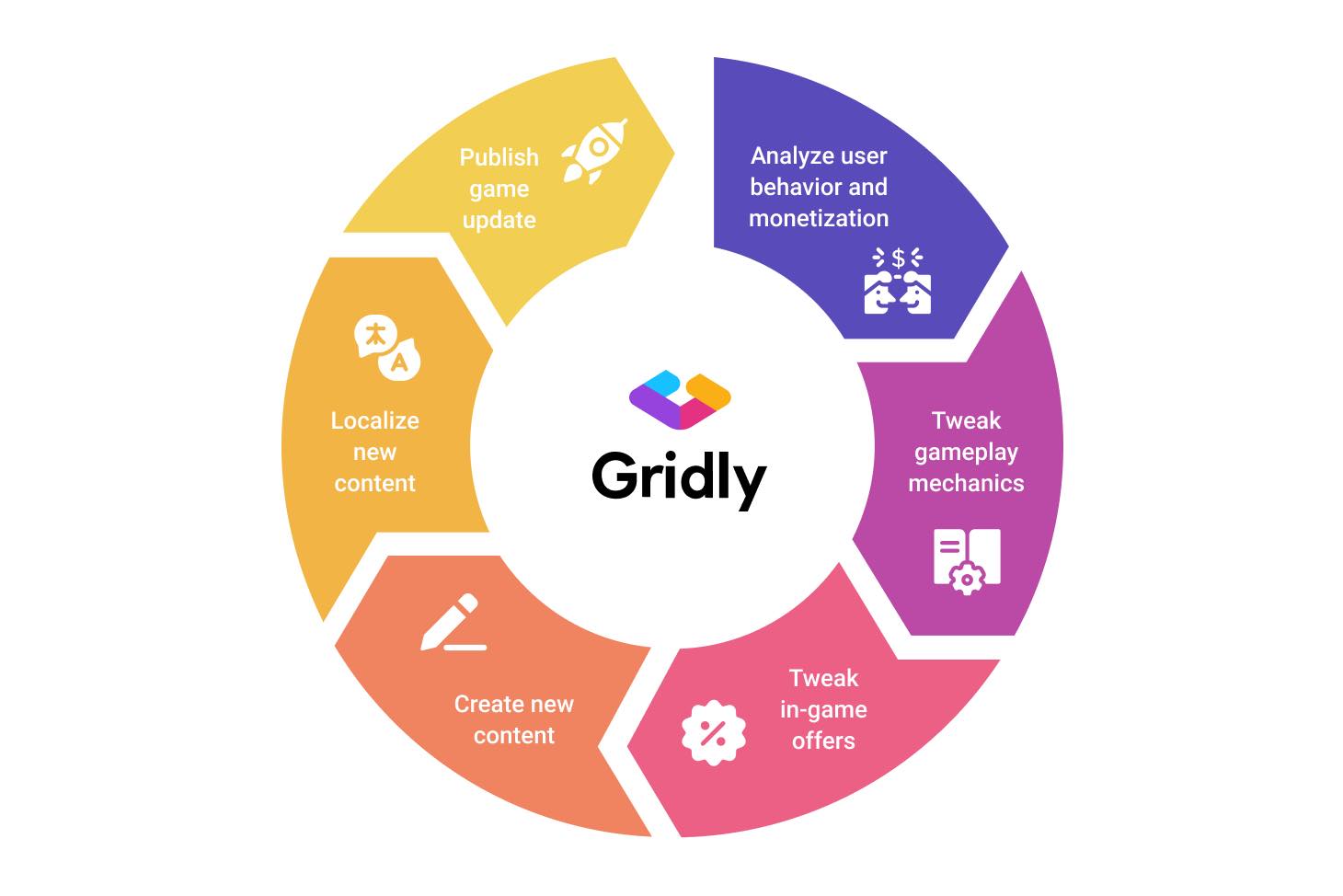
The GaaS development cycle
The development cycle of games-as-a-service consists of the following steps:
- The initial release of the game.
- Analysis of user behavior and monetization.
- Changes to gameplay mechanics as reaction to users’ feedback.
- Tweaking of in-game offers (e.g., A/B tests of game assets).
- Creation of new content.
- Localization and QA of updated content.
- Publishing of game updates.
This cycle leads to a spinning wheel of updates, which moves faster and faster, especially for developers on a weekly release schedule. Managing these big updates under tight deadlines can be challenging.
For studios targeting international markets, utilizing a robust game localization platform becomes essential to handle the rapid content cycles that GaaS titles demand. This approach allows teams to streamline multilingual content updates, maintain consistency across markets, and deliver synchronized global releases without sacrificing quality or missing critical launch windows.
What are the pros and cons of the games-as-a-service business model?
From the game dev industry perspective, maintaining and supporting games-as-a-service has several advantages and disadvantages. As user acquisition costs have skyrocketed, user retention is key to game success. To keep players and users around, developers are managing their games as services and constantly evolving their products.
What are the benefits of games-as-a-service?
Games on demand have some obvious advantages for game developers:
- Earlier release. No need to develop the game for years before it’s finally launched. Instead, game developers can get feedback early and tweak their project according to the audience’s comments and wishes.
- Continuous revenue stream. Game development studios and indie developers are less dependent on one-time purchases. Instead, they may plan for long-term monetization strategies.
- Extended life span of the game. With more games appearing on the market every day, users tend to drop games easier. According to some estimates, most users drop mobile apps within three days. Without regular updates, games get boring and users download something new. On the contrary, the longer users play the game, the higher chances are they convert into loyal customers. The GaaS business model helps game developers build long-term relationships with their audience and prolong the game lifespan.
What are the challenges of games-as-a-service?
The disadvantages of the GaaS model for game studios are as follows:
- Constant updates are needed, sometimes every week. Thus, it’s important to keep track of updates and make sure that content is not changed by unauthorized users. Version control and change tracking are essential to maintain update history and prevent unauthorized modifications. Not to mention that game updates should be pushed out to the game in multiple languages at the same time.
- Harder to manage multilingual content. Development, localization, QA, and marketing involve many stakeholders who need to work simultaneously on in-game and out-of-game content. For GaaS titles targeting global markets, establishing a streamlined game localization process becomes crucial for managing frequent content updates across multiple languages. Agile localization workflows and procedures are essential. If the game was developed in a non-English language or its localization process includes other steps such as copywriting or legal approval, pivot translation or multi-step localization workflows should be employed.
- Shorter production and QA cycle. Bugs, errors, and edits are common, and it’s important to keep data in one place as a single source of truth. For multi-language games, incorporating localization quality assurance (LQA) tools into the development pipeline is also recommended to prevent translation bugs that are often overlooked during crunch time.
- Community building. Games-as-a-service are dependent on their users and require a higher level of user engagement. Thus, it’s important to have a team that would communicate with gamers, collect feedback, notify them about updates, and more.
When you’re shipping content updates every six to eight weeks, these challenges compound. Alex from Starbreeze recently shared their proven 6-8 week timeline for managing localization across rapid-fire content updates. Here’s how they coordinate developers, narrative designers, translators, and QA teams within a tight patch cycle.
What makes live service game localization different from traditional game localization?
Before diving into the timeline, it’s important to recognize what Alex from Starbreeze Studios (the team behind Payday 3) calls “the two worlds” of game localization:
World one: Source text development. This is where designers create string IDs in your game engine, writers craft the actual text, and developers hook everything up to the UI. This work happens primarily in-engine and requires technical access.
World two: Translation and localization. This is where your loc team manages versions, vendors translate content into target languages, and LQA teams test for bugs. This work traditionally happens in spreadsheets and translation tools.
The problem? These two worlds rarely talk to each other efficiently. Source text gets updated in-engine without translators knowing. Translations come back from vendors but sit in someone’s inbox. QA finds bugs but can’t easily trace them back to the source strings.
The solution is creating a single source of truth that bridges both worlds. But before we get to how, let’s look at the broader challenges and benefits of this model.
What are the key milestones in a live service game localization timeline?
Here’s what a typical six to eight week patch cycle looks like for live service game localization, with specific milestones that keep everything on track:
Pre-alpha (weeks 1-2)
This is where feature development begins. Designers are building new content, systems, and experiences that will ship in the upcoming patch.
What happens in localization:
- Developers set up string IDs in Unreal Engine for all new UI elements and text.
- Placeholder text gets written directly in-engine (like “temp_button_text” or rough drafts).
- String tables begin populating with these entries.
The key insight from Starbreeze: Developers shouldn’t worry about writing final text at this stage. They simply set up string IDs in the engine and move on. This “set it and forget it” approach means developers can focus on functionality while the actual text gets refined elsewhere by narrative designers and localization teams. The string ID acts as the anchor point that connects the game engine to your localization platform.
Alpha milestone (weeks 2-3)
By alpha, your patch needs to be feature complete. Everything that’s shipping needs to be in the game and functional, even if it’s not polished.
What happens in localization:
- All string IDs should be present in the string tables.
- QA begins testing features (with placeholder text).
- The localization team starts reviewing what strings exist and what will need translation.
Critical point: The text itself doesn’t need to be final at alpha. But the structure needs to be there. Every button, menu, notification, and piece of dialogue that will appear in the final patch should have its string ID set up.
Text lock (weeks 3-4)
Text lock is the moment when your English source text must be finalized. This is the milestone that many teams skip or treat casually, and it’s often what causes the entire localization pipeline to collapse.
What happens at text lock:
- Narrative designers complete their final review of all source text.
- Placeholder strings are replaced with polished, final copy.
- Context is added to strings that need it (more on this below).
- The finalized source text is exported and sent to translation vendors.
As Alex emphasized, “Between alpha and beta is when we have an internal milestone that we call text lock, which means that you need to make sure that all the text that goes with that specific patch is finalized, at least from an English source text perspective, so we can export that file and send it to localization.”
Why this matters: Your translation vendors typically need about one week to return translated files, depending on word count. If you miss your text lock date, you’re eating into the time available for LQA and bug fixing.
Translation period (weeks 4-5)
Once text lock happens, your translation vendors take over.
What happens during translation:
- Vendors translate source text into all target languages.
- The localization team monitors progress and answers any questions.
- Translated files are returned (typically within one week for live service volumes).
Understanding context needs: Translators need context to make accurate choices. A string that says “Fire” could mean “shoot a weapon” or “you’re fired” or “campfire.” Context information helps translators understand the intended meaning and choose the right translation for each target language.
Beta (weeks 5-6)
Beta is when everything comes together. Ideally, you want all translated text integrated into your build by beta so that localization QA can begin testing.
What happens at beta:
- Translated files are imported back into your game engine.
- LQA teams test all languages in-game for bugs, display issues, and accuracy problems.
- The localization team prioritizes bugs based on severity.
As Alex noted, “We aspire to have everything including the localized languages by beta so that then LQA can look at it and we fix as many bugs as we can.” The goal is to have enough time to address critical issues before hardening begins.
Hardening phase (weeks 6-8)
The hardening phase is your final opportunity to fix bugs before the patch ships to players.
What happens during hardening:
- High-priority localization bugs are fixed and retested.
- Lower-priority bugs are documented for future patches.
- Final builds are validated across all languages.
The trade-off: Not every bug will get fixed. You’ll need to make decisions about what ships and what gets deferred. Having clear severity ratings helps:
- Critical: Crashes, game-breaking text, offensive mistranslations.
- High: Immersion-breaking errors, important UI text issues.
- Medium: Minor grammatical errors, cosmetic issues.
- Low: Optimization opportunities, nice-to-haves.
The goal is to ship a patch where no localization bugs are noticeable enough to pull players out of the experience.
What are the most common problems in live service game localization?
Now that you understand what should happen at each milestone, let’s look at where things typically break down. Even with the best intentions, these common pitfalls can derail your entire timeline:
Missed text lock deadlines: This is the biggest killer of live service localization schedules. Features get added late, pushing back when source text can be finalized. Suddenly, you’re sending strings to translators two days before beta instead of a week before. Your vendors rush the work, quality suffers, and LQA has less time to catch bugs.
Placeholder text reaching translators: Imagine your translation vendor charging you $0.15 per word to translate “[TEMP_BUTTON_TEXT]” and “PLACEHOLDER_MISSION_NAME” into twelve languages. It’s not just wasted money - it’s wasted time. When the real text finally arrives, you’re paying to translate everything again, and you’ve blown past your timeline.
Translations not making it into the build: Someone forgets to trigger the import job. Or the timing is off and the translations arrive after the build cutoff. Your beta goes out with English text in half the languages, and LQA can’t do their job. You’ve just lost a full week of testing time.
LQA finding critical bugs too late to fix: When translations aren’t integrated until after beta, LQA discovers a game-breaking bug in German three days before launch. There’s no time to fix it properly. You either ship with the bug, delay the patch, or exclude that language from the release.
Context missing from strings: Your translator sees the string “Wanted: Dead or Alive” and assumes it’s a UI button. They translate it as an instruction rather than recognizing it’s a bounty poster headline. The meaning is completely wrong, but technically, the translation is accurate to the words they saw.
Version confusion across the team: Your engine has one version of the text. Your spreadsheets have another. Your bug tracking system references strings that don’t exist anymore. Your vendor has a third version. Nobody knows what the current truth is, so everyone is working from slightly different information.
These aren’t hypothetical scenarios - they happen to teams every single patch cycle. The good news? They’re all preventable with the right practices.
How can teams stay on schedule with live service localization?
Understanding these pitfalls is the first step. Here’s how successful teams like Starbreeze avoid them and keep their timeline on track:
Enforce alpha as true feature complete
If it’s not in by alpha, it doesn’t ship in this patch. Period. This rule eliminates the biggest source of missed text lock deadlines. When developers know they can’t sneak features in after alpha, they prioritize getting string IDs set up during pre-alpha. Your localization team can then plan with confidence, knowing exactly what needs translation.
Use obvious placeholder patterns
Placeholders aren’t the enemy - they’re actually helpful during early development. The key is making them impossible to miss. Use patterns like “[TEMP]”, “PLACEHOLDER_”, or “XXX_” that are easy to filter and spot. When text lock approaches, your narrative team can quickly run a filter and see exactly what still needs writing. No placeholders slip through to translation because they stand out immediately.
Enforce naming conventions for string IDs
Consistent naming patterns are the foundation of good filtering. When your designers follow conventions like “UI_Shop_Button_Purchase” or “Mission_Heist_BankJob_Title”, you can create filtered views that isolate exactly which strings belong to which feature or patch.
This makes it trivial to answer questions like “which strings belong to the new weapon system?” or “what needs translation for Patch 1.7?” You’re not sifting through thousands of entries - you’re looking at exactly the 200 strings you need.
Automate the sync between engine and localization platform
Manual export-import processes are where things break. Someone forgets. The timing is wrong. Files get corrupted. Automation eliminates these problems. When your CI/CD pipeline automatically exports string tables to your localization platform and imports translations back to the engine, there’s no human error. The process runs on schedule, every time.
Create patch-specific views
Rather than managing one massive string table, create filtered views for each patch cycle. This helps everyone stay focused on what’s actually shipping next. When someone asks “what’s the localization status for Patch 1.7?” you can pull up that specific view and see exactly which strings are translated, which are waiting on vendors, and which still have placeholder text.
Set up context columns in your engine
Don’t make context something your narrative team adds later in a spreadsheet. Set up context columns directly in your game engine’s string tables. When designers create a string, they add context right there: “Tutorial button - action to skip tutorial”, “Character name - keep untranslated”, “Number must fit in 4 digits max.”
This context automatically exports with your strings and travels to your translators. They see it right alongside the text they’re working on. No separate documentation. No guessing.
Use branch strategies for review
Have two branches in your localization platform: an editor branch where raw exports land, and a master branch where only reviewed content lives. Your narrative designer reviews strings on the editor branch, catches placeholders and errors, then merges approved content to master. When you export for translation, you export from master - guaranteeing vendors only receive finalized strings.
Give the right people direct access
Not everyone needs engine access, but everyone involved in localization should be able to see string status. Give your localization producers, narrative designers, and even LQA teams direct access to your localization platform. They can check status, make corrections, and flag issues without waiting for an engineer to export a file.
These practices work because they eliminate the manual handoffs and version confusion that cause most localization problems. But there’s something even more important they enable.
How does proper tooling empower localization teams?
One of Alex’s most important points wasn’t about timing - it was about access. He said, “The good thing about allowing all these processes to happen outside the engine for me, it empowers the team. You stop playing that game where very few selected people can actually have a tangible value-adding benefit into the game.”
Think about the traditional workflow: only engineers can fix localization bugs because only they have engine access. Your localization producer finds a problem but has to file a ticket and wait. Your narrative designer wants to refine some text but needs an engineer to open Unreal and make the edit. Your LQA tester finds a truncation bug in German but can’t fix it themselves.
These bottlenecks are invisible until you remove them. When you do, everything changes:
Your narrative designers work faster. They can refine text without opening Unreal Engine or waiting for an export. They review strings in a web interface, make changes, and those changes flow automatically into the next build. They’re not blocked by engine access or engineer availability.
Your localization producers catch problems earlier. They can check string status in real time without waiting for someone to export a spreadsheet. They see immediately when a string is missing context or when placeholder text hasn’t been replaced. Problems get caught at text lock instead of at beta.
Your LQA teams can fix bugs themselves. When they find a minor translation error, they can correct it directly in the localization platform. The fix flows into the next build automatically. You’re not wasting engineering time on typo fixes, and bugs get resolved in hours instead of days.
Your developers focus on development. They set up string IDs once and move on. They’re not constantly being pulled into localization issues. They’re not the bottleneck for every text change. They can focus on building features while the loc team manages the text.
The timeline works because the right people can do the right work at the right time - without stepping on each other’s toes or waiting for handoffs. But this kind of empowered workflow isn’t possible with manual processes and spreadsheet shuffling. It requires infrastructure that’s purpose-built for the job.
FAQs
Let’s recap some of the most common questions teams ask about live service games and their localization timelines:
How long should a live service game localization timeline be?
A typical live service game localization timeline runs 6-8 weeks to match standard patch cycles. This includes pre-alpha (weeks 1-2), alpha (weeks 2-3), text lock (weeks 3-4), translation (weeks 4-5), beta (weeks 5-6), and hardening (weeks 6-8). Teams shipping more frequent updates may compress this timeline, but the key milestones remain the same.
What is text lock in game localization?
Text lock is the milestone when all English source text must be finalized and ready to send to translation vendors. It typically occurs between weeks 3-4 of a patch cycle. Missing text lock is the most common reason localization timelines fail, as it compresses the time available for translation, LQA testing, and bug fixes.
What does LQA mean in game localization?
LQA stands for localization quality assurance. It’s the process of testing translated text in-game to catch bugs like truncated text, display issues, grammatical errors, and mistranslations. LQA teams test all target languages in actual game builds, not just in spreadsheets, to ensure translations work correctly in context.
What’s the difference between GaaS and traditional games?
Traditional games are single-ship releases based on pay-to-play models. Games-as-a-service are published once and updated regularly (often weekly) with new content, events, and features. Their monetization relies on subscriptions or microtransactions rather than one-time purchases. This creates ongoing revenue but requires continuous content development and localization support.
What’s the biggest mistake teams make with live service localization?
Missing text lock deadlines is the biggest killer of live service localization schedules. When features get added late or source text isn’t finalized on time, teams end up rushing translations days before beta instead of a week before. This compresses LQA testing time, reduces translation quality, and often results in shipping with bugs or excluding languages from the release. The solution is treating alpha as true feature complete - if it’s not in by alpha, it doesn’t ship in that patch.
Are games-as-a-service here to stay?
Yes. Since games-as-a-service have been with us for over a decade and continue to grow, they’re not a passing trend. The streaming games trend is anticipated to continue with the development of 5G, when even advanced games can be played on devices with low computing power. Leading game publishers have started cooperating with telecommunication companies to “deliver cloud gaming services globally.” For example, Microsoft partners with South Korea’s largest mobile operator, SKT, to expand its Xbox cloud gaming service to Asian players. We can expect that more developers will select GaaS as their preferred business model.
Conclusion
Live service game localization isn’t easy, but it is manageable when you have clear milestones, proven practices, and the right infrastructure. The shift to games-as-a-service has fundamentally changed how AAA studios approach game development, creating both tremendous opportunities and unique challenges for localization teams.
The six to eight week live service game localization timeline from Starbreeze gives you a proven framework:
- Pre-alpha: Set up string IDs and structure.
- Alpha: Achieve feature complete with all strings present.
- Text lock: Finalize English source text and send it to translation.
- Translation: Give vendors the time they need (typically one week).
- Beta: Integrate translations and begin LQA.
- Hardening: Fix critical bugs and prepare to ship.
The key is treating localization as a parallel workflow that runs alongside development - not something that happens at the end. With proper automation, version control, and a single source of truth, you can ship high-quality localized content on the aggressive schedule that live service games demand.
Understanding the complete game localization process and how each milestone connects is essential for success. Gridly provides the infrastructure to make this timeline work: direct engine integration, branching and version control, filtered views for patch management, real-time editing capabilities, and the automation hooks to keep everything moving without manual handoffs.
As user acquisition costs continue to rise and player retention becomes increasingly critical, the games-as-a-service model will only grow more prevalent. Studios that master the combination of continuous content delivery and efficient multilingual localization will have a significant competitive advantage in global markets.
Ready to transform your live service localization workflow? Start your free trial today to experience how Gridly streamlines every milestone in your patch cycle, or book a demo to see how teams like Starbreeze are localizing at the pace of live operations.
Want to see the complete workflow in action? Watch the full webinar session where Alex from Starbreeze walks through their entire live service localization process with Gridly, including live demonstrations of the Jenkins integration and real-world examples from Payday 3.

The past years have seen an explosion in AI-driven localization tools, and studios across the world are racing to understand where and how they should fit into their pipelines. This panel brings together localization and AI specialists to unpack how workflows are evolving, where trust and integration friction still hold teams back, and which metrics matter when evaluating AI-assisted output.
What you'll learn:
- Where AI can realistically add value in game localization workflows
- How roles and skillsets may adapt as AI tools mature
- What still prevents broader adoption (integration, trust, quality, cost)
- How to measure success and evaluate tradeoffs like speed vs. quality
- Real-life examples shared by industry experts