Plugin for WPML
Connect WPML with Gridly to localize WordPress websites
the way your team already works — with structure, control, and scalability.
the way your team already works — with structure, control, and scalability.
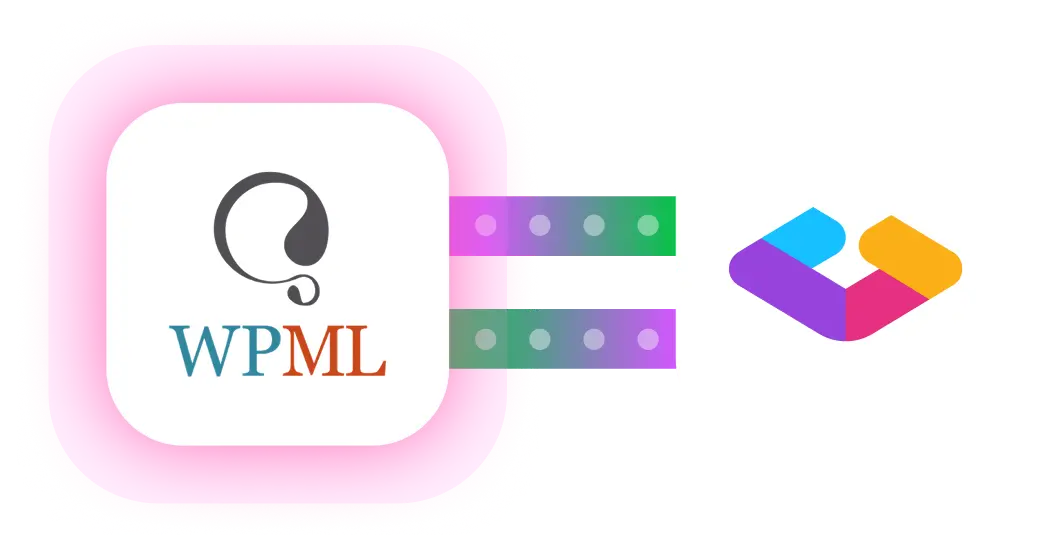
Organize translations
in one scalable place
Sync translations for multiple posts, pages or even whole websites into a flexible, spreadsheet-like structure that lets you filter anything and perform bulk, automated content operations.


Gain full control over
what needs translation
No more guesswork. Track every content change down to the string level and create accurate translation jobs based on real updates. Automatically compare changes and update exactly what’s needed.

Go beyond a basic translation workflow
Let your team collaborate in real time without losing control or compromising on quality. Add review steps, glossary and QA checks, and reuse approved translations across projects.

Get up and running in minutes
Frequently Asked Questions
The Gridly WPML plugin enables you to seamlessly push content from WPML-managed WordPress sites into Gridly for translation, and then pull completed translations back into WordPress, all with just a few clicks. Check the docs to dive deeper..
You can translate posts, pages, custom post types, and custom fields that are managed by WPML. It works with all content that WPML marks as translatable, including custom post types and fields, provided WPML is configured correctly.
No. The plugin is designed to be easy to use for content managers and localization teams. The interface provides a straightforward way to select content, push it to Gridly, and pull back translations.
If content is changed in WordPress after it's been sent to Gridly, you can re-push the updated content. Gridly will track the changes, so translators can work with the most recent version. As long as the string IDs remain unchanged, it will update the existing records accordingly.
Yes. The plugin communicates securely with Gridly's API using your personal API key. Only content you authorize is transmitted between WordPress and Gridly.
The plugin is open-source and free to use. You’ll need a Gridly subscription to manage translation workflows inside Gridly.
You can install it directly from your WordPress dashboard by going to Plugins → Add New, searching for “Gridly”, and clicking Install Now. Alternatively, download it from the WordPress.org plugin repository under Gridly WPML Plugin.
Take the first step towards streamlined communication.
Start your free trial today or schedule a demo to see how Gridly can benefit your team.












