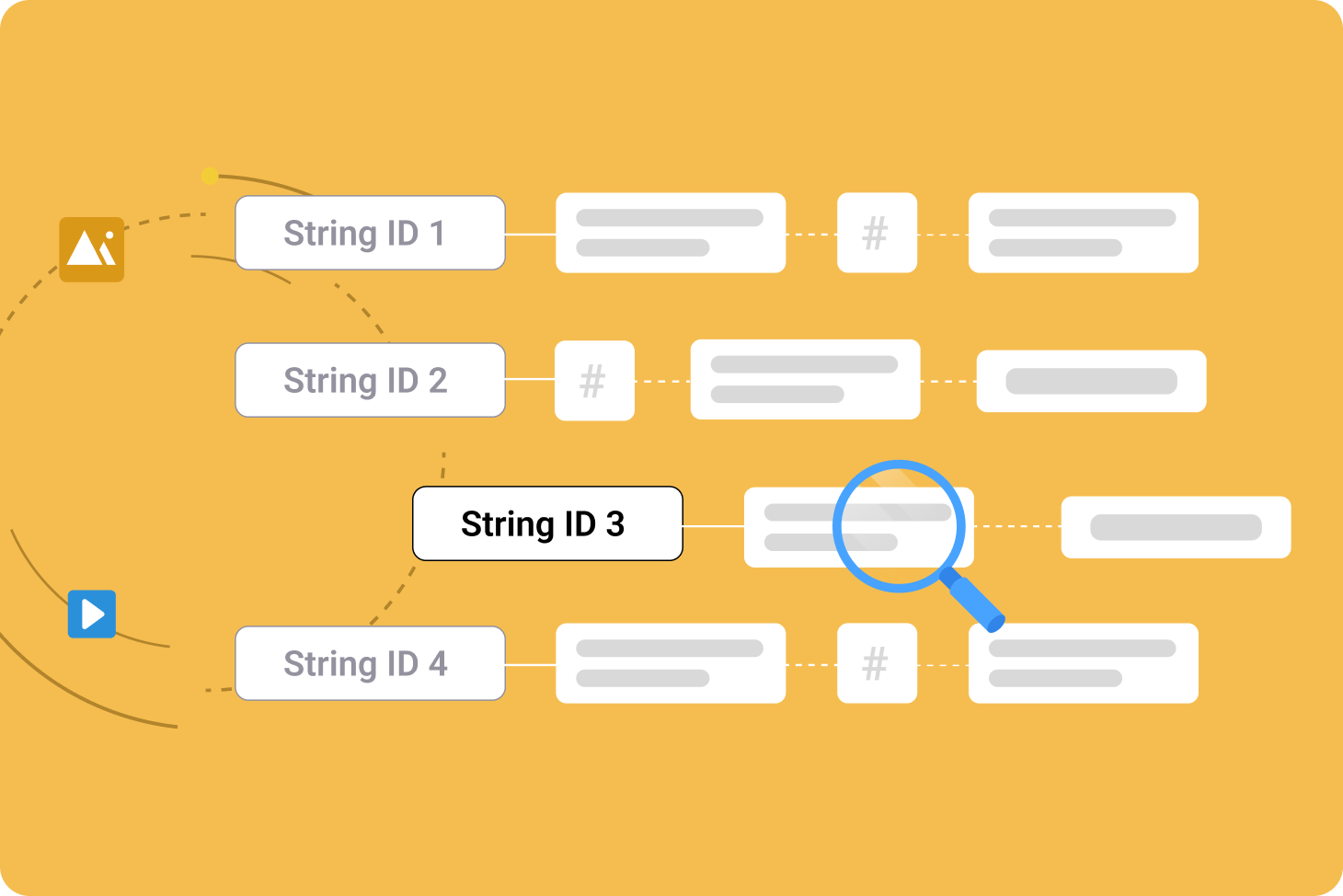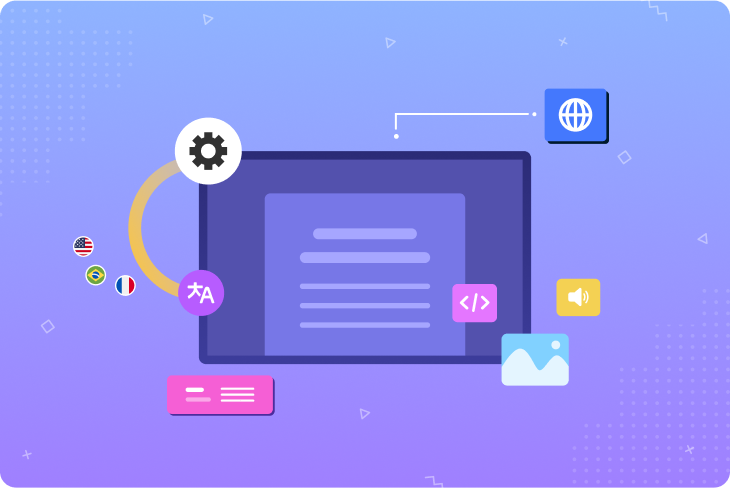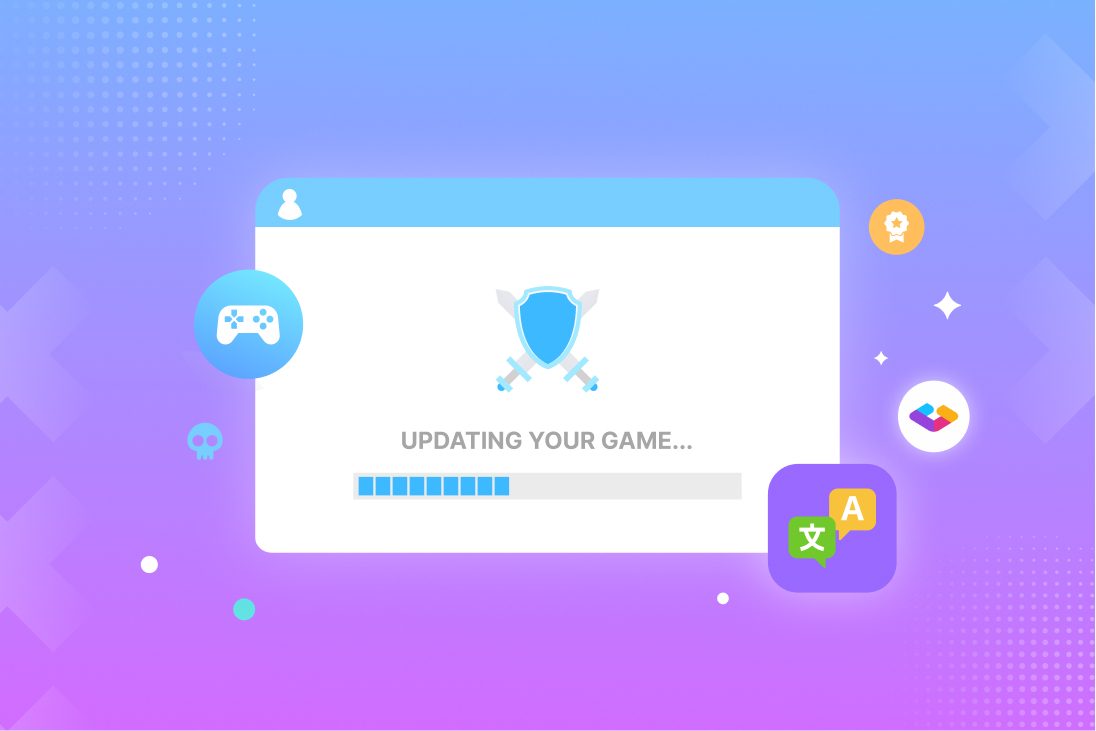There is no one-size-fits-all AI translation software. The concept of the ‘best AI translation software’ is subjective and multifaceted, shaped by diverse user needs, such as translation accuracy, cost, security and privacy, and supported integrations.
Read on to find out which AI translation software is right for you.
What’s covered:
- AI translation software - What are those?
- Is Google Translate really an AI translation software?
- AI translation software: generative or not?
- Bing Microsoft Translator
- Yandex Translate
- Amazon Translate
- Systran
- DeepL
- ChatGPT
- Claude
- Leverage both AI translation and Generative AI translation technology
AI translation software - What are those?
AI translation software uses artificial intelligence and machine learning algorithms to automatically translate text from one language to another. Unlike traditional rule-based translation systems, AI translation software employs neural networks trained on vast amounts of multilingual data to understand context, idioms, and language nuances. These tools can handle various content types including plain text, documents, websites, and even real-time speech. The most advanced AI translation software can preserve formatting, adjust translation style and tone, and maintain consistent terminology through custom glossaries. Some example of widely adopted AI translation software includes Bing Microsoft Translator, Amazon Translate, OpenAI’s ChatGPT, and… Google Translate?
Is Google Translate really an AI translation software?
Going back to 2006, when Google Translate was first launched, it only translated word by word. Fast forward ten years, the new Google Translate no longer translates individual words. Instead, it employs an AI-powered neural machine translation algorithm that derives meaning from a broader context.
One of the key advantages of Google Translate is its accessibility and ease of use. With support for 133 languages, it allows users to quickly and conveniently translate text, documents, and even entire websites. Google Translate currently handles 5,000 characters per request (between 710 words and 1250 words for 5,000 characters, depending on the number of spaces and length of words) or documents in formats like .docx, .pdf, .pptx, .xlsx up to 10MB. If you have longer content or a larger file, you need to break it into smaller pieces for translation. Translators with source text stored in Google Sheets can seamlessly harness the power of Google Translate by incorporating it into formulas.
Google Translate is free. Additionally, with features like real-time translation, image translation, text-to-speech, and speech-to-text capabilities, which makes it a valuable tool for individuals, businesses, and organizations.
Despite of its widespread use, Google Translate has its limitations and drawbacks. One prominent issue is its accuracy, especially when translating complex or nuanced text. Another concern is data privacy and security as users may have reservations about the storage and potential misuse of their translated data by the service provider.
Regardless of the weaknesses, it is safe to say Google Translate has shed the “word-by-word dictionary translator” label to become a powerful and accessible AI translation software.
- Key features: Translating text, speech, images, document and web pages
- Platforms: Web browser and app
- Number of languages supported: 249
>> Explore how to use Google Text Translate in Gridly
AI translation software: generative or not?
There are AI translation software options similar to Google Translate that utilize AI-powered neural machine translation algorithms, such as Bing Microsoft Translator, Yandex Translate, Amazon Translate, SYSTRAN, DeepL. Users choose one over the other based on factors such as content type for input (text, pdf, images, etc.), cost, the number of supported languages, integration capabilities, domain-specific translation features, just to name a few.
If you are seeking additional capabilities to enhance translation, such as the consideration of style, length limits, the ability to ignore mistakes, or the detection of unknown words, then Generative AI translation software may be the preferred choice. Representing a more sophisticated approach to language translation, it employs advanced neural networks and deep learning algorithms to comprehend and generate contextually appropriate translations. Some notable Generative AI translation software options include OpenAI’s GPT or Anthropic’s Claude large language models.
In the following section, we will delve into the key features of each AI-powered translation and generative AI translation software. This comprehensive breakdown of their capabilities will provide you with a quick overview and assessment, helping identify which tools align best with your current needs.
Bing Microsoft Translator
Bing Microsoft Translator supports multiple platforms, including the Microsoft Translator mobile app available for both Android and iOS devices. It offers a comprehensive translation solution on the go which allows you to translate text, speech, text within images and even multi-person live conversations (up to 100 participants can join a conversation at one time). Additionally, users can access the browser version, enabling convenient text translation directly from their web browsers.
- Key features: Translate text, speech, text in image, live multi-person conversation
- Platforms: Web browser and app
- Number of languages supported: 179
Yandex Translate
Yandex Translate, developed by the Russian technology company Yandex, places a robust emphasis on the Russian language. Aside from text translation, Yandex Translate can also translate websites, documents, and images. A total of 102 languages are supported by this AI-powered neural machine translation software. Documents should be in one of the following types: DOC, DOCX, PDF, XLS, XLSX, PPT, PPTX, and up to 5MB in size. For images, the input requirement can either be a URL or an uploaded file that has a JPG, PNG, GIF, or other format that has a maximum size of 5 MB.
- Key features: Translate text, text in images, document and website
- Platforms: Web browser and app
- Number of languages supported: 102
Amazon Translate
Most of the AI-powered translation software mentioned above are either completely free or offers a free basic version and a premium version for which users pay via a monthly subscription. However, Amazon Translate has chosen a different path: customers pay per million characters. Amazon Translate charges $15 per million characters for its paid version.
There is no lifetime free tier with Amazon Translate, unlike Google Translate, Yandex, or Bing Microsoft Translate. However, you can sign up for the AWS Free Tier, allowing you to use Amazon Translate for free for up to 12 months. During this period, you can translate up to 2 million characters monthly, including white space characters. Amazon Translate supports 75 languages.
While almost all of the other tools offer both consumer-focused translation apps and interfaces as well as translation APIs, Amazon Translate is almost exclusively focused on API usage. There is no mobile app or web application where you can use Amazon Translate on the go.
- Key features: Translate through API usage
- Number of languages supported: 75
>> Explore how to use Amazon Text Translate in Gridly
Systran
Systran offers support for up to 50 languages, allowing users to translate up to 5,000 characters per request without any charge. For individuals requiring document translation, Systran extends its services to various common file formats, such as docx, .pptx, and .pdf. Nevertheless, users are subject to a restriction that allows them to translate only three files per monthly period at no cost.
- Key features: Translate text and document
- Platforms: Web browser
- Number of languages supported: 55
DeepL
The Cologne, Germany-based company DeepL supports 33 languages, primarily European languages, alongside Chinese, English, Japanese, and Korean. The free version of DeepL (DeepL Translator) allows users to translate up to 1,500 characters per request, three documents in PDF, Word (.docx), or PowerPoint (.pptx) format per month, and upload one glossary with up to 10 entries. DeepL Pro offers tighter data security, CAT-tool integration, and API access.
Users can choose either the web interface or the standalone translator. DeepL provides browser plugins that seamlessly integrate with various applications, including Microsoft Office, enabling direct text translation within the program without switching interfaces. Additionally, users can opt to download its app, available on Mac, iOS, Android, and Chrome.
The DeepL translation engine works well in preserving HTML and XML tags and structures in translation. It also allows customizable formality level for supported languages.
- Key features: Translate text and document
- Platforms: Web browser and app
- Number of languages supported: 33
ChatGPT
Chatbot GPT-3.5 and Chatbot GPT-4 Turbo, commonly known as ChatGPT, showcases remarkable language capabilities, positioning it as one of the most powerful AI translation software. Its adaptability shines through its capacity to undertake various translation-related tasks such as source text proofreading, providing alternative suggestions, and adjusting tone, style, or length to meet specific requirements. These nuanced functions set it apart from other popular, traditional AI-powered translation software. With its extensive knowledge base and sophisticated natural language processing, ChatGPT can effectively refine translated content and enhance overall output quality.
For business use, it’s important to point out that when using ChatGPT (or ChatGPT Plus) through the browser interface, data is collected and stored by default. This could potentially expose sensitive or confidential information during the translation process. Opt-out options are available, but these are only supported for business subscriptions accessing the service through API.
On the browser interface, ChatGPT translates text through conversation but lacks the ability to translate other types of documents. Users can input text directly into the interface, and ChatGPT will provide translated text in real-time through interactive dialogue. However, unlike specialized translation software, it does not support the translation of various document formats such as PDFs, Word documents, or PowerPoint presentations. Users may need to explore alternative software or platforms for translating such document types effectively.
- Key features: Generative AI. Translate text
- Platforms: Web browser
- Number of languages supported: 95+
>> Explore Gridly’s AI-assisted translation powered by Open AI’s GPT 3.5
Claude
Despite the similarity with chatGPT, what distinguishes Claude in this list is its ability to add documents. You can upload files in formats such as Word documents, PDFs, .txt, and .csv, among others. While it doesn’t handle Excel spreadsheets directly, you can convert them to PDFs before uploading them to Claude for use.
Anthropic, the company that developed Claude, is also proud of its significantly large context length, which is around 100,000 tokens — equivalent to roughly 175 pages of text. In simple terms, this context refers to background information, and typically, the larger the context, the more accurate the information the software can provide. This context length held the record until OpenAI launched the GPT-4 model, surpassing it with 128,000 tokens (approximately the number of words found in 300 book pages).
Claude is not a dedicated translation software, yet it proud supports English, Japanese, Spanish, and French, allowing for translation capabilities within these languages. Further testing has shown Claude offers unofficial support for more languages (even for less popular ones like Azerbaijani).
Translators can utilize Claude through claude.ai (accessible via a web browser), the Claude app for Slack, or its API. However, it is important to note that Claude currently has a limited list of supported locations.
- Key features: Generative AI. Translate multiple format file and text
- Platforms: Web browser
- Number of languages supported: 4+
Leverage both AI translation and Generative AI translation technology
In Gridly, you can access the cutting-edge technology of AI translation and generative AI translation software in many ways:
- Utilize Google Text Translate and Amazon Text Translate for pre-translation: The pre-translation, performed by the leading AI translation systems of Google and Amazon, enhances time efficiency. With minimal setup using an available template, you can quickly preview how your content will be auto-translated by Google Translate and Amazon Translate. With the latest addition of the DeepL automation action, you can create lists of splitting, non-splitting, and non-translatable tags to take full control of how your HTML/XML content is translated. It also allows customizable formality levels (more formal, less formal, prefer more, prefer less) to match target audiences and brand voice.
- Employ OpenAI’s advanced GPT-3.5 language model without the need to create prompts through Gridly’s AI-assisted translation: The underlying OpenAI model currently supports 59 languages. Using Gridly’s AI-assisted translation, users can rewrite, shorten, translate, suggest options, make corrections, and even analyze sentiments. The system is programmed to translate text while considering the surrounding context within a Grid. Translators can expedite the process by utilizing AI-generated translations, ensuring better accuracy by selecting from multiple variants and providing contextual information to the AI promptly.
- Although there is no prompt needed to rewrite, shorten, translate, or suggest options when working with your content with Gridly’s AI-assisted translation, if you wish to run your own prompts, you can use AI automation actions in Gridly to execute your own prompts and can use any content within your Grids in those prompts. Chat-GPT automation actions in Gridly include both the GPT-3.5 and the superior GPT-4o, which are capable of interpreting more complex prompts with higher accuracy. Gridly automation action
Various methods are available for importing content for translation. Us can import files in formats such as CSV, XLSX, PO, or JSON. Additionally, there are options to connect to data sources such as Google Sheets, PostgreSQL, or MySQL. Alternatively, users can create a spreadsheet, referred to as a ‘Grid’ in Gridly, and input content directly.
With Gridly’s AI-assisted translation, there are no concerns regarding security or data privacy. All AI translation services within Gridly are secured at the highest level. The connection between Gridly and OpenAI is encrypted using the latest encryption protocols, and both Gridly and OpenAI adhere to strict security policies. Data transmitted to OpenAI is not stored permanently and is not used for training purposes by default.
>> Explore Google Text Translate and Amazon Text Translate in Gridly