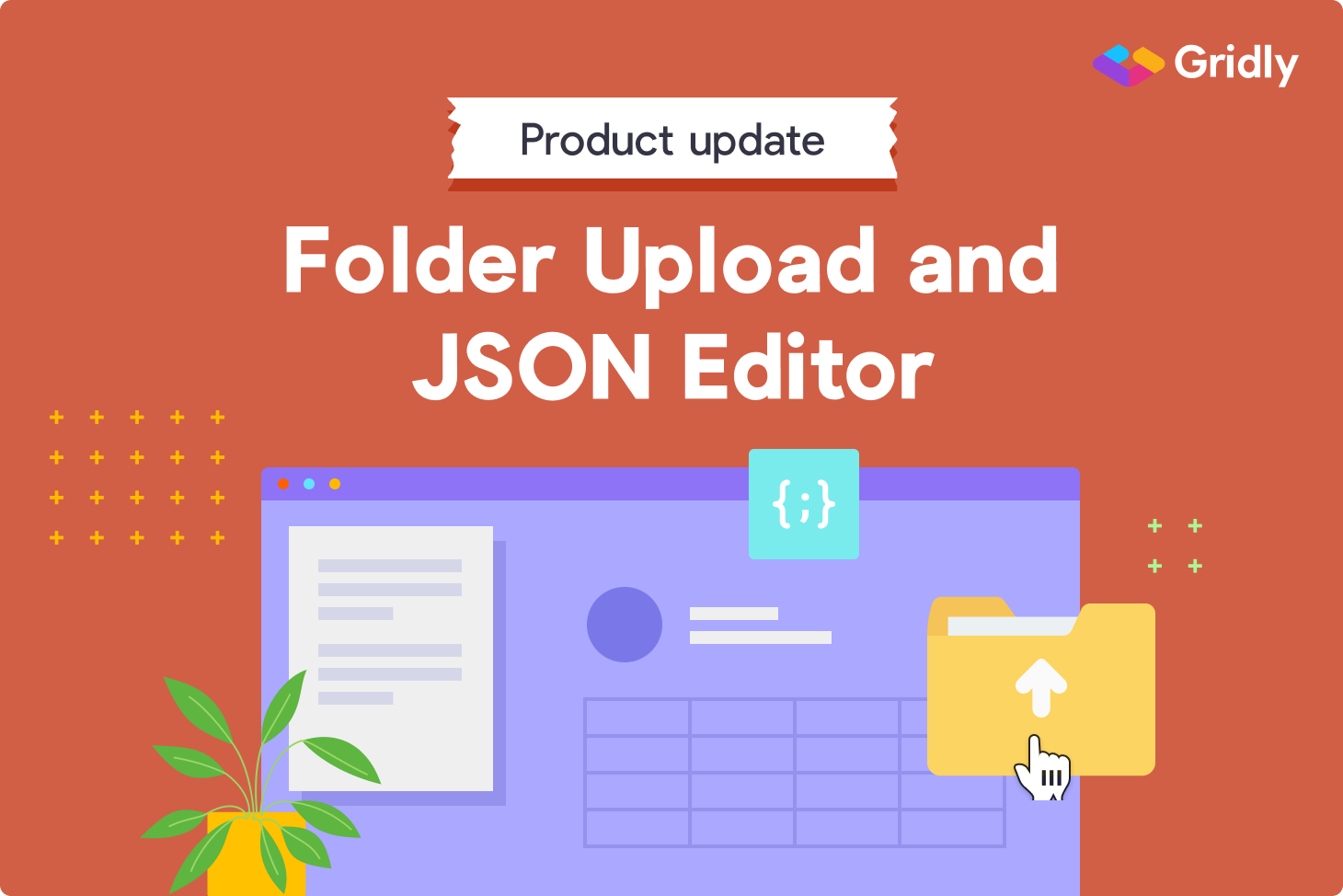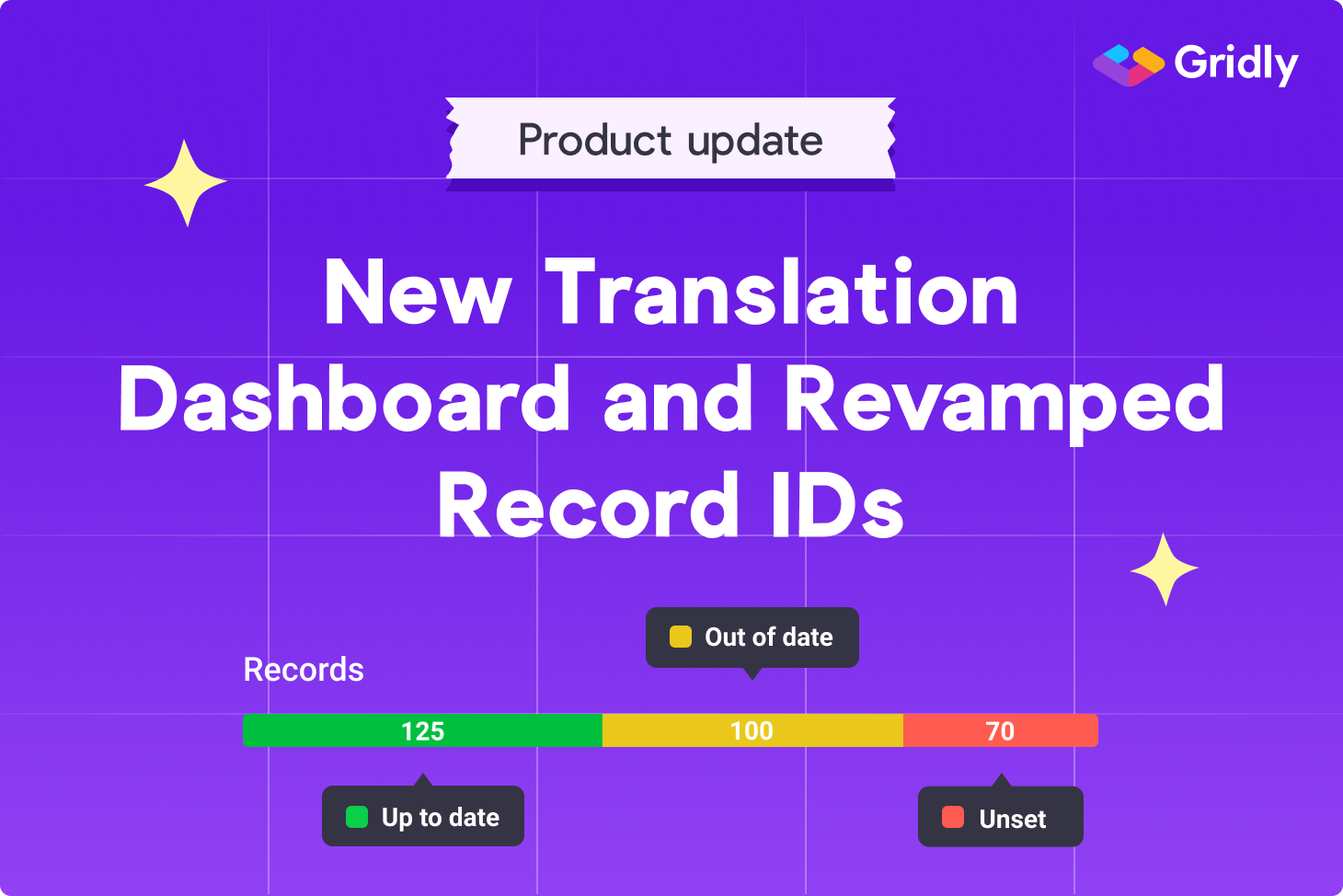Announcing the new memoQ Add-on
Companies going global with complex projects and large teams know the pain of overseeing ever-changing content with multiple steps dependent on each other.
There are two important disciplines involved that need to be mastered - content management and translation management. Neglect one of them and you’ll end up with scattered data, missed translation assignments, or in the worst case, localization issues in your live version.
Hence connecting Gridly, which is purposely intended for managing multi-language content, with memoQ, the premium TMS solution with a collaborative translation environment, makes a lot of sense.
That’s why we’re very excited to introduce the brand new Add-on that integrates Gridly with memoQ. Developed to help increase control and productivity all along the content localization workflow: from development to translation, testing, release, and subsequent updates.
Benefit from the out-of-the-box integration
When we say integration, the foreheads of plenty of developers may wrinkle because integrations are commonly connected with effort and extra resources at the end of the day.
Not the case with the memoQ Add-on. Gridly’s development team have already put in the hard miles and now integrating memoQ with Gridly is as easy as pie. And it doesn’t matter if you are running memoQ on-premises or in the cloud, both options are supported and equally easy to connect.
All you have to do is follow a simple guide that will show you how to establish the connection on both sides. Then you can just click the connect button to make memoQ and Gridly capable of exchanging data both ways.
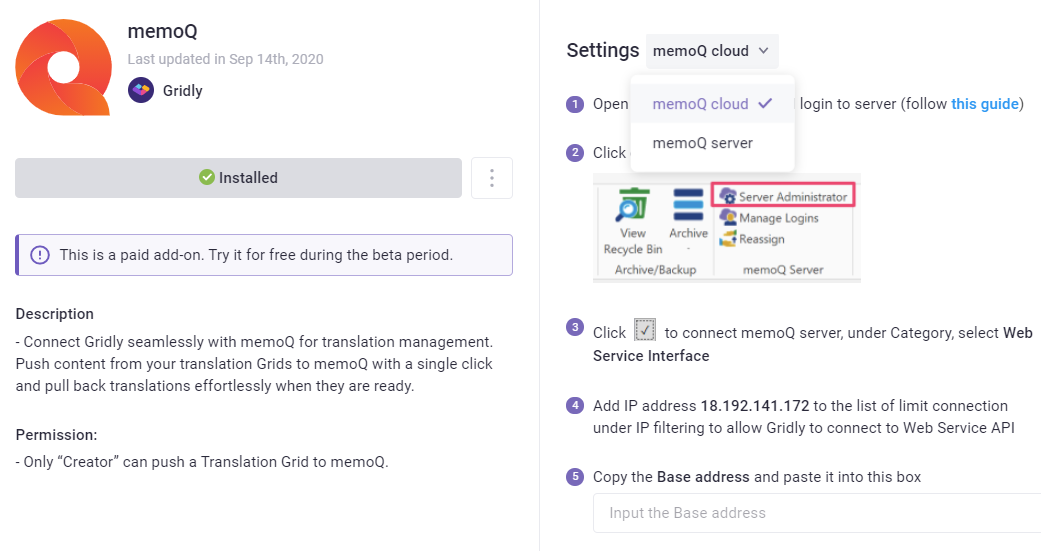
Stop wasting time on pushing content for translation
As your content is continuously created and updated, being able to select the part that needs to be translated is priceless. Gridly tracks all these new strings and changes automatically and enables you to filter the content you want to push for translation as easily as you filter rows in a spreadsheet.
As you may well expect, you don’t need to filter the content over and over again. You can save a specific view and use it repeatedly for pushing selected content to memoQ with the single click of a button.
You’ve probably already figured out that Gridly connects with memoQ via an API transmitting data back and forth based on specified actions. Clearly, you don’t need to bother about supported file formats and converting, importing, or exporting data. You can just focus on what matters the most, the content itself.
With respect to your memoQ settings
If you’re already using memoQ, chances are you have your projects or templates set up with translation memory, termbases, LiveDocs, and all these lovely things, which is how memoQ helps you to get the most out of your translation process.
That’s of course great! And you can keep doing it this way because there are appropriate options for how the content will eventually land in memoQ. It can be under one of your existing projects or as a part of a new project based on a template. Thus, all your memoQ settings and translation processes can be maintained without any changes needed.
Back to Gridly in real-time
Once your content is translated in memoQ, there’s no need for delay. And there won’t be any because pulling content back to Gridly is tied with the completion of jobs in memoQ. The moment a job is completed (or set to “Delivered” according to memoQ jargon), content is automatically updated in Gridly.
That means records are filled with new translations, their statuses updated, and if you have connected Gridly to your game or app, it can continue to push the content along your pipeline up to your testing or staging environment. And there we go, you can now benefit from the end-to-end localization workflow automation everyone has been craving for.