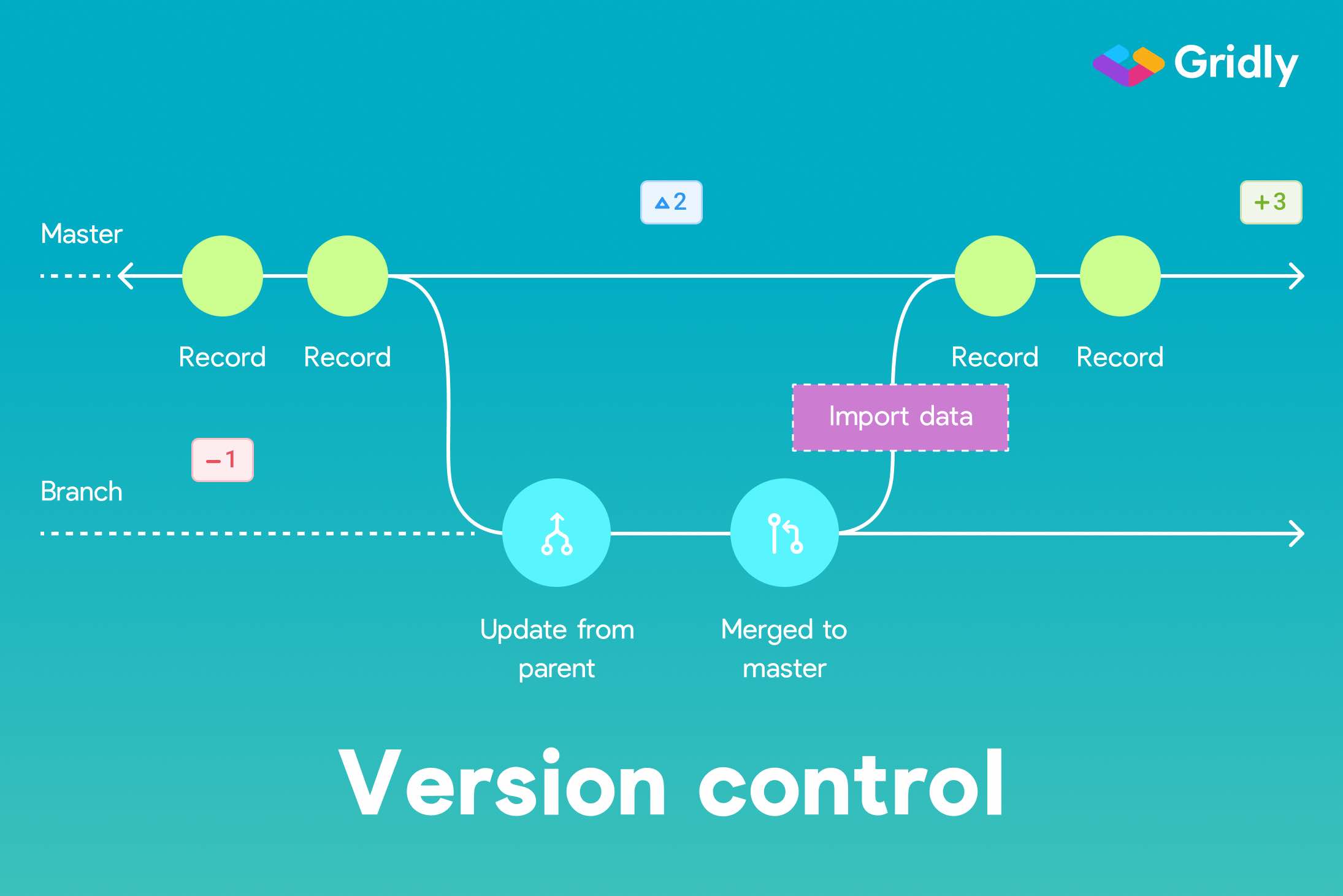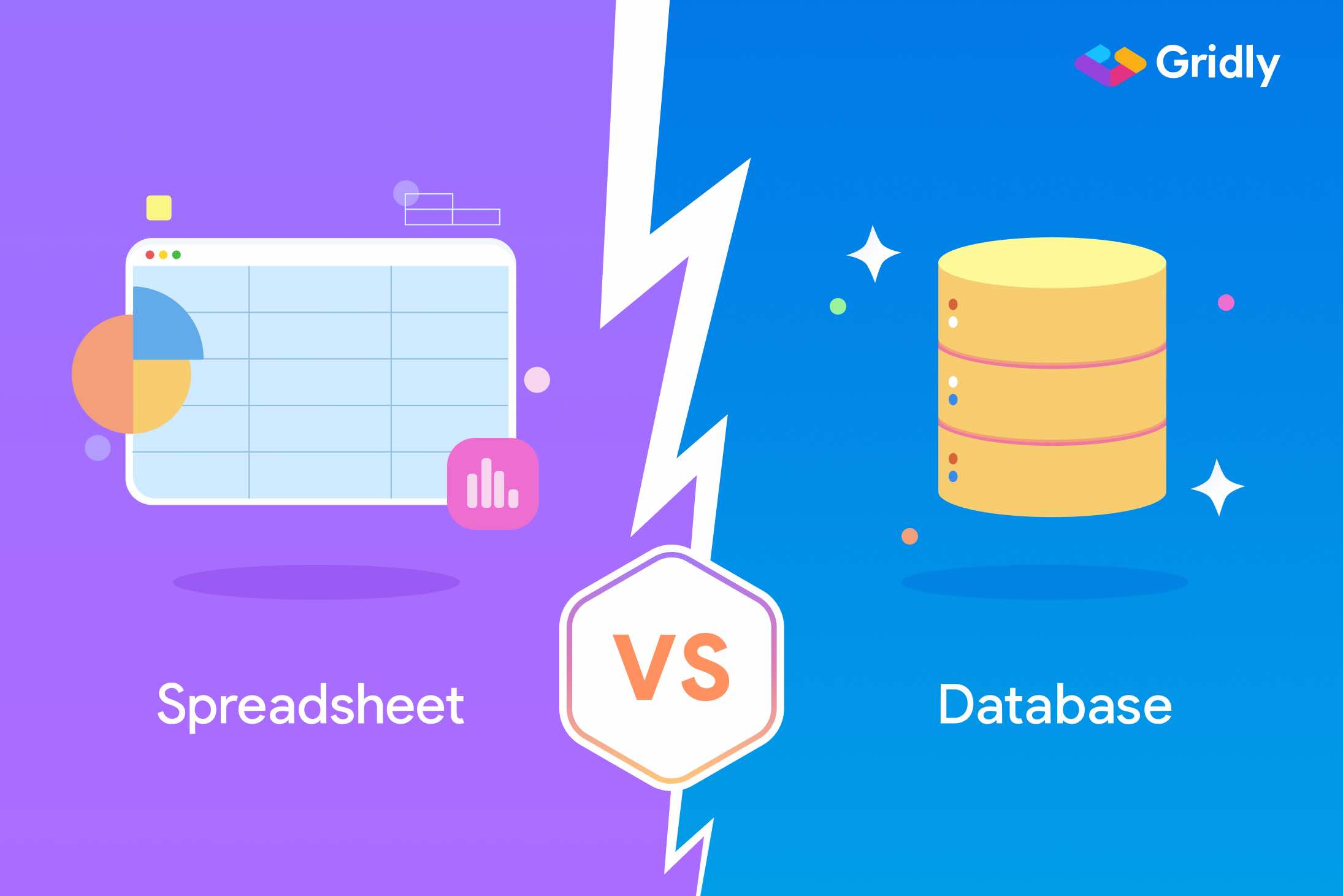What is a CDN and How Can it Improve Content Delivery?
Simply put, a content delivery network (CDN) is a network of servers with locations around the world, serving as intermediaries between content providers (such as web applications or sites) and users.
When a user requests content, the CDN’s smart system figures out the best server based on the closest distance and strongest condition to deliver the content. This chosen server, referred to as an “edge server,” stores copies of website or application files, encompassing configuration files and media files like videos or images, and then retrieves the requested content. This approach effectively minimizes delays, accelerates content delivery times, and thus enhances the user experience.
Imagine you’re in Los Angeles and you’re excited to explore a Tokyo-based photography portfolio website. Without a CDN in place, loading the content might take a considerable amount of time due to the geographic distance between you and the website’s hosting server. However, with a CDN implemented, you will have a smooth and swift browsing experience regardless of the physical distance between you and the original server.
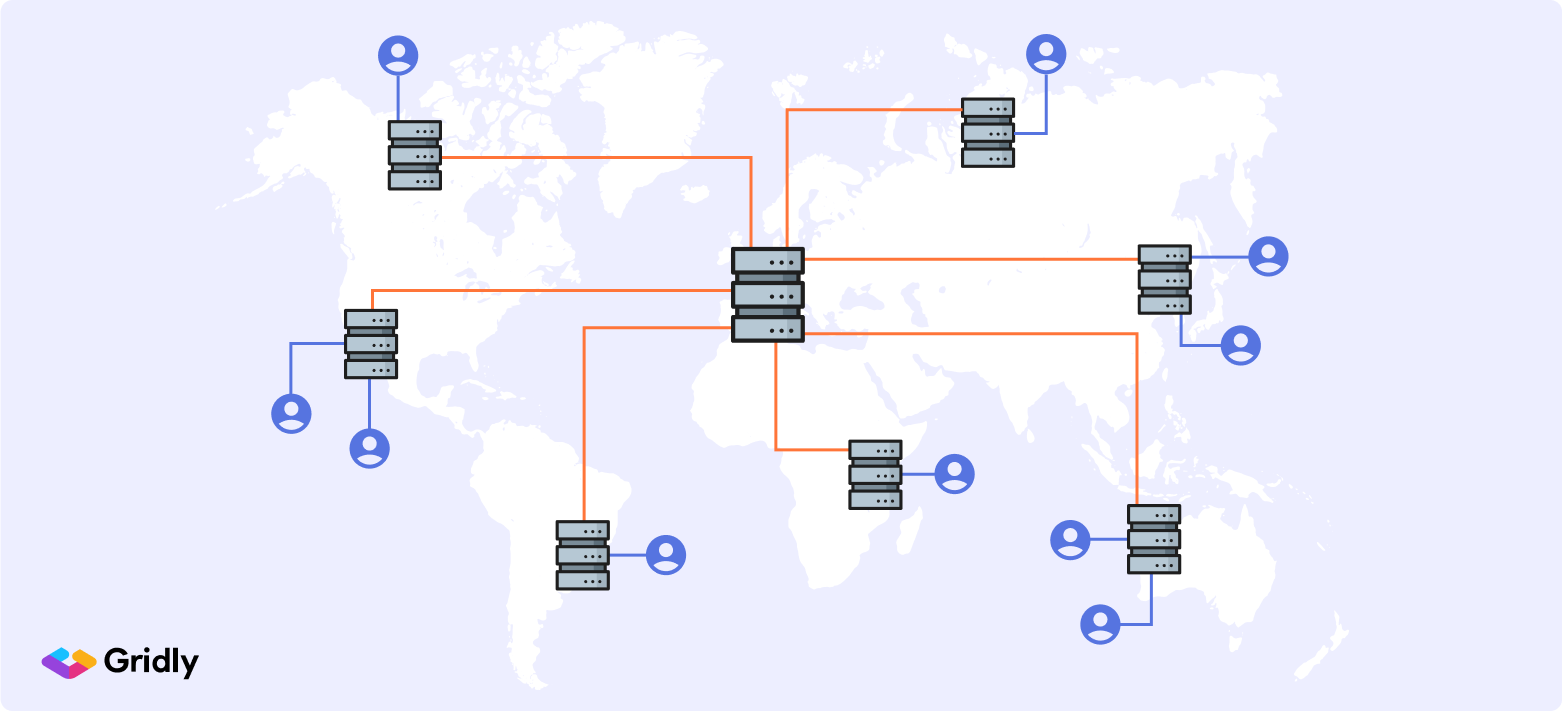
CDNs tackle two important challenges: latency and scalability.
- Latency refers to the time it takes for data to travel from the server to the user’s device. CDNs minimize latency by placing servers in different locations, so the data has a shorter distance to travel. This results in faster loading times for website content.
- Scalability is about the ability to handle sudden traffic increases without the user experiencing delays. CDNs excel in this area by spreading the workload across multiple servers. This distribution of traffic ensures that content can be delivered to a high volume of users without compromising performance or user experience.
Leverage a CDN for Content Management and Localization
Using a CDN in content management and localization brings forth a spectrum of benefits that encompass the entire content lifecycle – from crafting content, publishing, to adapting for various languages. This integration elevates content delivery by addressing the unique requirements of multilingual material while ensuring swiftness and performance.
Businesses can efficiently compose, edit content, manage translations, and publish localized experiences in real time. The CDN ensures fast delivery of content by caching it globally. Meanwhile, a content management and localization platform, such as Gridly, controls which content is published and in which language into the delivery network and then cached at various servers to deliver content to users in different regions.
Consequently, to name a few examples, you can get push notifications to your users faster, serve JSON configuration files for landing pages at blazing speed anywhere in the world, or provide a language source file to deliver translated content that is accessible with high availability.
Whether it’s a website, mobile app, smart device, or any emerging channel platform, content is delivered consistently, providing great user experience, regardless of the frontend framework. These aspects hold immense importance in today’s digital landscape and contribute significantly to business achievements.
Gridly CDN, powered by CloudFront – Amazon’s premier CDN solution — enables you to harness cutting-edge technology to offer your audience a seamless experience, guaranteeing unmatched reliability and security. This integration empowers Gridly CDN to significantly reduce delays and fine-tune content delivery for optimal performance. Leveraging CloudFront’s sophisticated capabilities and expansive network of edge locations, your content is efficiently spread across the globe, ensuring swift and efficient distribution.
How to Publish Content from Gridly with CDN Capabilities
Gridly CDN allows you to effortlessly publish your data from Grids to a secure and high-speed content delivery network. It also offers advanced security measures, such as signed URL protection, which restricts access to files based on specified time ranges and allowed IP addresses. This helps keep your app’s data fully protected and accessible only to authorized users.
To publish content to the content delivery network, follow these simple steps:
1. Enable Gridly CDN
If you’re interested in utilizing Gridly CDN, reach out to the Gridly support team and request activation of this feature. Please note that Gridly CDN is available for Professional and Enterprise users.
2. Generate a JSON file
Add content to a spreadsheet-like Grid, then select the content you want to publish. The Gridly CDN allows you to handpick the content columns within the Grid that you wish to publish. This strategic selection contributes to both cost control and security enhancement. In cases where no specific selections are made, all columns are automatically chosen by default.
One of the central aspects is the ability to strategically decide the types of files you intend to publish through the Gridly CDN: Public files and Private files.
-
Public file: This category features files accessible to anyone at any given time. Such files can be accessed readily but can also be rendered inaccessible through unpublishing or deletion whenever needed.
-
Private file: Access to this file can be restricted based on time range and IP addresses. You can specify the start and end time for access, as well as define a whitelist of IP ranges using CIDR notation.
- By specifying start and end times for access, you can control when a file becomes available and when it should no longer be accessible. This is useful for time-sensitive content or limited-time promotions.
- Restricting access to specific IP addresses or ranges (using CIDR notation) ensures that only designated devices or networks can access the file. This is a robust way to limit access to trusted entities, such as your organization’s offices or known partners.
Additionally, Gridly CDN provides a JSON preview conveniently located on the left-hand side of the interface. Within this preview, you’ll find two sample records extracted from your Grid. This function acts as a safeguard, reducing the risk of unintended content publication or errors in the material being disseminated via the Gridly CDN. It ensures that the content you are about to make accessible to your audience accurately represents your intentions, contributing to a smoother and more controlled publishing process.Obtain JSON file URL
3. Obtain JSON file URL
After publishing the JSON file, you will receive a URL to a JSON file with the selected content, which can be used to configure the CDN in your project.
4. Manage the published files
A published file through Gridly CDN can be named following your team’s shared naming convention, along with an optional description. Easily identifying files with their intended purpose is especially important when collaborating with others in the content creation and management process.
Additionally, the Gridly CDN presents a robust search functionality. This empowers you to locate files by name or filter them based on their status including published and ready to be published. Moreover, you have the ability to sort files by name alphabetically and by the order of file release. Using this comprehensive search and naming process, one can quickly retrieve information for editing purposes.
Furthermore, through Gridly CDN, you have the capability to monitor your total bandwidth consumption. Within the statistics page of every project in Gridly, you can view the number of files that have been published and the volume of data that has been transferred. This data provides valuable insights into the volume of data your CDN is delivering to users. Leveraging this information, you can identify popular content or assets that should be prioritized in your content creation process. Maintaining a record of the costs linked to your Gridly CDN usage empowers you with the ability to ascertain your return on investment and spot potential avenues for cost-saving opportunities.
Content management and localization processes are simplified with Gridly CDN. You can create content, manage translations and make adaptations for different languages and regions seamlessly while improving the performance of your content delivery.
>> Learn more about Gridly CDN
>> Dig into Gridly’s efficiency-boosting features
>> Explore how to manage thousands of content objects at scale