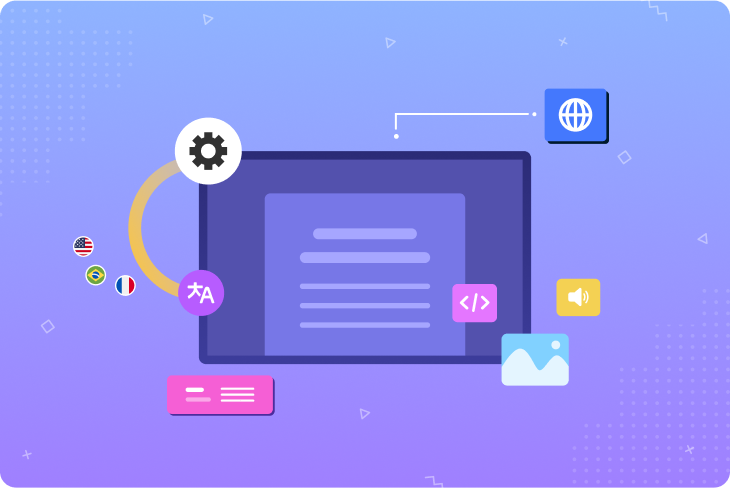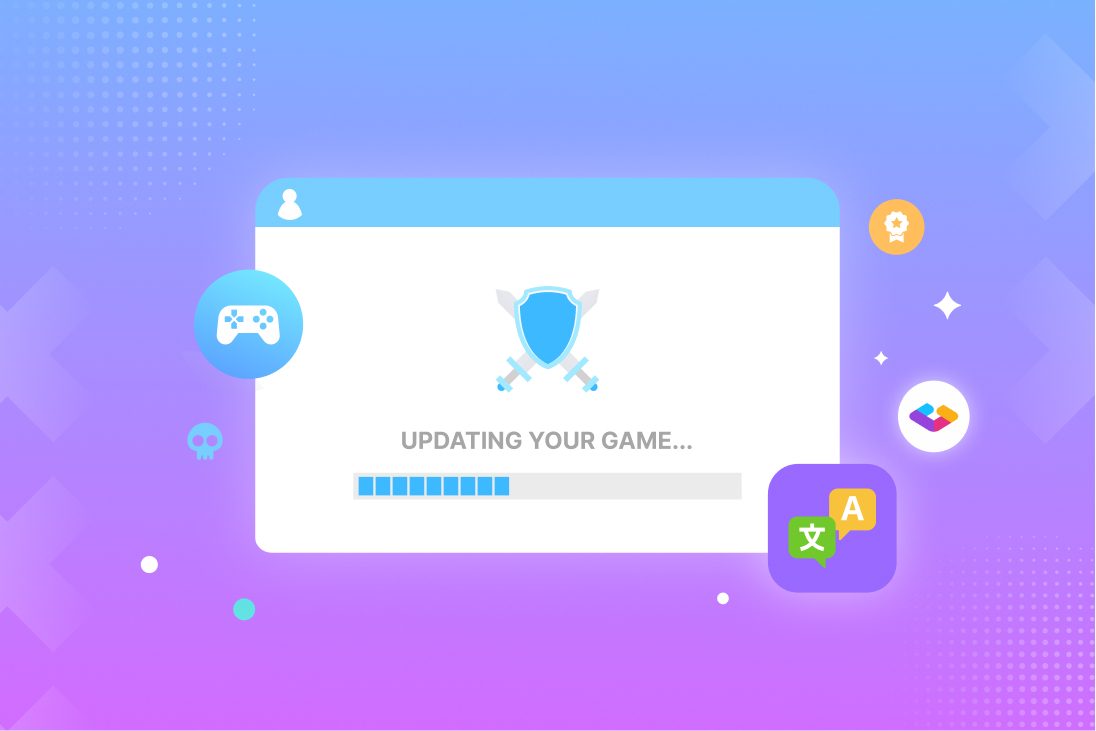What is a translation memory?
Translation memory is a database that stores previously translated text for future reuse. Entries in a translation memory are logged with their source language — the original text — as well as the translated versions in various target languages.
Translation memories can store single words, phrases, sentences, and even entire paragraphs as distinct entries. Should any of these items appear again during the localization process, the translation memory will automatically detect it and recommend the stored translation.
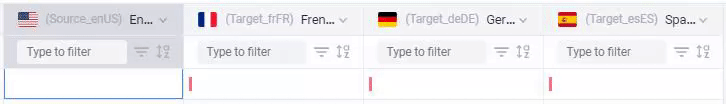
How is a translation memory different from a termbase or a glossary?
To straighten out terminology, we’ll briefly outline what is a glossary and a termbase in localization:
- A glossary is a list of terms used in a product that features their explanations and approved translations.
- A termbase is also a list of terms but it might feature different variations of terms and their translations, as well as the context they can be used in.
Glossary and termbase are sometimes used interchangeably, and they both primarily serve as a point of reference for translators. When working on localization, translators would consult a glossary or a termbase to ensure that they understand the terms and use the right equivalents in each language.
While glossary and termbase tools help ensure consistency just like translation memory, the latter is a more complex mechanism that is meant as a reference but as a way of efficiently reusing existing translations.
What is translation memory software?
A translation memory is, in fact, a piece of software that lets you store and reuse translations. It doesn’t only function as a database but is connected to your projects to automatically fill out repeated strings based on your settings.
What are the benefits of a translation memory?
Translation memory makes your localization workflow faster, better, and less expensive. Once an entry is logged in your translation memory, you’ll never need to translate it again. That’s why any localization software worth using will come with this feature built in.
The benefits of using a translation memory include:
- Reduced costs: Translation memories eliminate redundant work by preventing translators from having to retranslate earlier material. They’ll be able to apply their billable time solely towards translating new text.
- Increased accuracy: The translations stored in your memory will have already been verified the first time the translation was performed.
- Greater consistency: Translating terms and phrases the same way makes your content easier to understand while boosting your brand — both essential for engaging with your audience.
- Faster turnaround: By focusing just on untranslated text, your translation team will greatly improve their efficiency. This can massively streamline your localization workflow and shorten your project timelines.
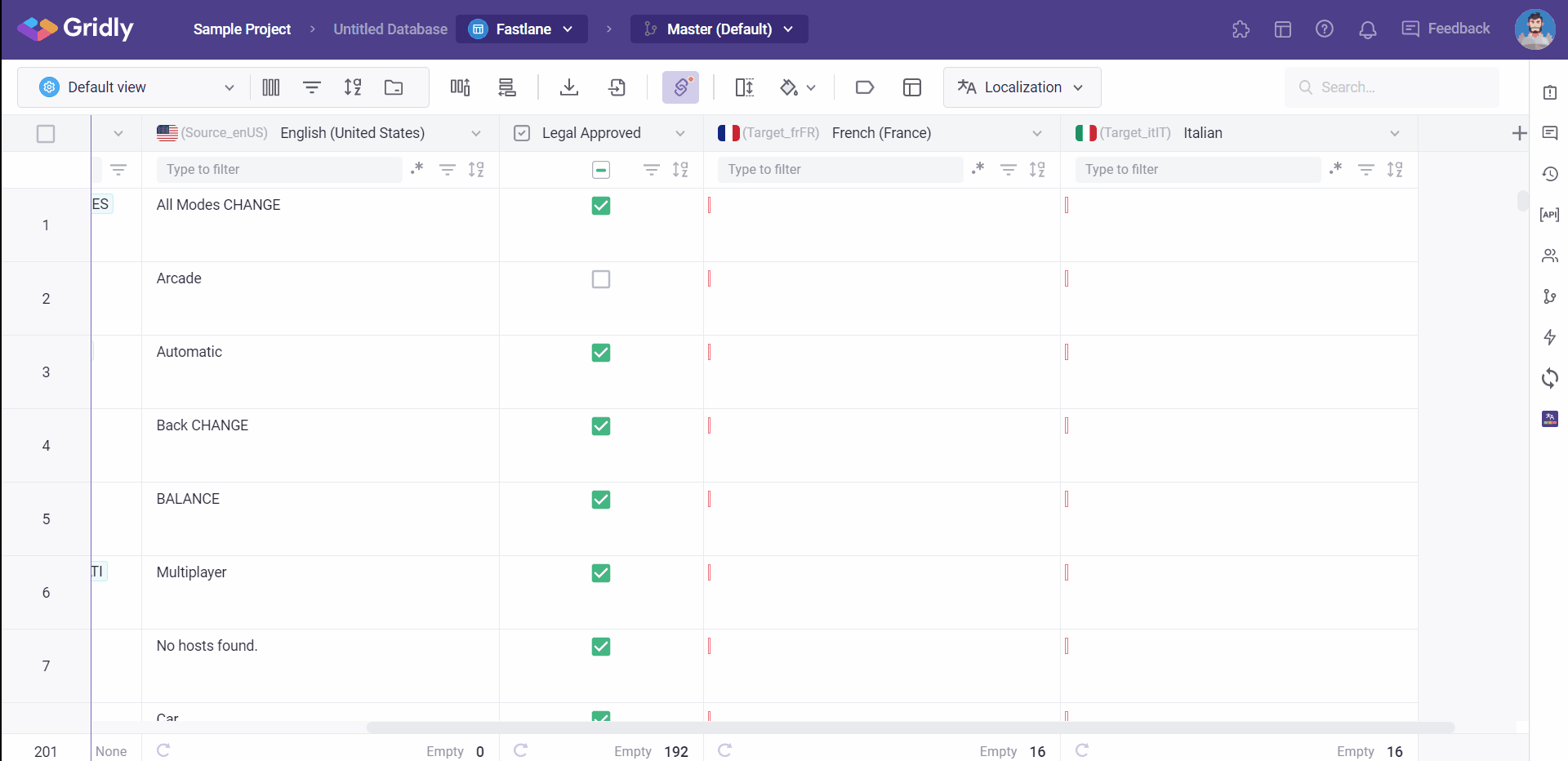
How does translation memory work?
Translation memory works by automatically storing translations as they are created. When previously-translated terms are detected in future projects, the translation memory will prompt the translator to use the stored translations rather than create new ones.
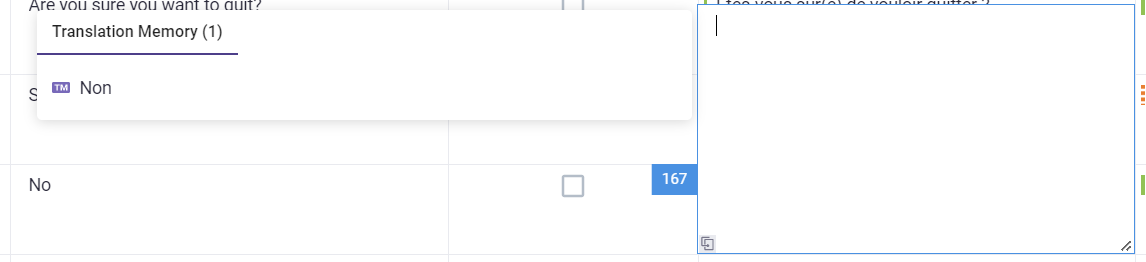
Perfect vs. fuzzy matches
A perfect match is an exact copy of an entry in your translation memory. Meanwhile, a “fuzzy” match is only partially related. For example, the addresses 123 Localize Drive, Apartment 7 and 123 Localize Dr., #7 would be fuzzy matches for each other. Translators may need to retranslate fuzzy matches for the most accurate results.
If you want to learn more about how a translation memory works and about different types of matches in a translation memory, check out the article Translation Memory: How does it work and how to make the most of it
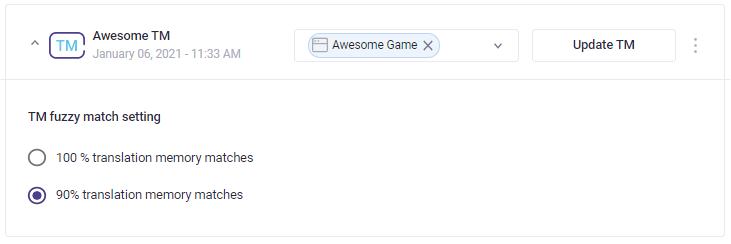
How is a translation memory used?
Translation memories are best used when consistently translating between specific source and target languages, and with a large amount of repeated strings. A translation memory can be especially helpful with the following types of content:
- Legal and financial documents: Official paperwork often contains lengthy segments of text repeated across documents. And the serious nature of this content makes it critical to maintain accuracy. Translation memories can help on both fronts.
- Customer-facing content: From industry-specific language to branded terms, a business will often have plenty of content set in stone. Use a translation memory to ensure consistency across an entire brand experience, including your website, any third-party collateral, and app.
- App localization: To prevent users from getting confused, UX writers name buttons, menu items, and other software elements with exacting specificity. Use a translation memory to repeat these terms throughout an app or other software.
- Game localization: Video games, especially narrative games like RPGs, can include hundreds of characters and locations along with thousands of item names and descriptions. Use a translation memory to keep everything consistent for your players.
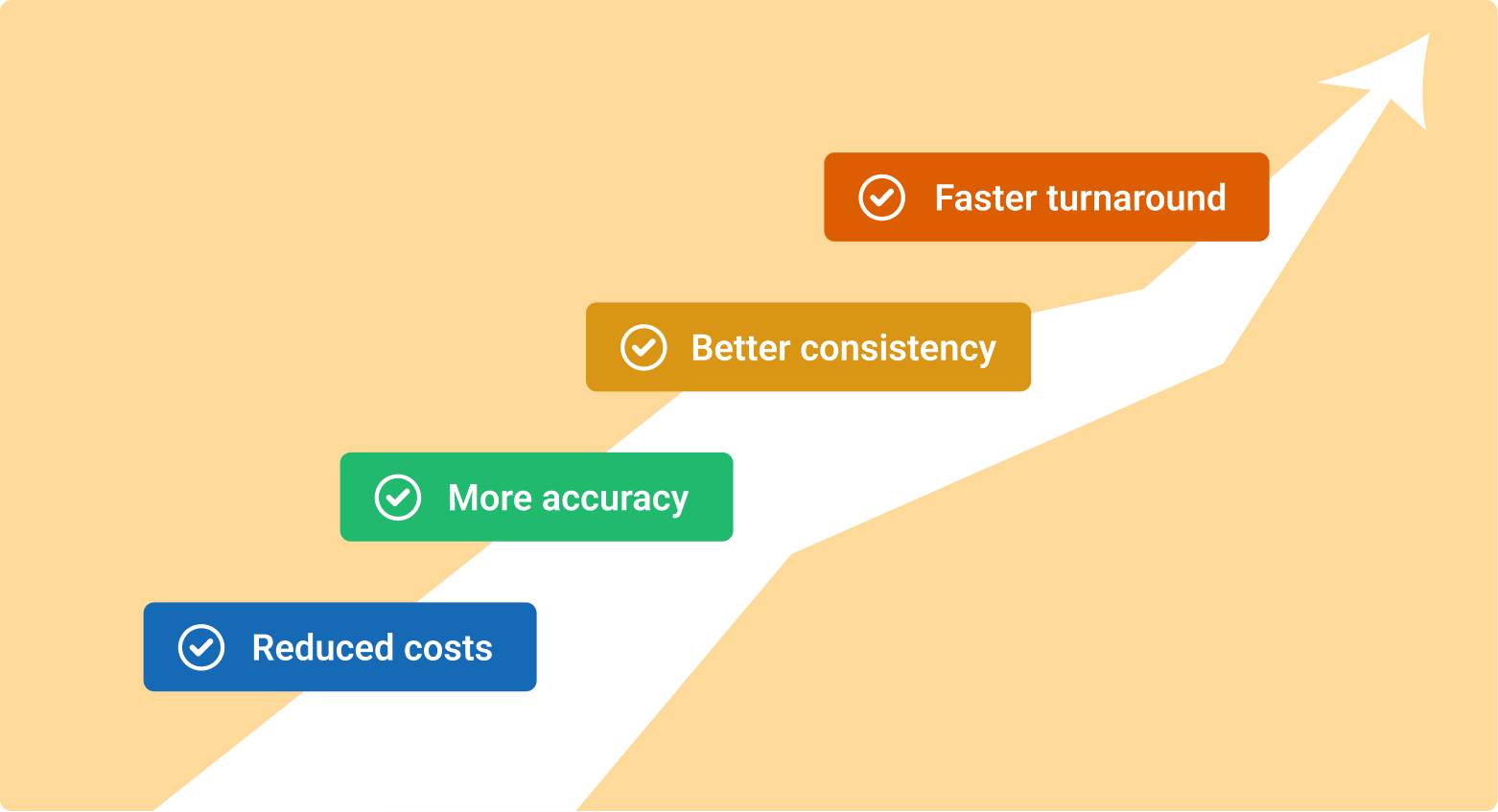
Fully optimize your localization process with Gridly
Effective translation memory use is only one component of a truly optimized localization workflow — which, as mentioned above, boosts productivity, reduces costs, and improves results. But you can crank things up even further with a specialized localization content management system like Gridly.
With a full suite of localization tools built right into an easy-to-use spreadsheet interface, Gridly is an ideal way to manage localized content while shipping faster and with greater content consistency. Upgrade your localization workflow for free when you try Gridly today.