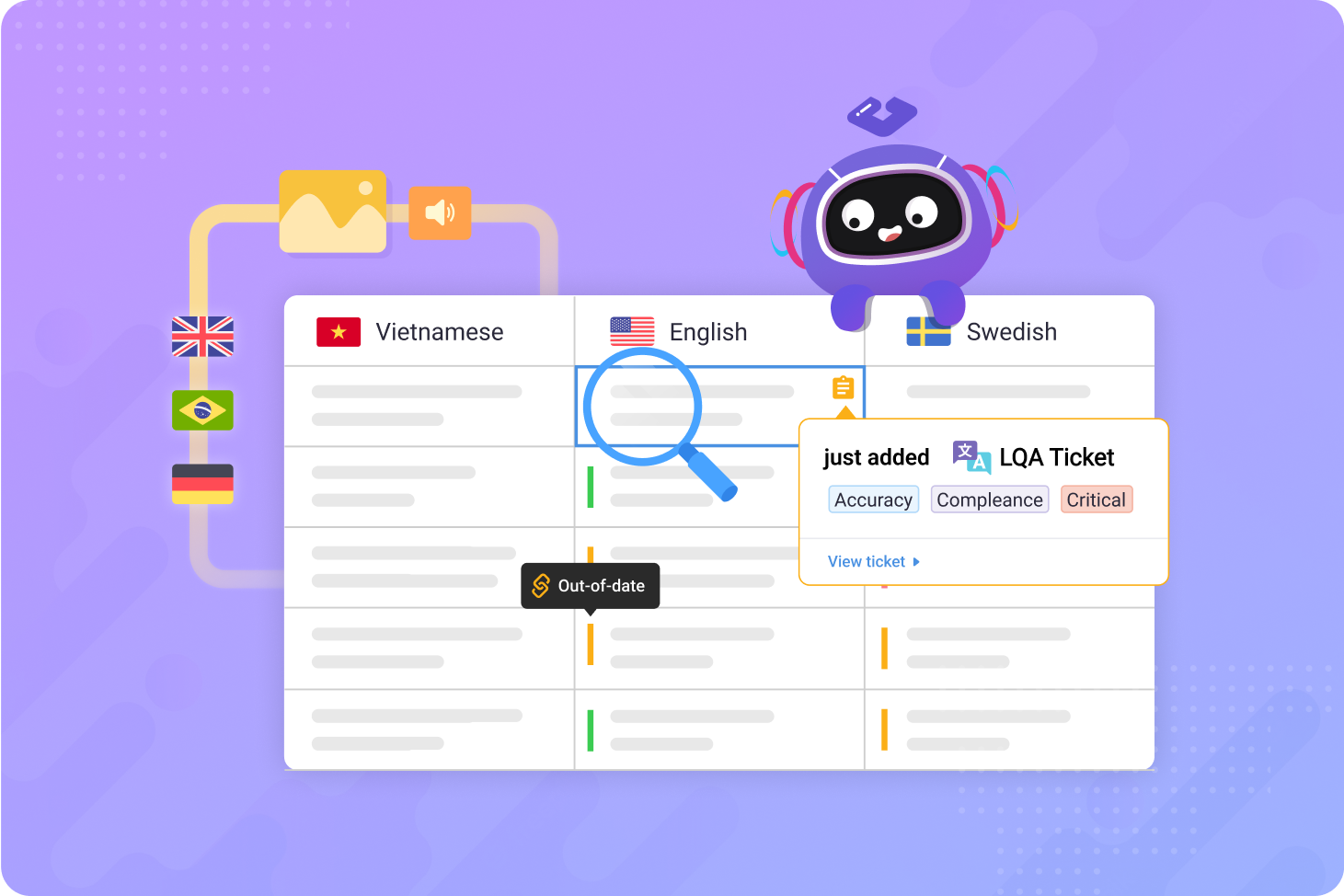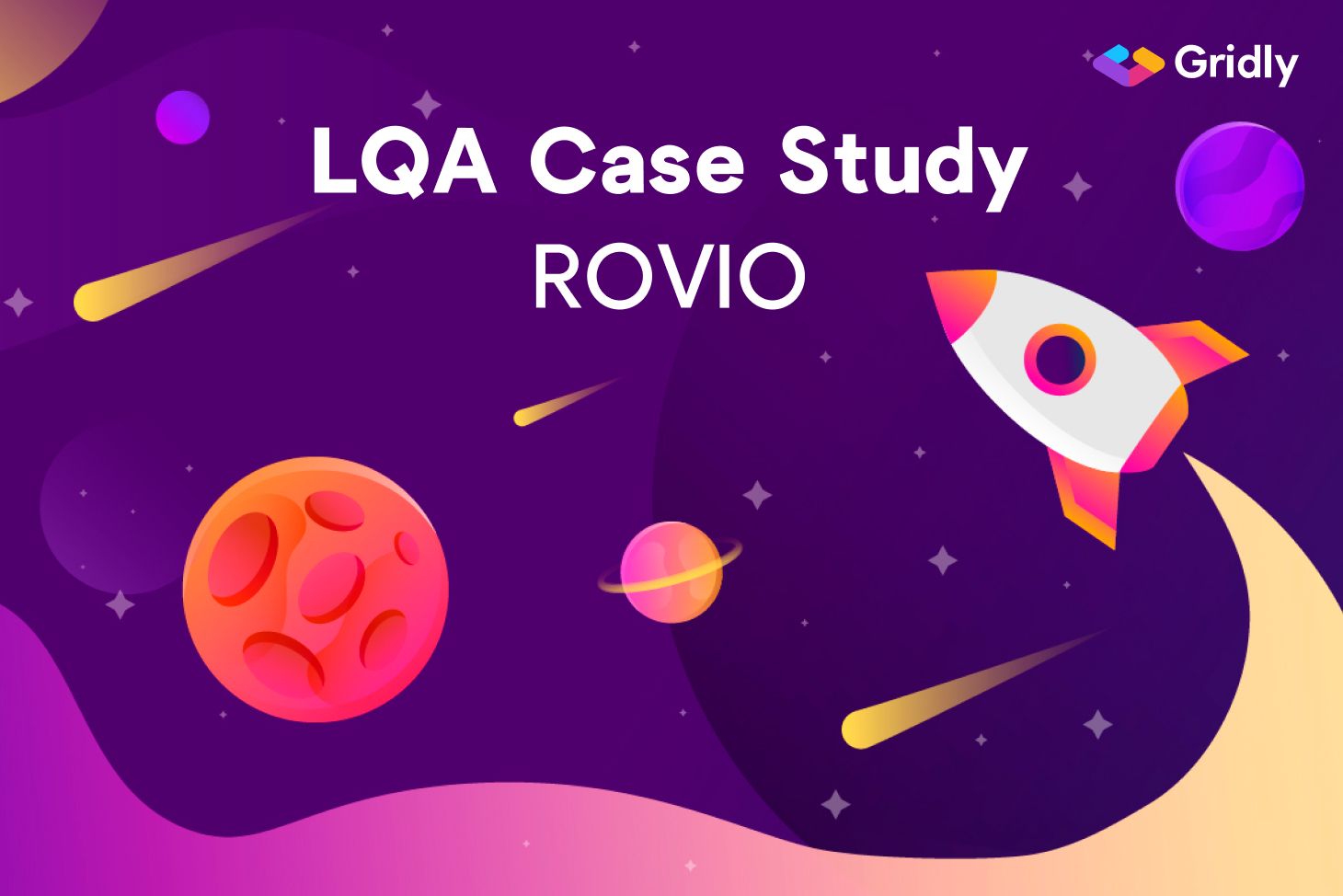“Quality is never an accident. It is always the result of intelligent effort.” — John Ruskin
Whether budgets are already maxed or deadlines are looming, it can be tempting to breeze past localization QA and assume everything will be fine. But you only get one chance to make a great impression with both current and potential audiences alike. An effective LQA process weeds out errors while ensuring that your content looks amazing in every market you serve.
What is localization quality assurance (LQA)?
Localization QA, otherwise known as localization testing, is a technique designed to check whether localized content is suitable for its intended audience. When performing LQA, testers evaluate content along the following criteria:
- Linguistic: Does the localized content contain any typos, grammatical mistakes, mistranslations, or other similar errors? Have idioms and figures of speech been correctly interpreted? Does the localized content meet project guidelines? Are the translations internally consistent? Is there still any untranslated content?
- Visual: Does the localized content fit within the design parameters of the UI? Are there any formatting or display issues? Are dates and times formatted appropriately? Have all images, videos, and other visual media been localized?
- Functional: Does the user experience meet the expectations of users in the target market? Do the features meet the needs of the intended users? Are all clickable links set to the correct destinations?
- Cultural and legal: Does the content and functionality of the localized app or website satisfy all legal regulations in its target market? Does it breach any cultural taboos? Are any cultural references in the content appropriate for the intended audience?
What’s the difference between localization QA and proofreading?
Localization testers perform their work in the context of your content, assessing for translation accuracy as well as cultural, visual, and functional issues. Meanwhile, proofreaders usually check text out of context — and in most cases, only for accuracy and grammar.
By assessing your content as end users will experience it, and from the perspective of someone in your target market, localization testers can more easily empathize with your audience. This is how localization QA can identify issues beyond whether or not your content was translated correctly.
Why is localization testing important?
Localization testing is important because it ensures that your app, game, or website will be as attractive as possible for your target audience. The purpose of localization is to create an organic connection with people in each market you serve, and LQA helps you get everything right before you launch.
The main difference between localization and translation is that localization is a culturally holistic process that goes beyond language to include all aspects of the user experience. By giving people content created specifically for them, localization forges an authentic relationship between your brand and your global audience.
That’s why LQA is about a whole lot more than simply checking your translated content — it’s about making your brand a natural choice for your customers. And it’s why choosing a CMS built for localization is so crucial.
Essential elements of an effective LQA process
Before diving into specific strategies, it’s important to understand that localization QA can vary significantly in scope and complexity. While many globalization managers focus primarily on linguistic testing and translation quality review, comprehensive LQA can also involve UI/UX evaluation, functional testing, and compliance verification. The approach you choose will significantly impact both your budget and timeline.
For projects requiring both linguistic and visual validation while maintaining speed and reasonable costs, combining text with screenshots, audio files, or videos often provides the optimal balance. This approach is particularly effective for application, mobile, and game testing where context matters as much as translation accuracy.
1. Implement an agile workflow
Agile localization workflows incorporate processes and technology that empower everyone to deliver their best work. Centralized project management platforms facilitate flexible, performance-oriented work while also providing a clear progress overview.
Agile localization implements LQA into an ongoing localization process. When localization writers deliver content in frequent batches, quality assessors can save time by checking it immediately without waiting for the entire project to be completed.
Running a continuous process
Continuous LQA doesn’t wait for development and translation to be done — it starts right away when they produce some results. Then continues running on increments added to your pipeline as development and translation of your product progress, until everything is done.
You can ship sooner by working continually, however, there are two conditions you should follow to succeed: clearly define what’s ready for LQA and filter out this content within your pipeline.
2. Create a unified environment for LQA testing
Key factors to consider when putting together a setup for a streamlined LQA project are how parts of your LQA process are unified, how LQA is connected with the product you assess, and how you can collaborate with your stakeholders.
Unified testing, logging, and processing
For an LQA team, an interface where testing occurs is needed as well as a place where results and issues are logged and processed. When these two interfaces are separate, then testers will need to switch back and forth. The testing process will take longer and there’ll be potential for drop-outs or miscommunication.
LQA unified with translation and content management
Even more powerful is embedding LQA into your overall localization process and content pipeline as much as possible. As the last stage of a localization process, LQA triggers a row of updates. The deeper you connect your QA testing with translation and content management, the better for all.
Unifying across languages
An interface with all language versions in a single view makes the overall management of the project much easier. Rather than managing LQA on a language-pair level, you want to employ the ability to manage one language “grid” representing your overall project.
Working on a grid basis will enable your LQA team to identify issues impacting multiple languages. Testers can cross-check between languages and if anyone spots an issue, they can quickly verify how many languages are affected.
3. Make bug reporting easy and clear
Identify a clear process for reporting issues and obtain buy-in from all team members before proceeding. Make sure testers know how to communicate with localization writers, project managers, developers, or other relevant stakeholders.
Common LQA bug categories:
- Grammar mistakes
- Typos
- Cultural conflicts
- Display or layout issues
- Conflicts with brand and style guidelines, localization glossaries, or translation memory
- Poor translations
- Source-language content that hasn’t been translated
Clear guidance and LQA models
Having clear assessing criteria to follow consistently during testing is super important. LQA models enable you to structure the feedback given by testers, evaluate localization quality, and categorize localization issues. There are standardized models commonly used by LQA teams, such as LISA, TAUS DQF MQM, or SEA J2450.
When thinking about which LQA model you should use, consider your environment and the actions you’ll need to go through to make the model work. A complex model lacking support in your tooling would have a negative impact on your project.
4. Use translation memory, localization glossaries, and style guides
- Translation memory is a database of previous translations. When identical or similar text appears again, the translation memory will automatically suggest the stored translation. This improves both accuracy and consistency, reducing the chance of mistranslations that will need to be corrected later.
- Localization glossaries contain frequently used words along with their desired translations, and may also include useful context, definitions, and sometimes even specific undesired translations. All this helps localization writers deliver better content before it’s even been checked by QA specialists.
- Style guides tell writers how to approach their content. Within style guides you’ll often find grammar rules, tone of voice guidelines, and brand-specific terminology. This information helps localization writers align their content with the overall brand or intellectual property.
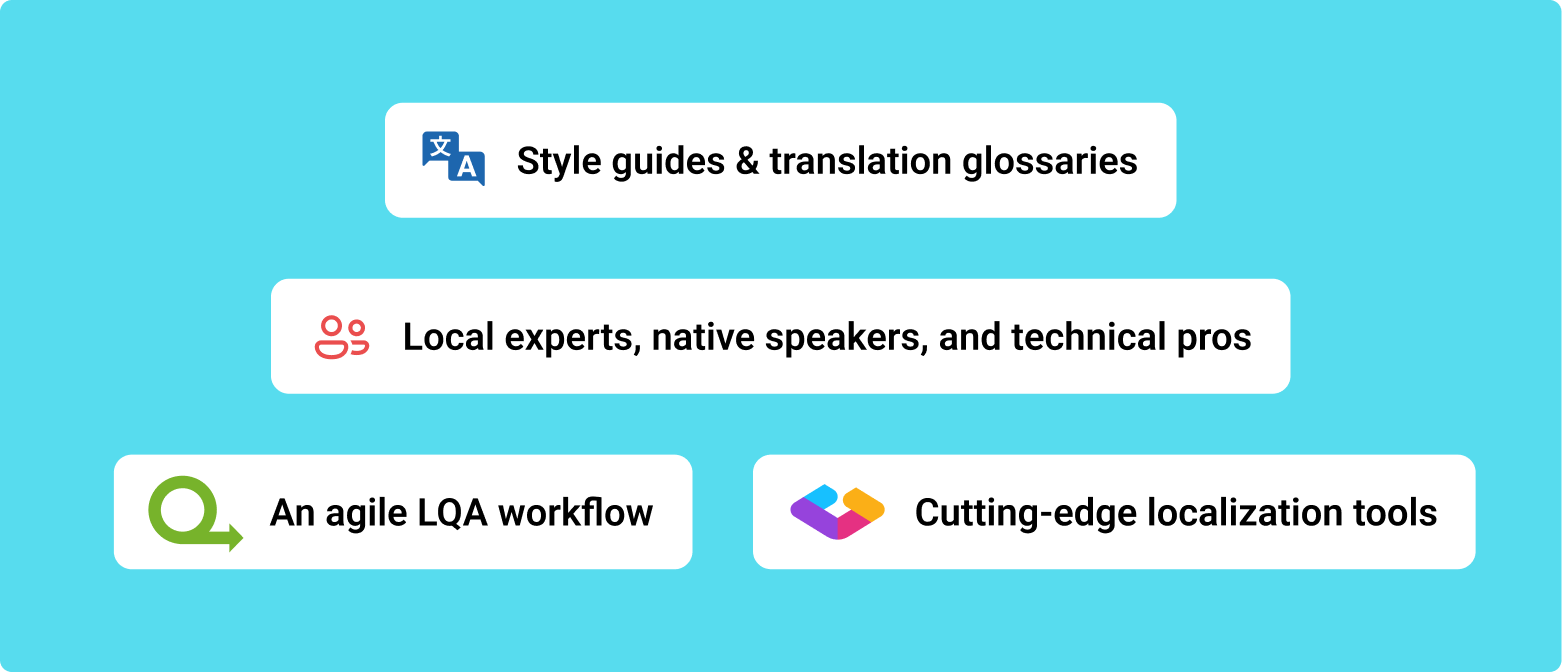
5. Leverage local experts, native speakers, and technical professionals
Localization testers must be experts on multiple fronts:
- Language expertise: Testers need native or near-native proficiency in both the target and source languages. Even though testers are only checking the localized content, they’re also responsible for ensuring the source content was localized correctly.
- Cultural knowledge: Testers need to be intimately familiar with the target market. Ideally, your testers will be living in those markets or will have spent significant time there. Otherwise, they may not have the cultural background needed to place themselves in the shoes of your potential audience.
- Technical competence: You’ll want testers with experience in your field. They’ll need to navigate your product firsthand to ensure a smooth and bug-free user experience, then communicate any issues to your localization and development teams.
6. Streamline content gathering at speed
LQA testing of web and mobile applications, games, services, and other digital products commonly contains thousands of lines of text, matching audio files, videos, or screenshots. All of that for a multitude of languages.
Usually, this data is stored in a folder structure with filenames and metadata depicting what they’re referencing. The time spent by the team sifting through these files, trying to find the one that is needed knocks down the efficiency of your process.
A single place that is easily accessible, usable, and gives you a neat structure in which you can store all your content will kick the project off in a successful trajectory.
7. Prioritize collaboration and integration
Collaboration isn’t important just to support communication between people, but also between their toolsets and the types of assets they operate with. Support for multiple content types within your LQA environment will help you greatly improve collaboration.
From a user’s perspective, import and export need to be easy, yet you need to support the multitude of commonly used formats. Long gone are times when integration would take a couple of days for a development team. The new standard, embracing webhooks and API connections, is a couple of clicks.
8. Don’t be afraid to innovate
LQA excellence doesn’t end when you’ve found your preferred tools. If there’s a way to customize those tools to make your process even faster, build it! Investing time up-front towards a better process will pay dividends down the road.
Case study: Rovio’s innovation
Angry Birds developer Rovio created a Unity script that automatically found each string in their game Small Town Murders, captured a screenshot, then uploaded them into their localization platform for assessment. Testers were able to evaluate each string as it appeared in the game without having to play through it or even leave their workspace. This innovation is one of the effective Unity game localization QA best practices employed by Rovio and made their LQA process four times faster.
9. Implement robust tracking and reporting
Part of your project must-haves should be an analysis of your quality assessment project and reporting of results. Having a history of data updates throughout your pipeline can be of tremendous help when tackling unresolved issues and revealing possible root causes.
Granular data is nice, but since the end goal is to showcase your results, ideally with a comprehensive dashboard, it’s good to check that all the data is accessible in a friendly way for further processing and can be easily exported to your favorite reporting tool.
Learn more LQA best practices
Choosing the right LQA technology and tools
Selecting the right localization QA tool is crucial for streamlining your LQA process. Choose CAT tools and a CMS that give you the functionality you need to optimize efficiency and accuracy. Many modern CAT tools automatically detect mistranslations so localization writers can correct their own errors before testers get involved.
When evaluating LQA tools and platforms, look for these essential features:
- LQA model support: LQA models define the error categories that testers can choose when filing issues. These may include mistranslations, cultural clashes, or display errors. Pick a tool that supports a range of models to give your teams maximum flexibility.
- CAT tool integration: When your CMS connects seamlessly to popular CAT tools like Memsource or memoQ, it eliminates the need to manually import and export content between platforms. Translators and testers alike can work on content wherever they’re most comfortable, then confidently push it to your CMS.
- Automated localization QA capabilities: Consider whether automated localization QA fits your workflow needs. Automation can help catch common errors quickly and consistently, freeing up human testers to focus on more complex cultural and contextual issues.
- Multimedia support: When checking images and videos, testers often must access the content in a shared folder, then check it against the text strings stored in the CMS. Eliminate the back-and-forth with a CMS that can store multimedia files along with the text they contain.
- Proper access control: You want to avoid “accidents” and unintentional mistakes in updating data. Traditional tools like Google Sheets or Excel fail here because their access control usually has two states: all or nothing.
- Streamlined issue management: Your environment needs to be capable of managing the statuses of LQA tickets and passing them over to other teams to fix them. Having a ticketing system managing issue statuses will help you focus on what still needs to be done to declare your project localization issue-free.
Manage your LQA process with Gridly
Gridly is a localization-focused CMS that’s the perfect cornerstone for your LQA process. Its familiar spreadsheet interface is easy to navigate and ensures testers can easily locate the content they’re responsible for checking. Meanwhile, integrations with CAT tools as well as Unity and Unreal allow everyone to push content between their preferred workspaces.
- Automated QA capabilities: Gridly offers both Auto QA with customizable rule sets for automated translation checking, and lexiQA, a powerful add-on that automatically detects spelling, symbols, numerals, and punctuation issues while highlighting errors in different colors with detailed statistics and fix suggestions.
- LQA model support and unified workflow: Native support for a range of LQA models (including TAUS DQF-MQM, LISA, and SAE J2450) and easy ticket creation lets your team build a testing process that works best for your needs. With all your content in one place, testers won’t waste time jumping back and forth between your content and file storage.
- Comprehensive QA reporting: Generate detailed QA reports through Gridly’s ticket system, export LQA issues for analysis, and access all data in formats convenient for your favorite reporting tools. Track issue statuses, monitor resolution progress, and maintain complete visibility into your LQA workflow performance.
Try Gridly free for 14 days or schedule a demo to see it in action.