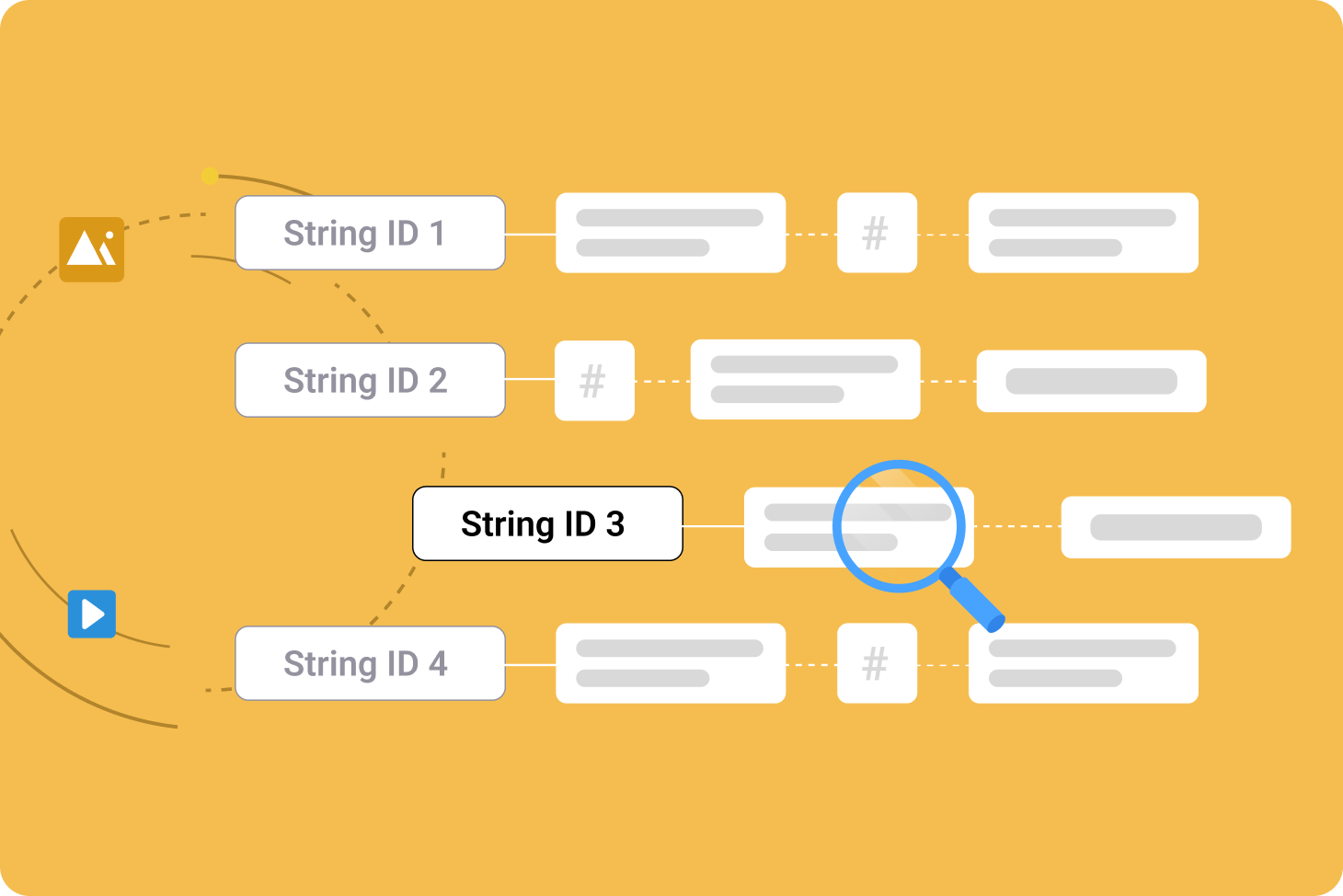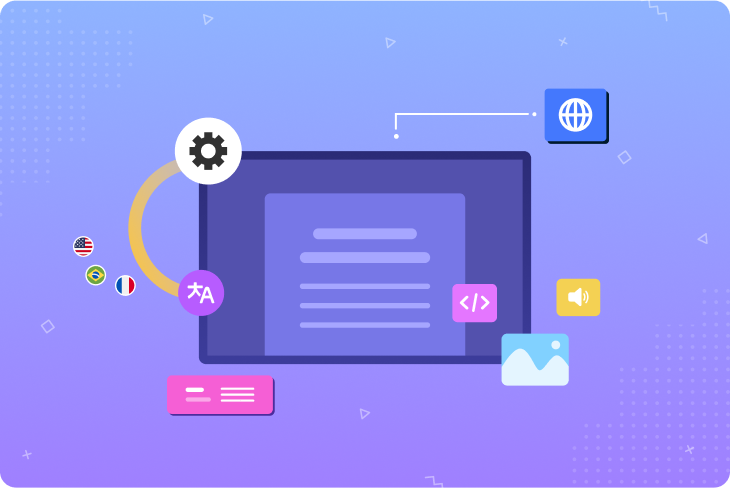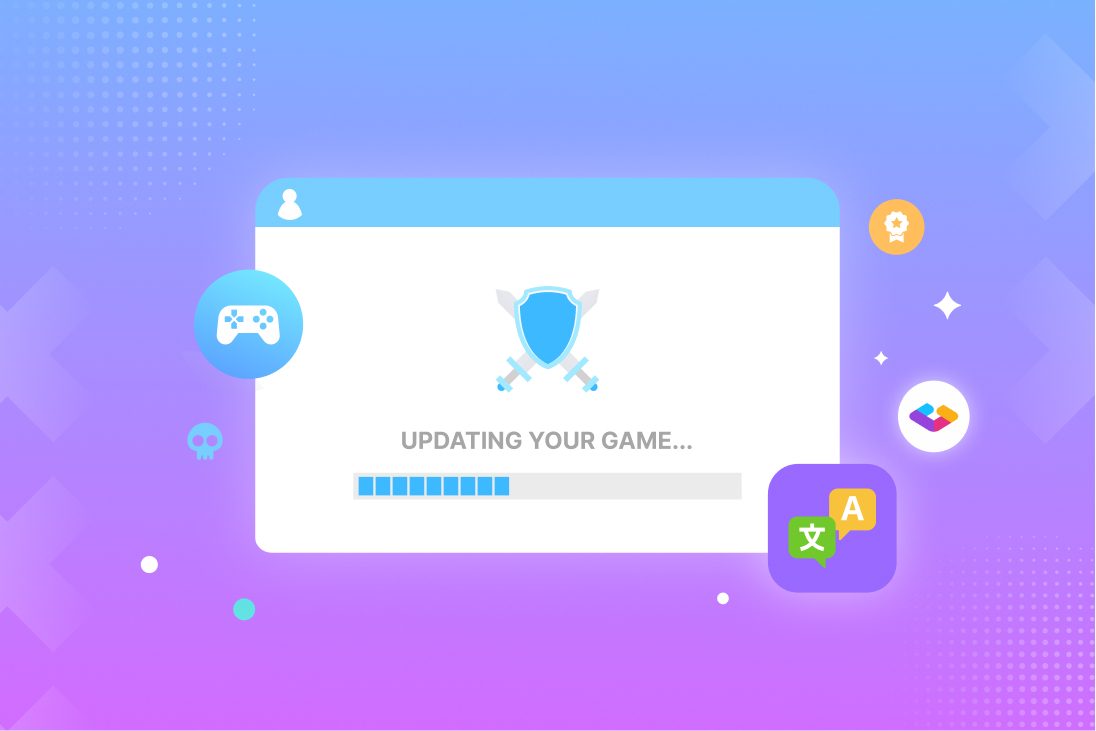1. Embrace continuous localization
Many software providers make the mistake of localizing their SaaS product after it’s been completely built in one language. This approach to SaaS localization is highly inefficient:
- Everything else is paused for the duration of the localization process.
- If any localization-related bugs emerge, you’ll have to stop and fix them now.
- The added time delays incentivize organizations to rush localization quality assurance.
Instead, implement localization into the product creation process from the start. The continuous localization model handles localization simultaneously alongside product development, boosting efficiency and quality via closer collaboration.
In addition to localizing content as soon as it’s created, the localization team can check design mockups to ensure sufficient space for text strings in multiple languages while also accounting for languages that read right-to-left. Meanwhile, developers can take immediate action to address any localization bugs that pop up along the way.
Whenever there’s a new product update or more content to add — and there will be, since that’s what SaaS is all about — continuous localization empowers you to launch in all your target markets at the same time. You’ll get to market faster and delight all your customers simultaneously.
>> Learn more about localization quality assurance
2. Automate as much as possible
Automating your SaaS localization project is hands-down the best way to improve efficiency and ship faster. Much of the traditional localization workflow comprises tedious, repetitive tasks that consume loads of time.
Importing and exporting content between your project and content management platform or localization tool, translating the same words and phrases over and over again, or tracking the localization status of your content — all of this and more can be automated. Here’s how:
- Use a centralized content management platform. Everyone involved in the project will be able to automatically push and pull content as needed. Look for a tool that automatically tracks localization statuses as well so you don’t have to.
- Leverage translation memory to store approved translations and automatically translate stored content the same way each time. You’ll enjoy greater consistency while shortening translation timelines and reducing translation costs. Maintain your translation memory over time for maximum effectiveness.
- Use machine translation to save time with larger translation batches. While even the most advanced machine translation algorithms aren’t good enough to deliver flawless results, they’ll perform well enough so that a human translator can polish the results to perfection in a process known as machine translation post-editing (MTPE).
>> Learn more about automating your localization workflow
3. Make strings easy to work with
The process of internationalizing your app — preparing it for localization — includes designing your code and strings in a way that eliminates obstacles from the localization process.
- Don’t hardcode times, dates, or currencies. No part of the localization process should occur within the code of your product. If so, you’re opening the door to potentially build-breaking errors.
Represent time with a universal format like ISO 8601 and use a library to convert to local standards. For other numerical values, use variables and store strings in an external content management platform.
- Don’t break strings up into tiny pieces. Strings of just one or two words are confusing for translators to work with. Use variables and other placeholders in your strings so translators can understand the full context and intent. Localization glossaries are excellent resources for giving translators even more helpful context.
- Don’t concatenate strings. Concatenation, or appending strings one after the next, is prone to bugs during localization. A concatenated string for “small dog” will yield “pequeño perro” when translated to Spanish — but in Spanish, the adjective comes after the noun it modifies.
4. Localize everything, not just text
The best SaaS localization strategies understand that localization is a comprehensive process. It goes beyond simply translating text and instead touches every facet of your product so that every interaction with it is intuitive for every user.
- Pricing: Due to costs of living, currency conversions, and other factors, people in different regions have their own expectations when it comes to how much things should cost. Research each market to ensure you’re pricing your product at a point which neither alienates potential users nor leaves too much revenue on the table.
- Payment platforms: Integrate your product into your users’ lives by allowing them to pay the way they’re used to paying. You’ll maximize conversions by making your purchase process as seamless as possible, and that includes methods of payment as well as local currency support.
- Graphics: If your product features images of people, ensure that users in each market will feel represented by those images. Check that none of your visuals or color choices inadvertently trigger cultural taboos or carry any negative implications.
Don’t create images with text baked in — otherwise, your design team will have to generate new images for each language you support. Instead, use a separate layer for text or add captions next to your images.
5. Unite your team in a single content workspace
Managing all your content from a central workspace ties every facet of your SaaS localization process together. You’ll streamline your workflow while uniting every member of the team — including localization — under one umbrella.
Gridly is a content management platform designed to streamline the localization process. Built-in connections and rich API support power a unified content ecosystem for seamless content updates and edits. A translator working in memoQ or Phrase can push new translations to Gridly for QA, and from there, it’s just as easy to update your product in real time with new content.
As a multimedia content management platform, Gridly is ideal for storing all your content. Place images right next to the strings that go with them so translators and testers have the context they need. Store pricing data in Gridly so your sales team can update prices and push them live immediately.
Enjoy the best in AI-powered localization with built-in machine translation and other cutting-edge automations. Pre-validate audio with real-time lifelike text-to-speech, or perform sentiment analysis to understand how your users feel.
Gridly’s intuitive spreadsheet interface lets anyone jump right in and start editing content. Get the most out of your SaaS localization with a content management platform that’s as easy to use as it is powerful.