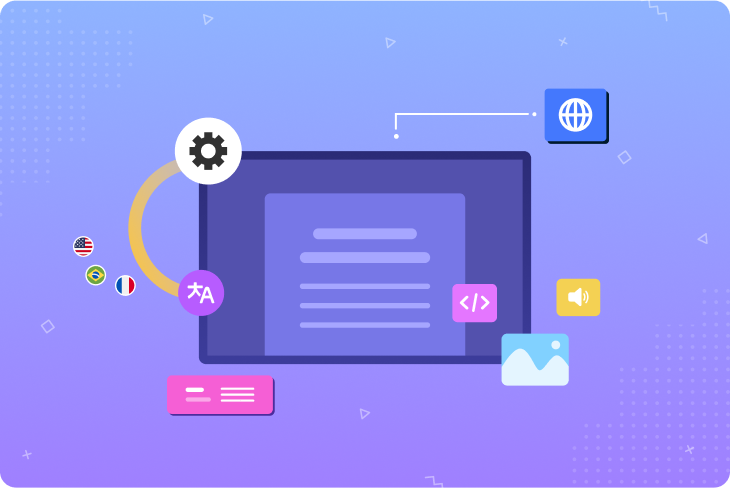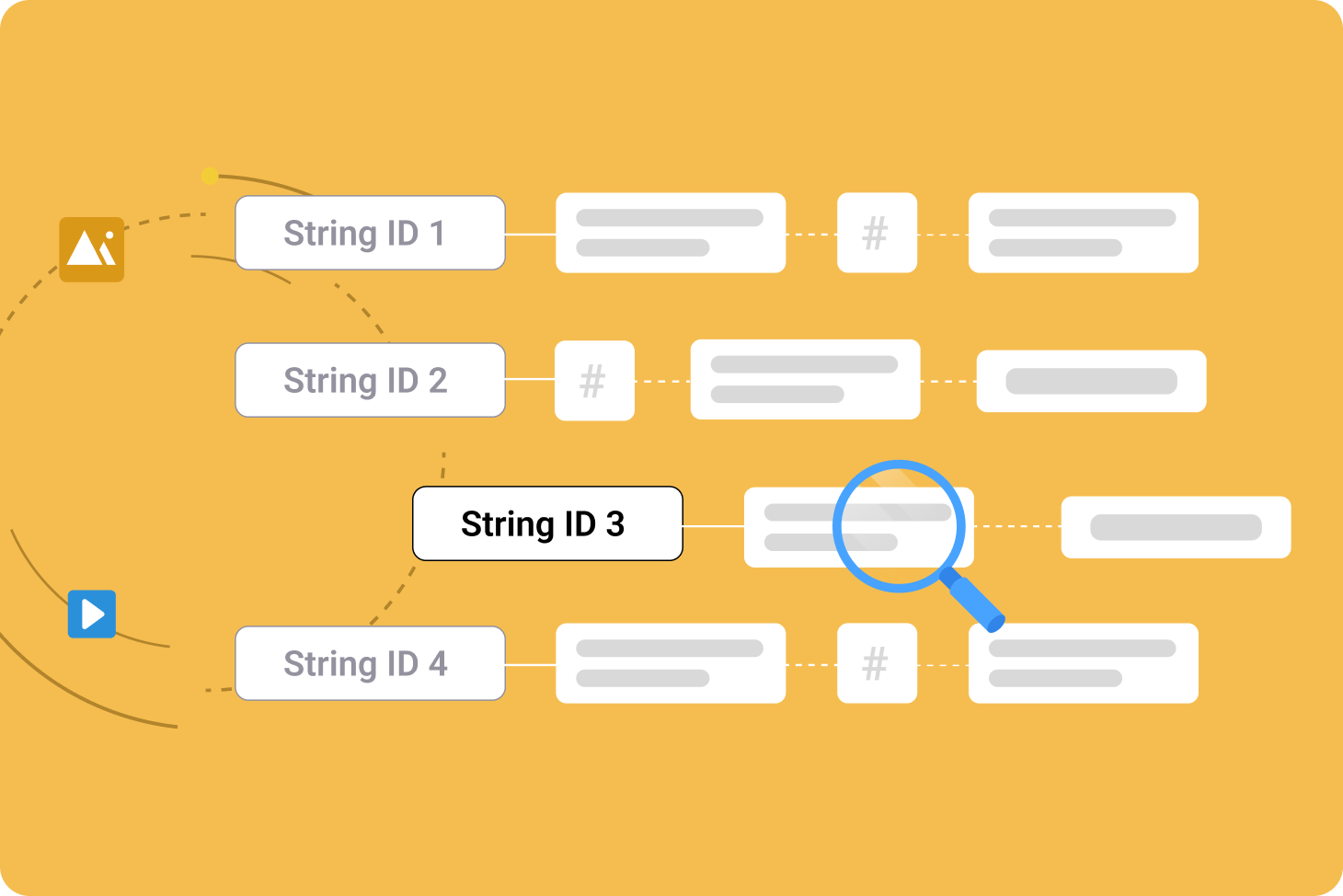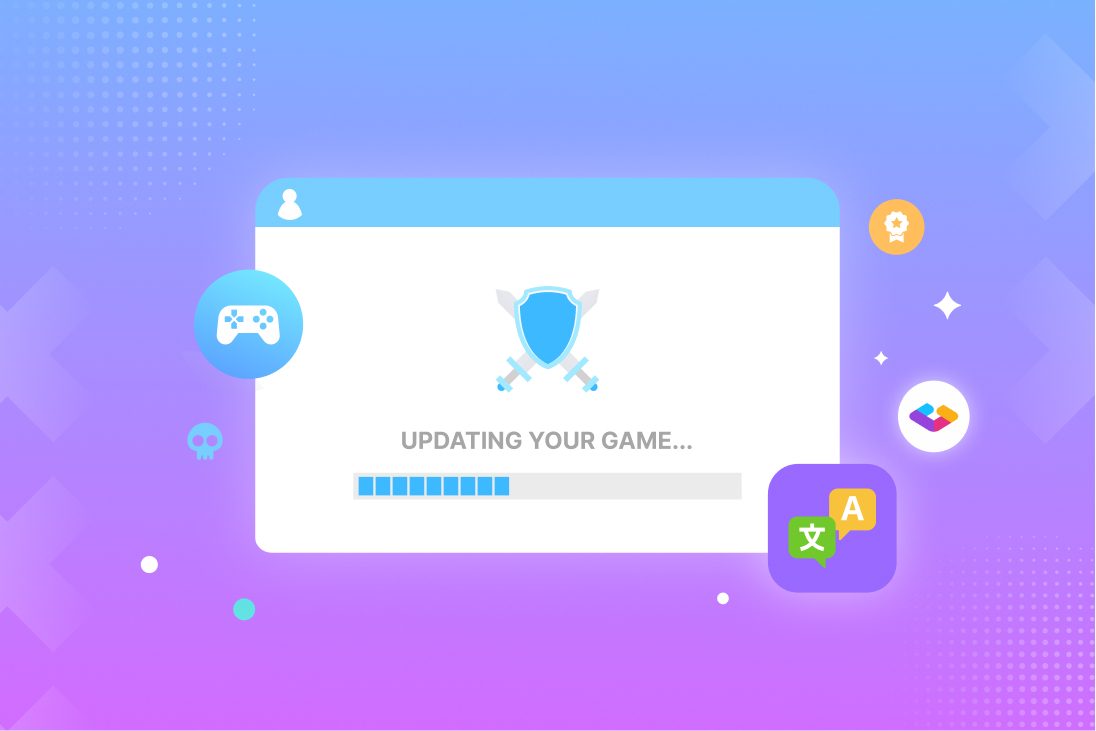What is design-stage localization?
Design-stage localization is the practice of designing a product for an international release. By localizing alongside product development, teams can save time and costs while working towards a simultaneous global launch.
The traditional waterfall localization method is that it happens at the end of product creation — often after the product has already launched in its initial market. The last-minute approach to localization leads to delays and lost revenue as potential customers meet their needs via competing options.
Rather than save localization to the very end, design-stage localization plans for a multi-regional launch from the very start. Designers, developers, content writers, localizers, and testers collaborate to prepare the product to launch in all target markets at the same time.
What are the advantages of design-stage localization?
-
Get to market faster. The traditional product design workflow places localization at the very end, after the entire product is complete in its source language. While this allows localizers to fully understand the context of the content they’re working on, it also introduces a significant bottleneck — everything else stands still while localization is ongoing.
Localization quality assurance (LQA) then delays launches even further, because that doesn’t happen until the localization teams have finished creating their content. The step-by-step process is slow, inefficient, and prone to unanticipated delays whenever bugs or other issues are discovered.
-
Launch simultaneously around the world. Before the advent of design-stage localization, organizations would develop a product, launch it with one language, then localize post-release. By contrast, design-stage localization ensures that all versions of your product are ready at the same time. You’ll maximize acquisition and revenues by launching in all your target markets at once.
-
Reduce errors and revisions. With design-stage localization, designers can prototype layouts for a global audience. Failing to do so can lead to a range of edits and changes later down the pipeline — all of which consume both time and resources.
“Localized content can often take up more space than source-language content,” says graphic designer Kaine Lyu. “When that happens, you have to change the layout to make more space, leave content out, or drastically reduce font sizes.”
-
Improve collaboration. Design-stage localization requires seamless collaboration between product designers, content writers, localization personnel, and testers throughout the project’s lifespan.
-
A centralized content platform is essential to breaking down silos and streamlining your workflow. Bring your entire team together under one umbrella with the tools they need to work together to enhance both efficiency and productivity.
-
Release product updates globally. Localization doesn’t stop when version 1.0 is out. Every new feature and product update must be localized — and a design-stage localization workflow is the key to having everything ready to ship in all markets at the same time.
How to create a design-stage localization process
-
Use a collaborative design platform. Figma, Sketch, and other similar cloud-based tools enable designers to create functional UI and layout mockups in a shared workspace, where the entire team can engage in early-stage feedback and localization testing.
If target-language content won’t fit, designers can expand text fields to accommodate longer strings. At the same time, content writers can ensure their copy fits well within the allotted space.
-
Centralize your content. Just as collaborative design platforms function as a communal visual workspace, so do content management platforms like Gridly give the entire team convenient access to the content they need.
Some content management platforms can integrate directly with design tools, while others offer robust API support for custom interactions. Link the two together so the team can push and pull text strings from the design space.
-
Localize as you build. While the development team takes their cues from the design platform, translators can get working from within the content management platform. Simultaneous development and localization saves time for a faster launch in multiple markets at once.
As a multimedia content platform, Gridly can host screenshots right next to the relevant text strings. Grab screenshots from your design mockups so translators know exactly where each string belongs, without having to swap between platforms.
Implement design-stage localization with a centralized content platform
Design-stage localization is a highly agile process, and the best way to create an agile workflow is by empowering your team to collaborate as smoothly as possible. Developers are already operating under the agile method — with Gridly, your content and localization team can do the same.
Extensive API support means Gridly is ready to connect with your favorite design tools. Drop screenshots into Gridly to give the team context for each string, and use the built-in Google OCR automation to extract text into editable strings ready for localization.
Ready to introduce design-stage localization to your workplace? Find out more right here:
>> Automate localization workflows with built-in AI solutions