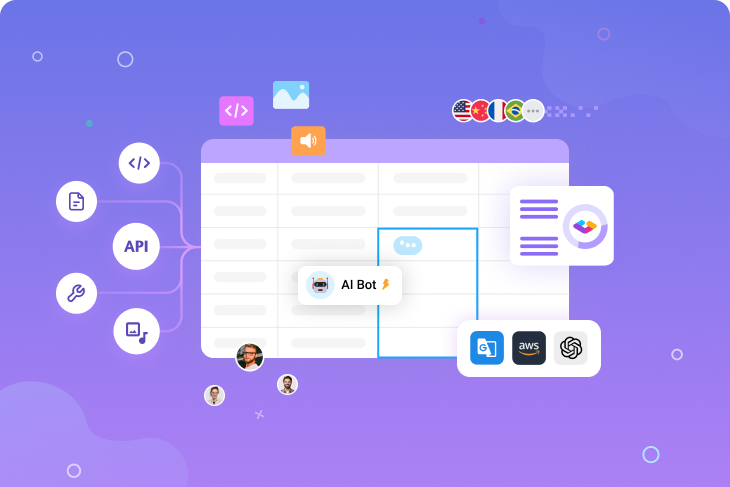What is the waterfall model?
Waterfall is a software development methodology in which the major activities, such as planning, design, coding, and testing, are performed in phases and executed serially. Each phase is gated — it’s not possible to get to the next phase without fully completing the previous phase.
This structured progression brought a sense of organization and engineering into software development. The waterfall method would have worked wonderfully if it were possible to fully define all the project requirements before starting the coding phase, but for most projects, this simply isn’t the case.
The waterfall method frequently leads to suboptimal results during the development process:
- Significant lag between design phase and the software release.
- Cancellation of projects before completion.
- Completed projects being discarded due to changing business needs.
What is the difference between the agile and waterfall methods?
The difference between agile and waterfall work is that agile practice does not require all the software’s feature details to be defined at the outset. Instead, the agile method focuses on the frequent delivery of working software, based on a starting set of requirements specific enough for coding to begin.
Agile teams typically organize their work into two-week blocks known as sprints, implement as many features as they can within a sprint, then show-and-tell. The cycle repeats until all the features have been implemented. The goal of the sprint system is to produce a working build every two weeks while sorting out the kinks until everyone is comfortable with the stability and features.
The Agile Manifesto describes the basic tenets of the strategy:
-
Individuals and interactions over processes and tools
-
Working software over comprehensive documentation
-
User collaboration over contract negotiation
-
Responding to change over following a plan
The agile movement took the software development world by storm — you can tell by the number of consultants who suddenly began offering agile advisory services — but localization still remained an afterthought.
Dev teams went about their stand-up meetings, sprinted every two weeks, and breezed through every show-and-tell, but localization still came last, after all the product features had been implemented.
The waterfall localization workflow
The typical waterfall workflow for game development looks like this:
- Game conceptualization.
- The design team comes in.
- When the design is approved, coding and unit testing begins.
- When the coding activities finish, that’s the only time the localization team sees the string assets. Localization activities kick in.
- After localization, testing and quality assurance begins.
- The game app goes through another review process.
- Release.
- Gather feedback from the users.
- Update accordingly.
In the waterfall model, localization happens after coding is complete.
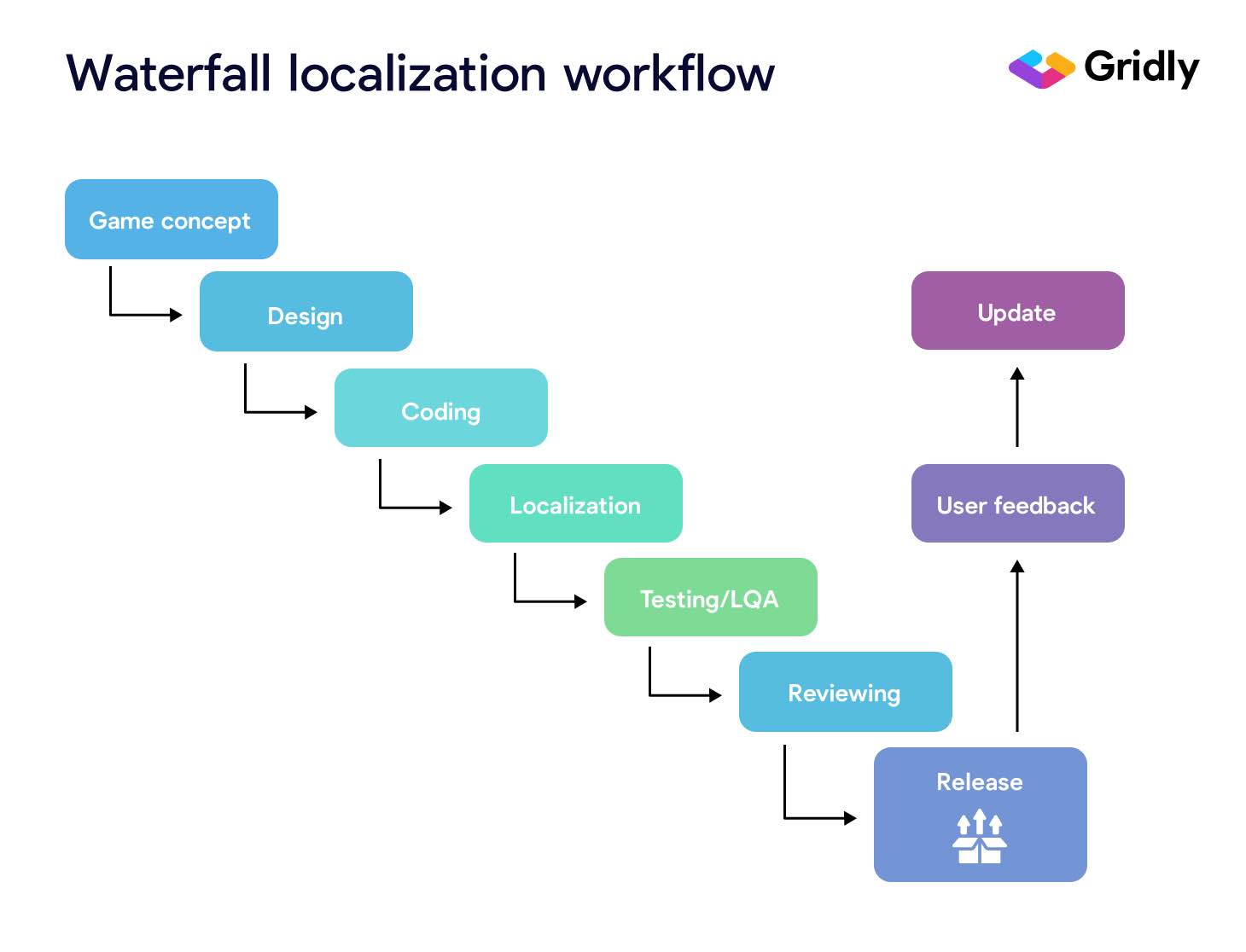
The challenges of waterfall localization
The neat and organized workflow may look nice, but it conceals significant problems.
- Localization comes after the coding and testing activity, which adds delays. Instead, localize in the early stages as soon as you organize the project requirements.
- There is considerable lag between game concept, demo, beta testing, and official release. Gamers typically want studios to update the game every month, but with waterfall, studios take at least two months to update.
- Every stage of development relies on the one before it. If one of these phases hits a major snag, you can’t move on to the next. You can’t iterate.
To make matters worse, many dev teams still don’t employ proper tooling for localization. They may have gotten down their CI/CDs, hooks on source control, code coverage tools, and other DevOps bells and whistles, but may still manage their resource bundles manually. That’s problematic in many ways:
-
Devs need to import and export content manually from/into the game, which may delay releases.
-
Lots of emails, calls, and messages.
-
Lots of copy-paste, which is error-prone.
The agile localization workflow
When you integrate localization into an agile workflow, it becomes a seamless component in a cyclical system.
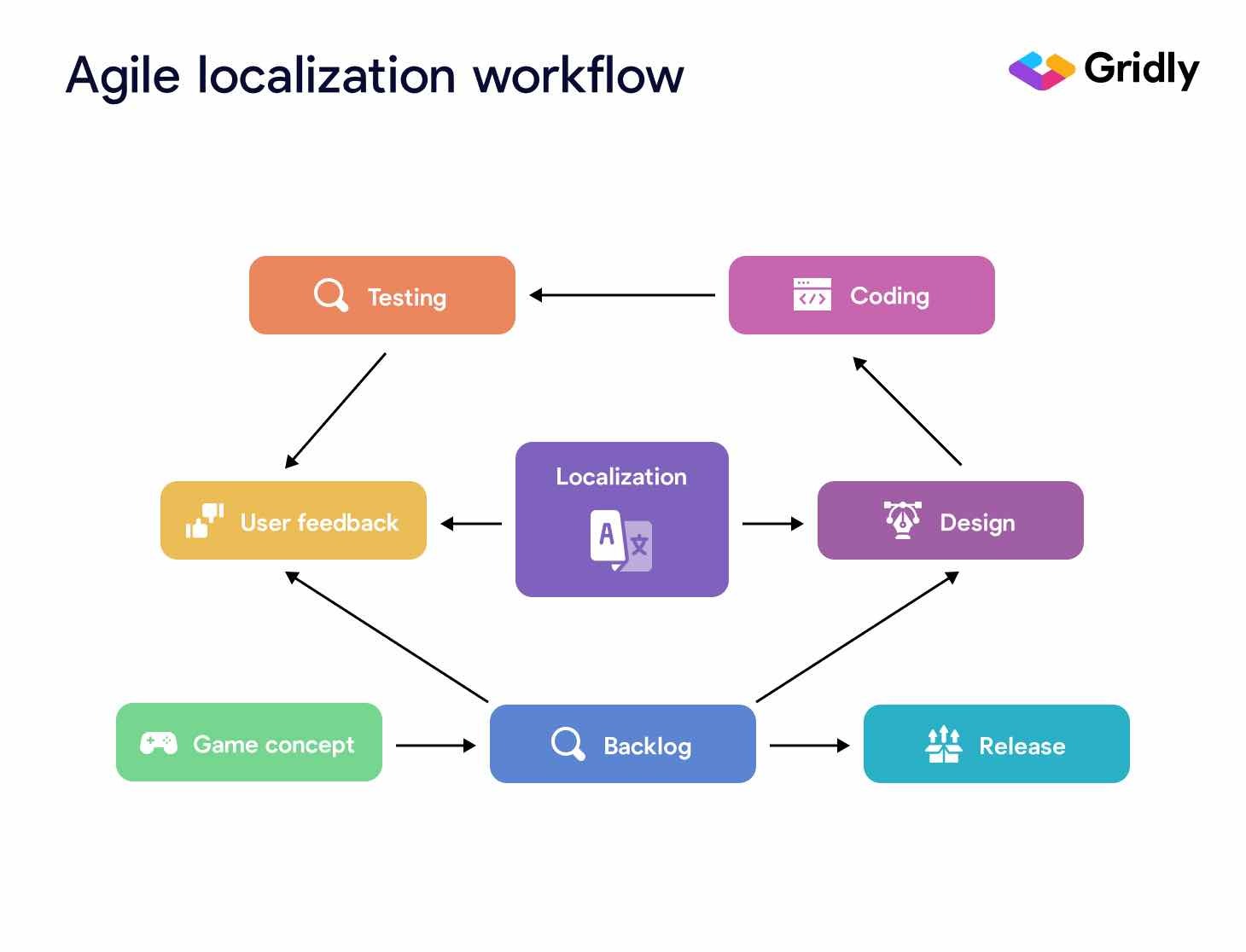
Localization takes front and center stage in your development efforts. The agile workflow removes the gates between phases that, under the waterfall method, add one delay after the next. Everyone on the team picks up work when they’re able, making changes in short intervals.
Agile localization is often called continuous localization. This workflow emphasizes continuous communication among team members. The coders, testers, proofreaders, producers, and marketers all need to collaborate closely with each other.
Agile localization syncs the localization process with development. Here’s how it looks in practice:
- Devs write the code, unit test the code, and push to repo.
- Localization software recognizes changes to the string resources (new or modified), then routes the work to the localization team.
- If the localization platform supports translation memory, new or modified strings can be matched and filled in rapidly.
- The content is translated as the game is developed — no waiting time.
The benefits of agile localization
-
Agile localization shortens game development time. Agile focuses on MVPs (minimum viable product) that can ship, and this benefit alone makes it worth switching over to the agile method.
-
It’s efficient. The entire process is frictionless. There aren’t any gates nor phases. Project managers will especially enjoy how agile work drastically reduces slack time.
-
No more sending string resource files, CSV, or XML files via FTP, Dropbox, or email.
-
It’s easy to spot localization issues. Quicker turnaround times and smaller batches of work allow quality assurance teams to check content as it’s created. You’ll spot more errors and bugs with plenty of time to fix them.
-
Less manual work. Localization tools automate many mundane and tedious processes. They’ll automatically import and export content between all your platforms and tools, eliminating the need to manually copy-paste strings.
-
More user involvement. The agile approach encourages interaction between the users and the development team. As users provide ongoing feedback, devs can tailor the product to more closely meet user needs.
-
Flexible deliverables. As mentioned previously, agile focuses on MVPs. Deliverables are ranked by order of importance. If the users want to release the game with a basic set of maps and characters, then that’s what the dev team will release.
Tips for adopting an agile localization practice
-
Ensure smooth communication between your teams. Devs, LQA testers, proofreaders, marketing, and producers need to keep each other updated. Make sure the teams are dedicated — prioritize interaction over processes.
-
Use translation memory to keep content consistent and control costs. You’ll need to invest some time in the beginning to organize your translation memory, but the benefits are worth it in the long run. You’ll save localization costs and increase your game’s build quality.
-
Use a localization tool or platform to manage your content. By creating a single source of truth for all your content in one platform, you’ll eliminate confusion and keep everyone on the same page. Be sure to pick one that can connect with all the other tools you use.
>> Learn more about connecting your content platform to your other tools
-
Include the cost of the localization tool in your development budget. This software will improve workflows across your organization, for both localization and development teams. Don’t think of it as a CAT tool but as a development tool instead.
What to look for in a localization solution
If you’re ready to take the plunge into agile localization, you’ll need the right tool to get started. Here’s what to look for:
-
Powerful API: Without a descriptive, robust, powerful, and easy to learn API, your team will spend a lot of time combing through documentation and tweaking their PostMan tests.
-
Cloud-based and easy to use: An intuitive platform lets your devs dive right in and get meaningful work done. Otherwise, they’ll waste valuable time on setup and configuration. Let the experts handle the platform, so your dev team can focus on feature development.
-
Language dependency: Dependencies simplify the translation process. When a change is made to the source language data, dependent columns in target languages are highlighted to indicate an updated translation is required.
-
Version control, branching, and merging: As you add, remove, and modify features, the ability to rollback, branch, and merge code changes becomes increasingly important.
-
Translation memory: This will save you lots of time, effort, and money. Having access to strings that have already been translated, tested, and proofed before allows your localization team to quickly match and fill new or modified strings.
Challenges in agile localization
-
Short-term vision: Compared to waterfall work, the agile method has a significantly shorter turnaround time. It’s one of agile’s chief strengths, but if your team struggles to handle all the work in each sprint, you may miss deadlines.
Workflows get even more complicated if your source language isn’t English. You’ll need to set up a multi-stage localization process and introduce tooling into the process to augment or even multiply your team’s capabilities.
-
Quality issues: Studios need to deliver quality games to their customers, who’ll notice quality issues before they appreciate your quick turnaround times. Localization teams need time to deliver content that has been thoroughly tested for quality.
This will become increasingly difficult with agile’s shorter cycles. A seamless localization workflow powered by modern tooling reduces friction and empowers testers to check content as soon as it’s ready.
-
Initial investment in tools: This investment can be difficult to justify to decision-makers, especially when it’s time to decide which team’s budget gets spent. But once you make the decision to invest, the tools pay for themselves in the form of localization savings, shorter product cycles, and higher product quality.
-
Process realignment: Swapping from waterfall to agile isn’t like flipping a switch. Your team will need time to adjust to the new way of working. There will be teething problems. Like all process changes, you just need to overcome and adapt.
Which one is right for you? Agile or Waterfall?
If your team is in constant communication with your customers, consider going agile. But if your access to users is limited, you’ll struggle to obtain their feedback. Since agile is heavily dependent on user communication, you’ll miss out on this critical component of the process.
Agile is the right workflow for your organization if:
- You have easy (almost instant) access to your users and can get feedback from them.
- Game features and requirements are hard to pin down at the beginning. Agile is great for iteration. You can refine features over the course of sprints.
- You can prioritize or even reduce scope. Agile focuses on generating MVPs.
- Your schedule is flexible. As an iterative process, agile is at its best when teams are given the flexibility to experiment and pursue new solutions as they arise.
If that sounds like you, it may be time to make the move into the agile way of working. Ready to learn more?
>> Discover how the right tool can get you agile and boost your workflow