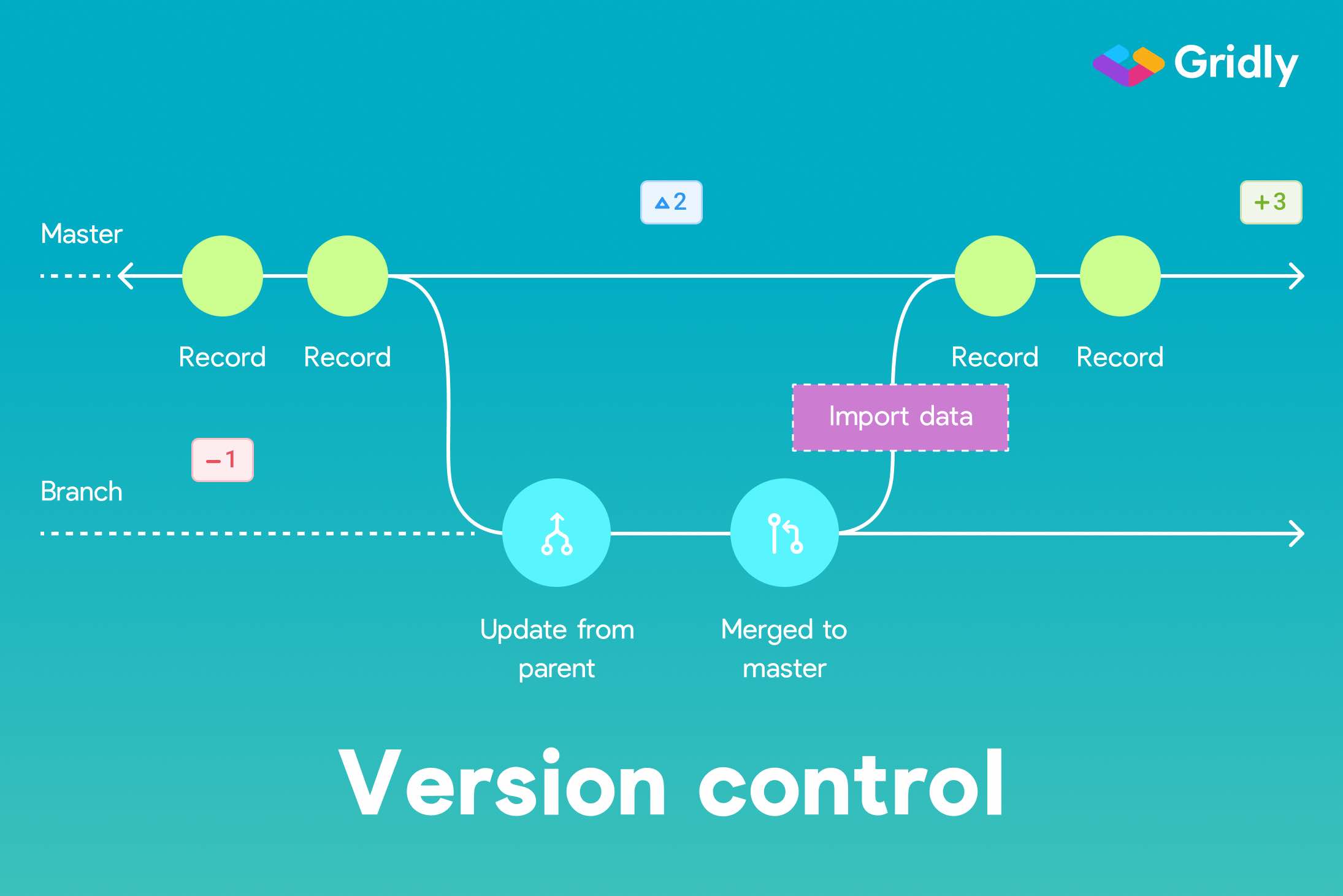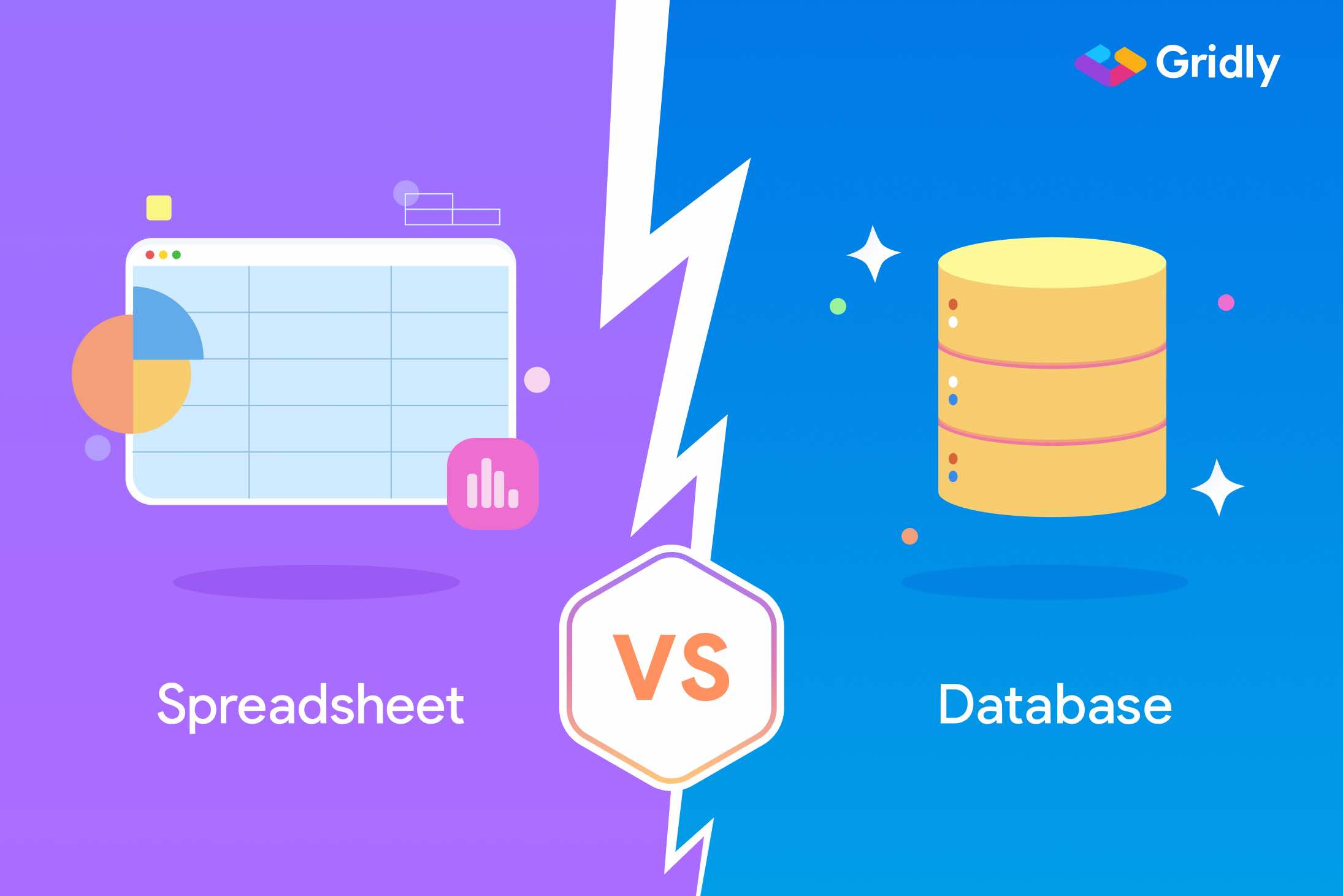What is structured content?
Structured content is organized into content types and described with metadata that tells you more information about it. This metadata usually include an identifier, when the content was added and by who, the status, or the content’s type — headline, image, call to action, keyword tags, dialogue — intended use, relevant regions and markets, and so much more.
When creating structured content, content creators define types of content they need and their attributes. A content management platform capable of working with structured content will enable you to manage this metadata to help you identify and describe the content and also ensure it has characteristics needed to be able to use it further on.
Why is structured content useful for localization?
Structured content improves the localization process for three primary reasons:
- Structured content can be reused in multiple contexts. This increases content consistency by reusing approved content rather than creating new material.
- Structured content can be automatically inserted where it needs to go. This reduces the risk of errors and allows writers to “pre-program” content in advance.
- Breaking your content into discrete chunks makes it easier to write efficiently and check content faster.
A content management platform that supports structured content allows you to separate content from the way it is presented, then reuse it in any context. Rather than write for a specific channel — a landing page, an app screen, a marketing pamphlet — writers create modular content that can be repurposed wherever it’s needed.
Thanks to the metadata attached to each content type, systems will “know” how, where, and when to use your content, saving you the trouble of having to create every new asset from scratch.
Content exchange
The “plug and play” nature of structured content is especially useful when you’re exchanging content between multiple platforms and stakeholders — for example, during localization. Project managers, writers, localization quality testers, and developers all need to access the same content, passing it between a centralized content management platform, CAT tools, and the app or game itself.
Structured content contains all the information developers need to insert it wherever it needs to go. Some content management tools, like Gridly, can integrate with game engines like Unity and Unreal to automatically push and update structured content — and it’s the metadata that makes this possible.
Reusing structured content
Structured content lets you mix-and-match on the fly, distributing it across your content ecosystem anywhere it needs to go. At the same time, writers can take pre-existing content structures, such as an app UI layout or landing page design, and quickly create new content that’s guaranteed to fit in place.
Can you create structured content in Google Sheets?
Google Sheets is often used to manage content during the localization process. It’s free, shareable, and relatively easy to use. But while Google Sheets has its localization benefits, there are times where you might find it coming up short. When it comes to structured content, Google Sheets may struggle to fulfill your needs.
Spreadsheets group content in rows that represent a collection of content elements. Columns typically contain the same type of content element, one per row. But many spreadsheet tools may not have an easy way to standardize rows and columns.
Cells in the same column may be formatted differently, while rows may not have the same types of information. This makes it difficult to use the data in these sheets for digital projects like apps and websites.
It’s also hard to add information that contextualizes the content — what it is, what type of content it is, what type of data it should contain — beyond using the first row as a heading or adding the metadata to the spreadsheet itself.
Content uncertainty and a lack of useful data are two critical bottlenecks in an agile localization pipeline comprising multiple stakeholders who need to use the content in a wide range of workspaces: CAT tools, game engines, design software, and more. On the other hand, structured content instantly boosts efficiency.
- All stakeholders can confidently push and pull content into their preferred tools and workspaces, knowing the content will fit right into place.
- Creators can build fully functional content types, such as buttons, rather than working with text alone.
- Translators have more context to inform their work — they know the intended function of every string and how it contributes to the overall project.
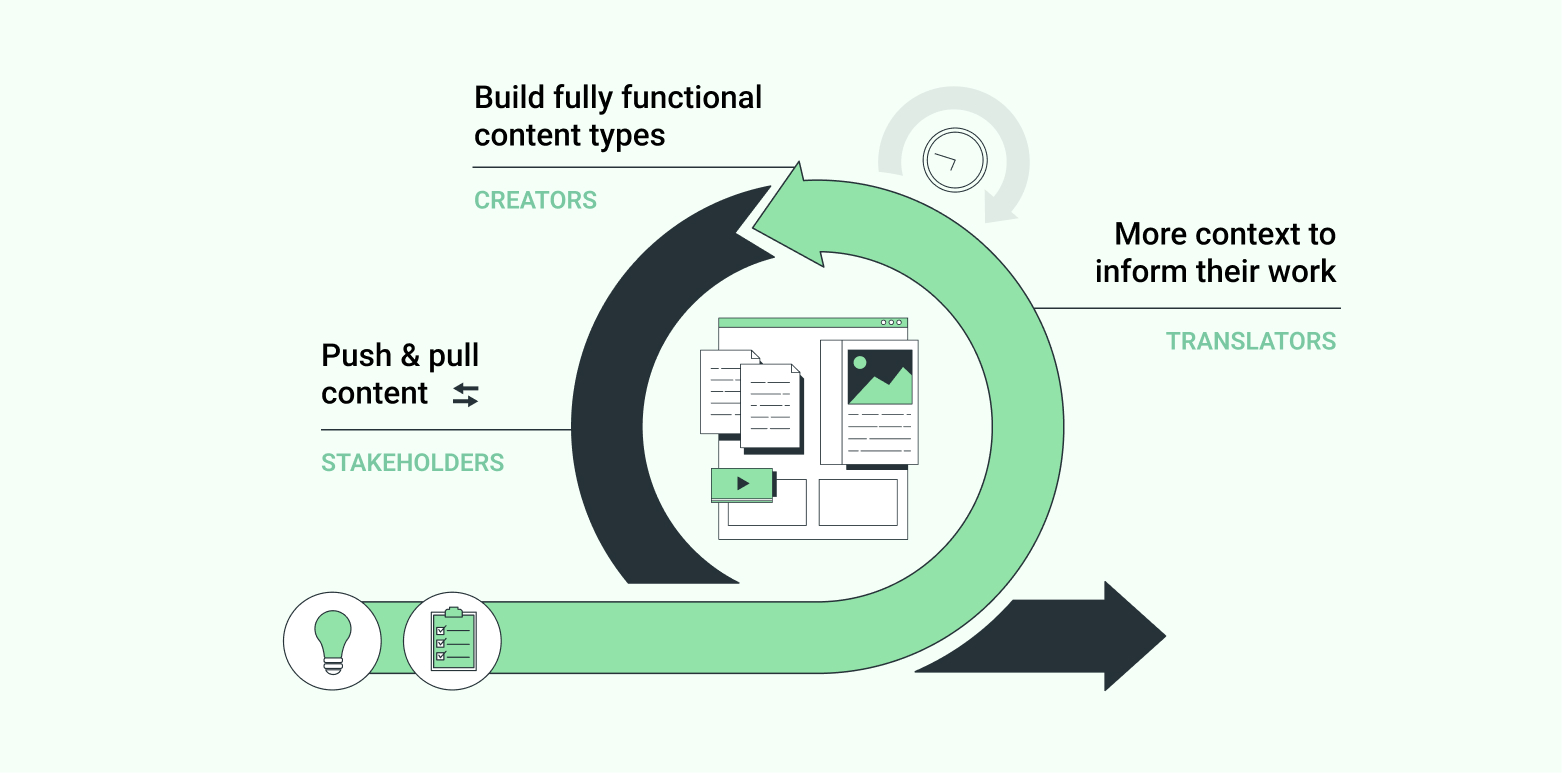
Creating structured content with Gridly
As a spreadsheet-based content management platform, Gridly is brimming with features designed to make localization easier — and that includes structured content. Every project you create in Gridly is structured by default.
Model your content
The key difference between Gridly and other spreadsheet tools is that Gridly sheets, or Grids, can only consist of records identified with unique IDs. The structure of each record is then defined by adding columns mapped to specific content types, which means that the content structure of every record in a Grid will be consistent with all the others.
You define the structure of the content when you create a new Grid by setting column IDs, names, data types, descriptions, and so on. This empowers you to create Grids containing thousands of content objects — game items, eshop inventory, lines of dialogue, characters — with the assurance that every record in that Grid contains precisely this information in a ready-to-use form.
Manage content types
Most localization projects involve multiple content types. If you’re using Gridly, you can define your content structure with as many content types as you want within your Grid — your spreadsheet-like workspace in Gridly — to allow your team to house not only texts but also multimedia content in one place.
Curate content for different stakeholders
Gridly’s Views are curated content layouts you can create for each stakeholder or even for different channels — for example, to push content to production only when it’s 100% complete and ready, or to make sure translators can’t edit source language or string IDs.
Link workspaces together
Once your initial Grid is set up, it’s easy to create additional Grids, describe each with additional metadata, then organize them together into databases within your project. The Grids within a database can pull content from each other, allowing you to reuse content across your project.
How structured content makes game design easier
What does all of this look like in action? Let’s say you’re creating a game that lets players build objects using various materials and ingredients. All these ingredients are listed in a Grid, with columns detailing their various attributes: cost, weight, rarity, texture, and so on.
Developers can fetch this data while building the game. If at some point you decide that some values or parameters need to be adjusted, it’s easy to pop into the Grid and update it. If you’ve integrated Gridly with your game engine, you can then push the new content right to your game.
Streamline your localization process with structured content
Structuring your content enhances collaboration while making it so much easier to reuse and transform across contexts and touchpoints. Structured content lets you create and implement content faster — and it’s just one of the benefits you’ll enjoy when you localize with Gridly. Try it today.