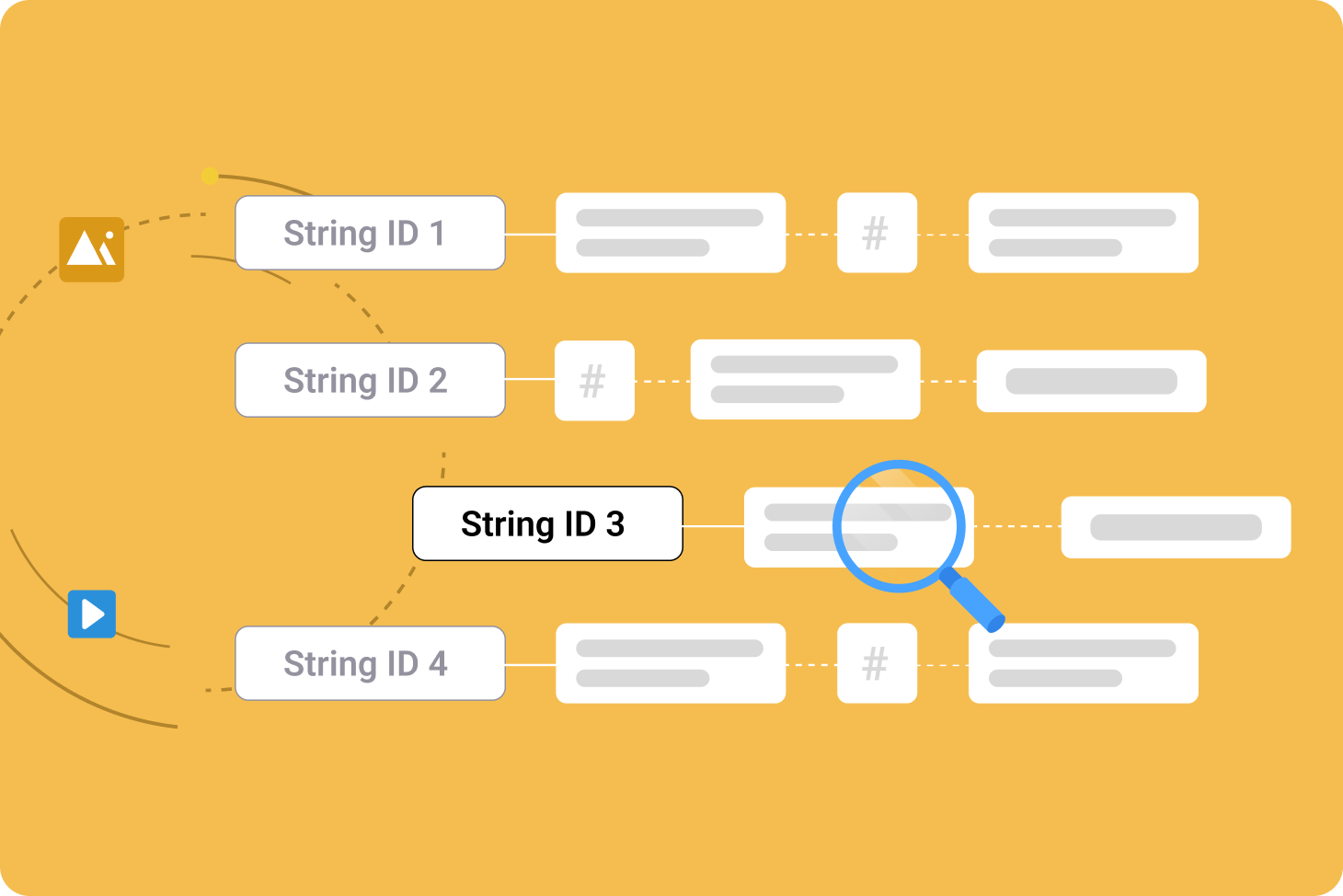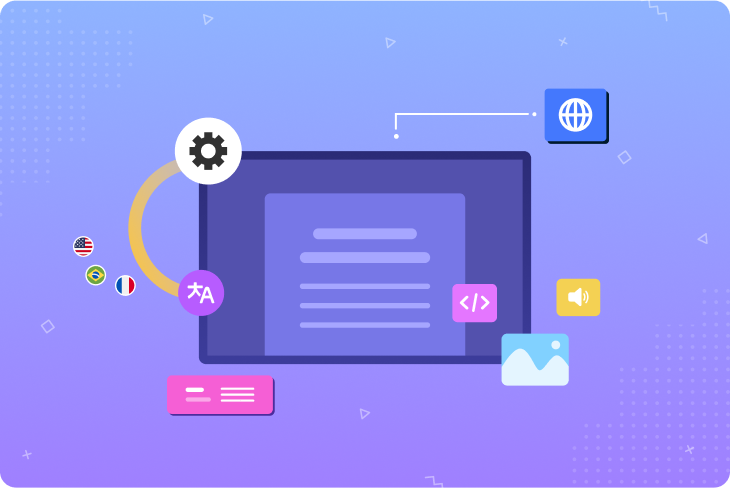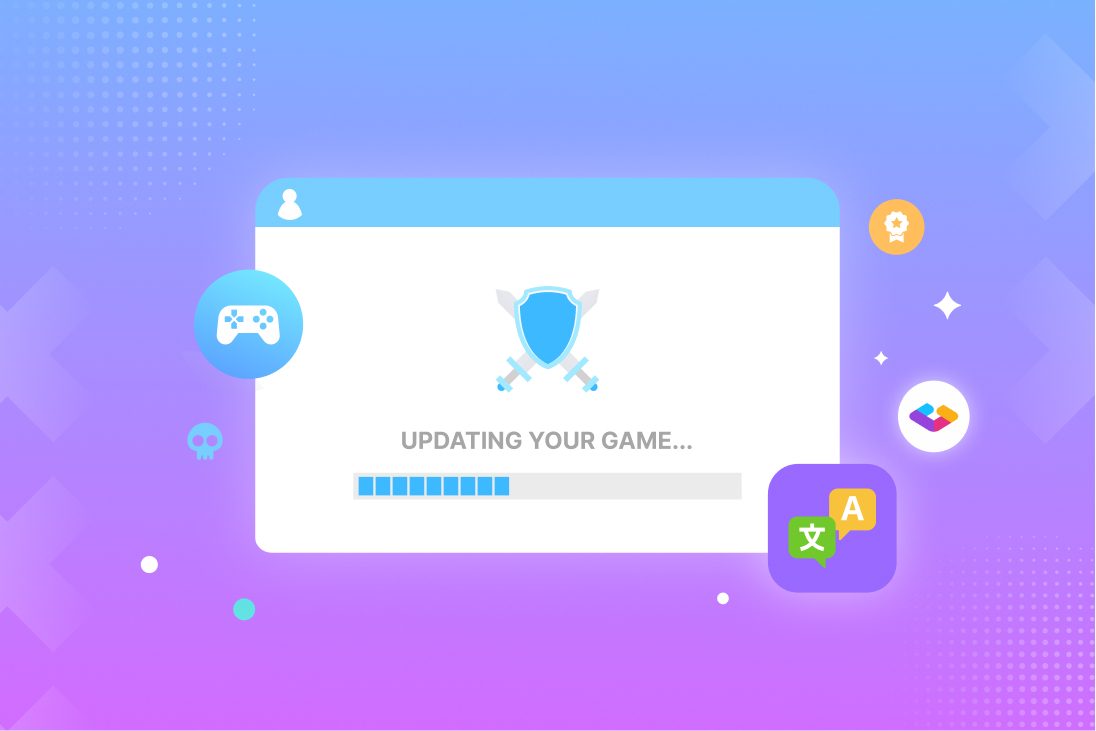What is localization automation?
Localization automation is the use of technology to automate tasks in the localization process. The benefits of localization automation include greater efficiency, shorter timelines, and lowered costs. Automation is also essential for creating a scalable localization strategy that can react to greater content workloads without a loss in productivity.
Read on for a look at some of the most effective ways to automate your content localization workflow.
1. Importing and exporting content
The localization process involves a wide range of people all working on the same content. Writers, designers, translators, and developers all need to pull content into their respective workspaces, then push it back when finished. Without automation, importing and exporting requires hours of manual copy-pasting. Needless to say, this wastes a ton of time and money.
Centralized localization content management platforms transform this tedious process into a single click. Anyone can pull and push content around as needed between computer-assisted translation (CAT) tools, product code, or other relevant workspaces — no copy-pasting required.
>> Learn how to integrate Gridly with your other tools
2. Progress tracking and task assignment
Localization status tracking is the practice of identifying each text string by its current phase in the localization process. This helps project managers understand how their localization project is progressing while also ensuring everyone knows what to do at any given time.
The inability to automate status tracking is one of the chief localization shortcomings of Google Sheets. But advanced localization content management platforms like Gridly handle it instantaneously. Gridly detects whether an individual string is new and untranslated, translated but not checked, or ready for production, then labels it with the appropriate status.
Based on localization status, Gridly assigns strings to the relevant personnel for the next stage in the pipeline. That’s how automated localization status tracking takes care of both progress tracking and task assignment at once.
>> Learn more about simplifying content management for localization
3. Streamlining your workflow
Workflow streamlining is one of automation’s biggest strengths. Administrative tasks that used to take hours are now accomplished with a click, and often completely without the need for any human interaction at all.
Automations are Gridly’s solution for the time-consuming manual tasks bogging down your workflow. In Gridly, Automations are simple events that automatically occur whenever the specified target condition is fulfilled.
With Automations, you can automate simple workflow progressions that would otherwise require manual advancement, saving time and reducing bureaucratic overhead.
>> Learn more about automating Gridly with Automations
4. Reusing previous translations
A translation memory (TM) is a powerful feature that stores approved translations, then prompts writers to reuse them whenever those terms or phrases appear again in your content. This process happens on its own — your content management platform will assemble your TM as your team works, then automatically prompt writers to reuse stored entries.
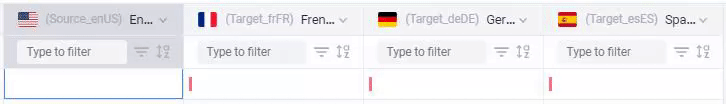
Translation memories improve consistency by ensuring that terms, phrases, and even entire sentences or paragraphs are translated the exact same way wherever they appear in your content. Stay on brand, enforce correct terminology use, and reduce potential confusion or ambiguity for your readers.
At the same time, since translators don’t need to waste time retranslating previous work, a TM also gets you more out of your translation budget. It’s a simple feature found in many localization platforms that gives a massive boost to both efficiency and quality.
5. Translating content at speed
Translation is the most time-consuming phase of the localization process. And for good reason: translators are trained professionals who pour their linguistic, industry, and cultural expertise into localized content designed to resonate with your audience.
In many cases, the results are well worth the investment. But sometimes, it’s wiser to hand the job over to a machine translation service. Machine translation is the use of AI to translate text. It’s useful when you have large batches of content that need to be translated ASAP, but which won’t be used in high-visibility contexts such as a homepage or app.
Even the best AI can’t translate with as much nuance as a human specialist. Things like brand voice or cultural considerations aren’t part of the equation. It’s best to have a human editor review any machine-translated text in a process known as machine translation post-editing (MTPE).
Compared to an entirely human-driven process, MTPE is both faster and more cost-effective, even with the human factor still involved. However, high-priority content should always be translated from scratch by a human.
Streamline your localization pipeline with Gridly
Automation isn’t the only way to simplify your localization workflows, shorten your time to market, and drive costs down. But it’s just one part of what you’ll get when you center your localization ecosystem around a specialized content management platform like Gridly.
Designed for localization, Gridly has a massive range of built-in features to enhance your workflow and get better results from your team. Automation is just the start — customizable Views deliver relevant content to each team member while keeping their workspaces free from clutter, branching and merging allows for unlimited creativity and effortless version control, and granular access control protects against unwanted changes and errors.
Level up your localization workflow with Gridly. Try it today.
>> Dig into Gridly’s efficiency-boosting features