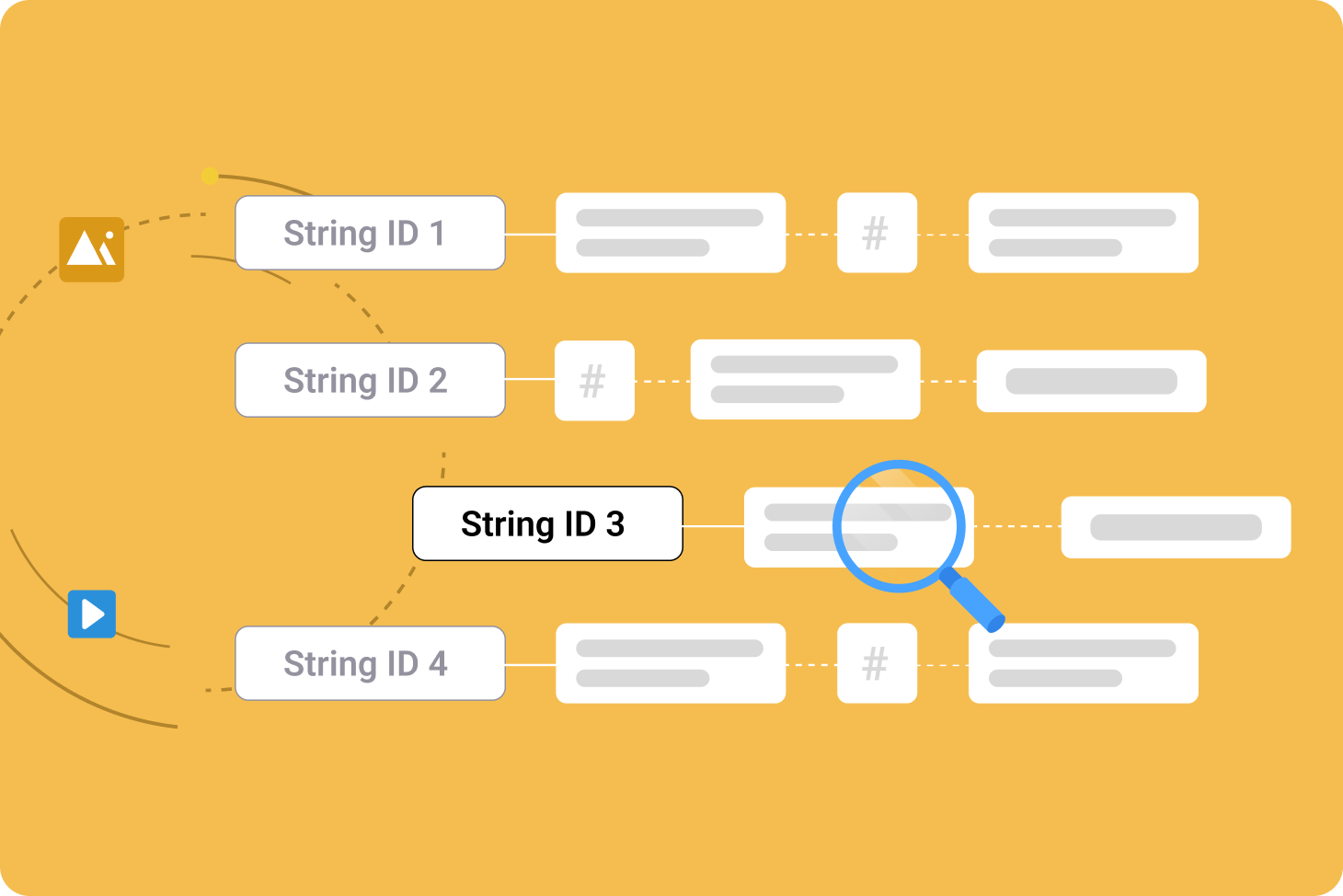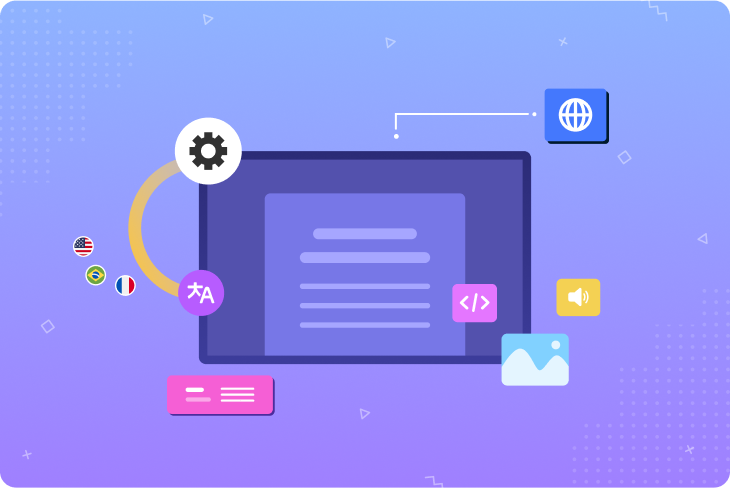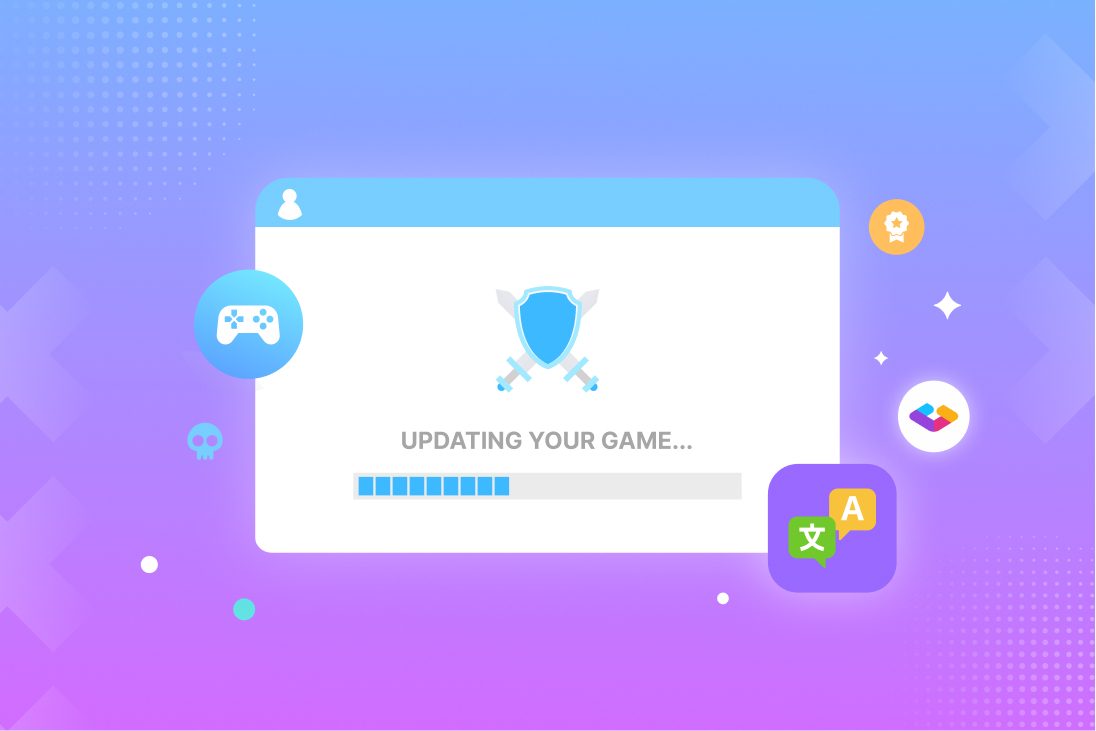Why is app localization important?
App localization is important because it allows you to give people a user experience that’s designed specifically for them. It’s no longer enough to offer your app in just a handful of languages. When a new user installs your app, they expect it to meet their expectations — and that goes far beyond language.
Forcing people to change their habits is a big ask. Localization fits your app into the lives your users are already living. When you nail your localization process, you’ll see more downloads, more installs, and ultimately, more revenue and retention.
Should you localize your app?
The choice to localize your app depends on whether your app is relevant to multiple markets. If so, then localizing your app for each market you serve is a must. Offering users a native-language experience is the first step towards establishing a long-term relationship that leads to increased revenue.
A 2020 survey across 29 countries found that 76% of respondents preferred to make purchases from websites in their native language — with 40% going on to say they’d refuse to buy from a website not written in their native language.
How to streamline app localization
Whether you’re just taking your first steps into localization or running a complex multi-step localization process, these tips will help you make your workflows more efficient while increasing both accuracy and consistency.
1. Localize during development
Continuous localization is the process of localizing an app alongside its development. New content is localized as it’s created, rather than after the entire development cycle is complete.
This agile approach to localization shortens your time to market by allowing developers to address localization issues as they emerge — for example, if a certain language doesn’t display properly. You’ll enjoy greater collaboration between your localization, marketing, and product teams while gaining the ability to launch your app in multiple markets at once.
The best way to manage a continuous localization workflow is with a content management system that connects to your app while supporting the needs of your localization team. Gridly enables you to push content directly to your app — just as soon as your writers have finished creating it with the help of a massive range of built-in localization features.
Enjoy fewer errors, less lag time, and faster shipping timelines with a content management platform designed for continuous localization.
2. Plan your localization workflow in advance
Deciding on an agile localization model is just the first step towards a streamlined localization workflow. Next, you’ll need to lay out exactly what you need, and just as importantly, who’ll be doing the work.
Without an in-house localization team, your choice will be between a localization provider or a team of freelancers. If you’re planning to cover a wide range of markets, it’ll be more efficient to outsource the entire project to an agency. Small projects of just a few languages can easily be handled by individual freelance translators and testers.

Localization providers will typically give you a project coordinator and complete quality assurance services along with the actual translators creating your localized content. But with these benefits may come higher costs. While freelancers may be cheaper, you’ll need to take on the project management workload yourself.
3. Focus on language ROI
While it’s tempting to try and offer your app in as many languages as possible, localization costs can add up fast. Without an in-house team, more languages means more costs.
Instead, identify the most attractive markets for your app, then focus on localizing for those regions. But profits are just one part of the equation. In addition to revenue per user, consider other metrics such as the costs of acquiring new users. If your business model includes paid user acquisition, look at countries with lower costs per user, but with high numbers of potential users.
Another factor is the difficulty of entering a new market. Always compare the risks with the potential gains when assessing any new market for app localization.
4. Create a localization glossary
A localization glossary is a database of terms in your project along with their designated translations. You can also include any terms you don’t want to be translated, such as product names or brand-specific language. Localization glossaries speed up the localization process in a few crucial ways:
- Writers don’t have to figure out how to translate tricky terms.
- No one will waste time translating all your non-translatable terms.
- With one approved translation per term, you’ll enjoy higher accuracy and consistency, which means less time spent on localization quality assurance (LQA).
If possible, include definitions and context for each entry in your glossary. The more information you can give your localization writers, the more efficient they’ll be.
5. Consolidate your content
If you’re sending files to your translation agency or freelance team, minimize the amount of file types you’re giving them. Most translators use CAT (computer-assisted translation) tools, so ensure your files are optimized for the particular tools that will be used on your project.
But for even better results, centralize your content into a content management platform built for localization from the ground up. Gridly is an ideal centerpiece for an optimized app localization workflow. Here’s a quick look at why:
- Easily structure your content for smooth content deployment across your entire project.
- Create customizable Views to give each person access to the content they need. For example, create a translator View containing just the source language as well as their specific target language.
- Track localization statuses with an array of inbuilt features and tricks.
- Seamlessly push and pull content between CAT tools like MemoQ and memsource, game engines including Unreal and Unity, and Gridly itself with built-in add-ons.
- Manage all your content within one workspace — not just text, but images, video, audio, and more.
With Gridly at the center of your app localization ecosystem, it’s easy for the entire team to work on the content they need in real time. Developers, writers, translators, and testers can collaborate simultaneously to streamline your pipeline and complete projects both faster and more effectively.
Ready to supercharge your app localization workflow? Try Gridly today.