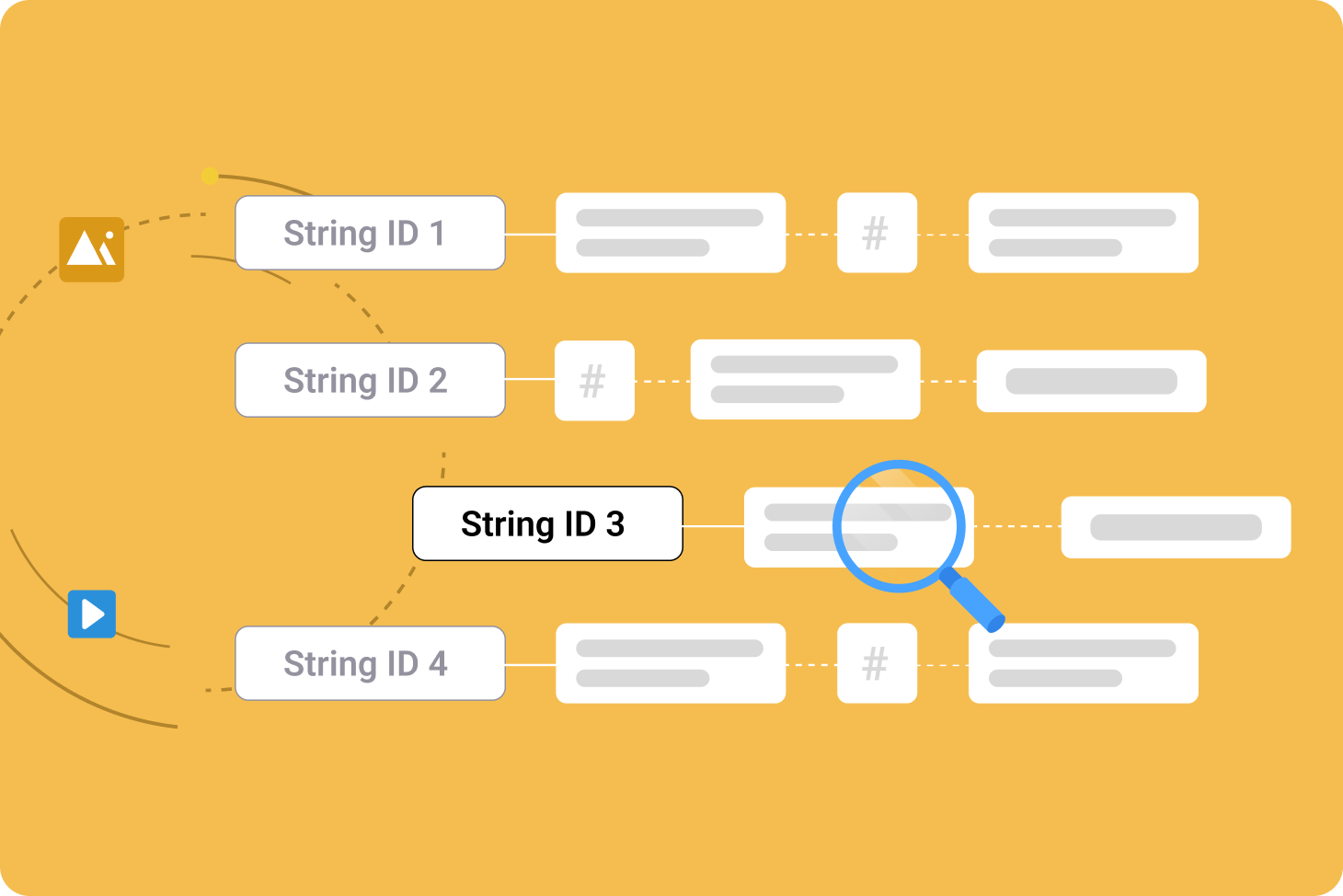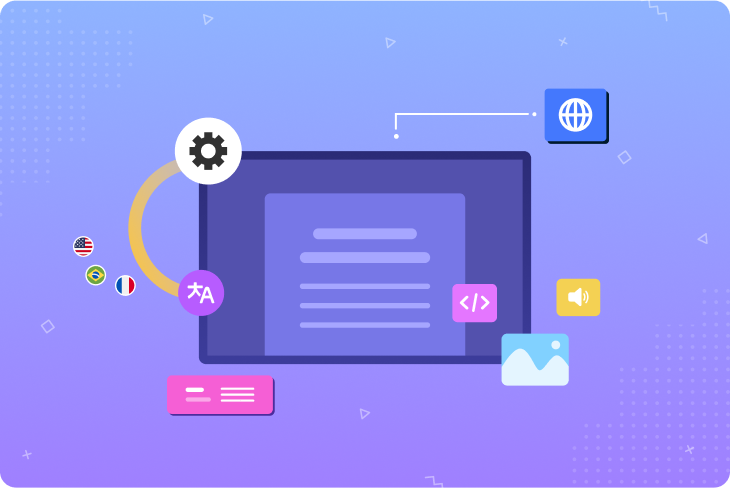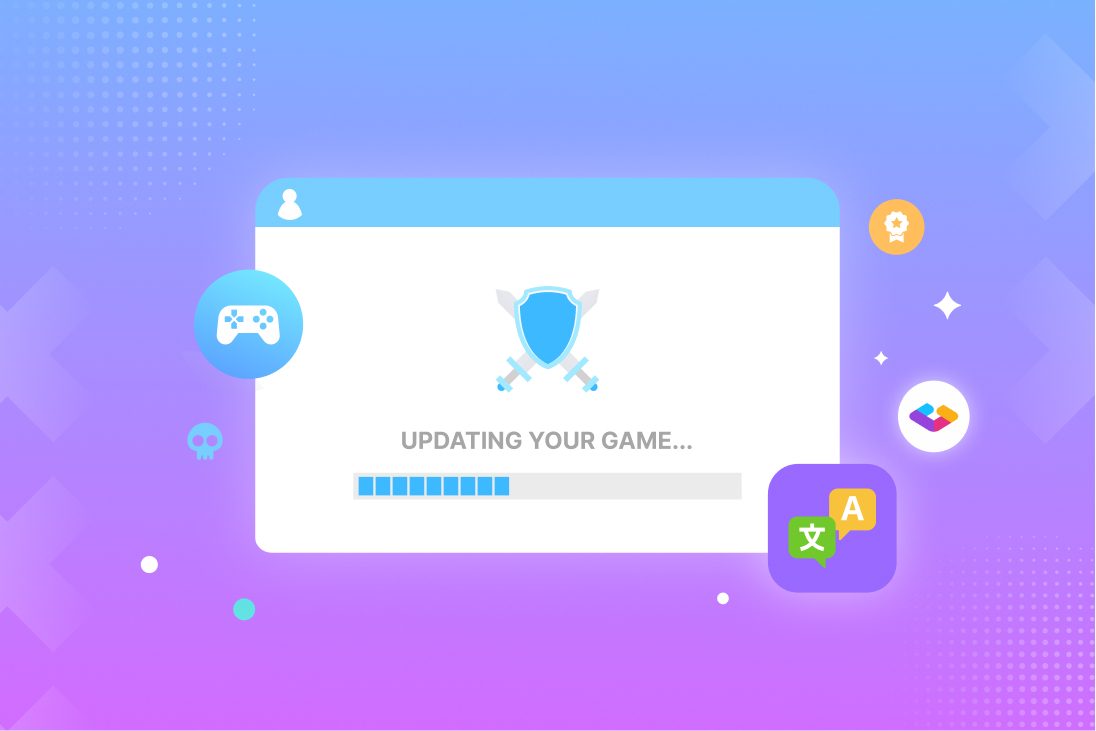1. Automation
Automation frees you and your team from mundane, repetitive tasks that often create bottlenecks and bog you down. It’s the key to a seamless and efficient agile localization workflow — without automation, you might as well stick with cumbersome spreadsheet files.
Importing and exporting content, tracking localization statuses, pre-translating with machine translation, and even sentiment analysis and text-to-speech audio creation: all of these and more can be automated. You’ll instead be able to dedicate your time and effort to the tasks that genuinely require your attention.
Look for a tool with native support for automated workflows, otherwise you’ll waste valuable time writing the necessary scripts yourself. No-code automation is a surefire way to kickstart your workflow into truly next-level efficiency.
>> Learn more about automating your localization workflow
2. Centralized access with customizable user permissions
Cloud-based solutions enhance shareability, and since localization involves multiple teams all working with the same content, you’ll want to make sure everyone can access content from wherever they are. A scalable localization strategy requires a centralized content platform that can grow with you.
But content access is just part of the picture — unfettered access can quickly lead to unwanted changes and errors. Most leading localization tools are cloud-based and available on the SaaS (software as a service) model. Look for one with granular access controls that allow you to precisely configure user roles and permissions.
3. Intuitive UI and thorough user documentation
After you choose a good localization tool, you’ll need to integrate it into your workflow. Two factors that can either shorten or prolong the learning curve are the tool’s ease of use and quality of its user documentation.
The strongest selling point of any localization tool should be its ability to help you deliver top quality in less time. A complex user interface and spotty support documents will only throw more wrenches into your machine. Find a localization tool that gives your team an intuitive user experience along with thorough and clear documentation should anyone need further help.
4. Translation memory
Translation memory boosts efficiency because it allows translators to instantly re-use previous translations. If your localization tool has a translation memory, it will automatically store translations as they’re created. Then, if the same content is detected again, the tool will prompt the translator to use the same translation as last time.
But efficiency isn’t the only benefit you’ll get with a good translation memory. Reusing previous translations ensures consistency across your content. In contexts where precise wording is important — such as with legal or scientific documents — this additional benefit truly shines.
5. Localization glossary
A localization glossary is invaluable for standardizing terminology across your content. Also known as a termbase, a localization glossary is a database of the core terms and phrases in your content along with desired translations, context, and sometimes even definitions.
Localization glossaries ensure that no matter who’s working on your content, the terms that matter most will stay the same. Whether that’s specific branding language, product features, or character names and items in a mobile game, consistency ensures your users won’t get confused.
6. Multimedia file support
If you’re working in gaming, your localization process typically involves thousands of audio files — character dialogue, voice overs, and more. Meanwhile, screenshots are an invaluable localization quality assurance tool, allowing testers to view strings in context without having to manually navigate a game or app.
When you can store and use multimedia files right alongside the text strings they contain, it makes working with content all that much easier and faster.
7. Built-in collaboration
Your localization tool is the shared workspace for your entire localization team, from translators and content creators to developers and testers. The best localization platforms will integrate with your other tools while facilitating easy communication between personnel.
Integrations and add-ons with CAT tools and development platforms allows translators, localization managers, and developers to push and pull content as needed. If the specific platform integration you need isn’t included with your localization tool, look for robust API support that lets you create your own solutions.
Meanwhile, in-app tickets and comments make it easy for the team to stay in touch without a torrent of emails. Combine native Slack and JIRA integration with automation to send out updates whenever specified actions are taken.
8. Cutting-edge AI tools
As AI continues to develop, it’s becoming more and more useful to localizers. Complex tasks that were once time-consuming, expensive, or altogether unmanageable can now happen in seconds.
While searching for the right localization tool, think about how your team might benefit from these forward-thinking AI features:
-
Machine translation: By using AI to automatically translate content, machine translation gives you instant multi-translations you can use immediately. While machine translation still isn’t strong enough for a final translation, it’s not without its value.
Pre-translate content with AI, then run it by a human editor in a process known as machine-translation post-editing (MTPE) to get high-quality results while saving on costs and time.
-
Sentiment analysis: AI tools analyze user comments from social media conversations, reviews, support chats, and elsewhere to determine how people feel about your product and brand.
Sentiment analysis tells you what matters most to your users, so you can figure out how to give it to them. Combine sentiment analysis with automated machine translation to learn from your users around the world, no matter which languages they speak.
-
Text-to-speech: The next time you’re localizing a video script or character dialogue, you won’t need to wait to find out whether or not your translation fits within its allotted time. Validate audio content as you work with AI-powered text-to-speech.
Look for a localization tool that can update these audio files in real time as your content changes, ensuring everything stays current. Sme text-to-speech engines can even produce voice-overs lifelike enough to use without having to wait for human-created recordings.
What’s the right localization tool?
The right localization tool is the one that gives your team the features you need at a price your organization can afford. Nailing this balance can take some experimentation — identify the features that will make the most meaningful impacts on your work, then find a tool that delivers what you’re after.
Combining a familiar spreadsheet interface with a comprehensive set of efficiency-enhancing features, Gridly is an ideal localization platform for teams both large and small. Manage all your content in a centralized workspace outfitted with built-in localization features that are easy to use and big on benefits.
Ready to learn more about how to take your localization workflow up a level? Discover Gridly today.